Release Notes v0.13
v0.13 brings Revamped Alerts screen and Silence Alerts functionality, improvements to Trash page and lots of enhancements and bug fixes.
✨ What's New
- Revamped Alerts screen and Silence Alerts functionality
The Alerts screen is upgraded with new widgets to showcase alert statistics by severity, and a graph view to visualize trends over the last 30 days. Users can see all defined alerts under the Definition tab.
Users can also Silence active alerts for any period of time, and see all active and silenced alerts as a table in the Alerts screen in their Control Plane.
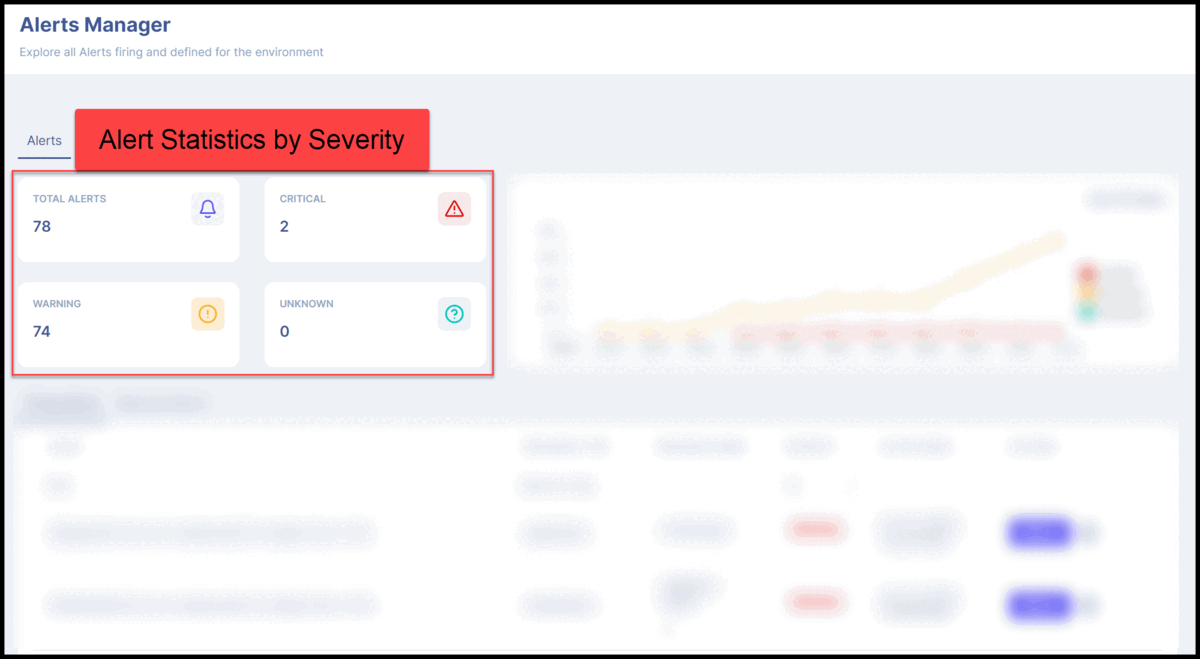
Revamped Alerts page
- Trash page improvements
Users can now delete entities from the Trash screen in different ways. You can now delete a single entity by clicking its corresponding trash icon, select multiple entities for deletion, as well as delete all trash using the "Empty Trash" button.
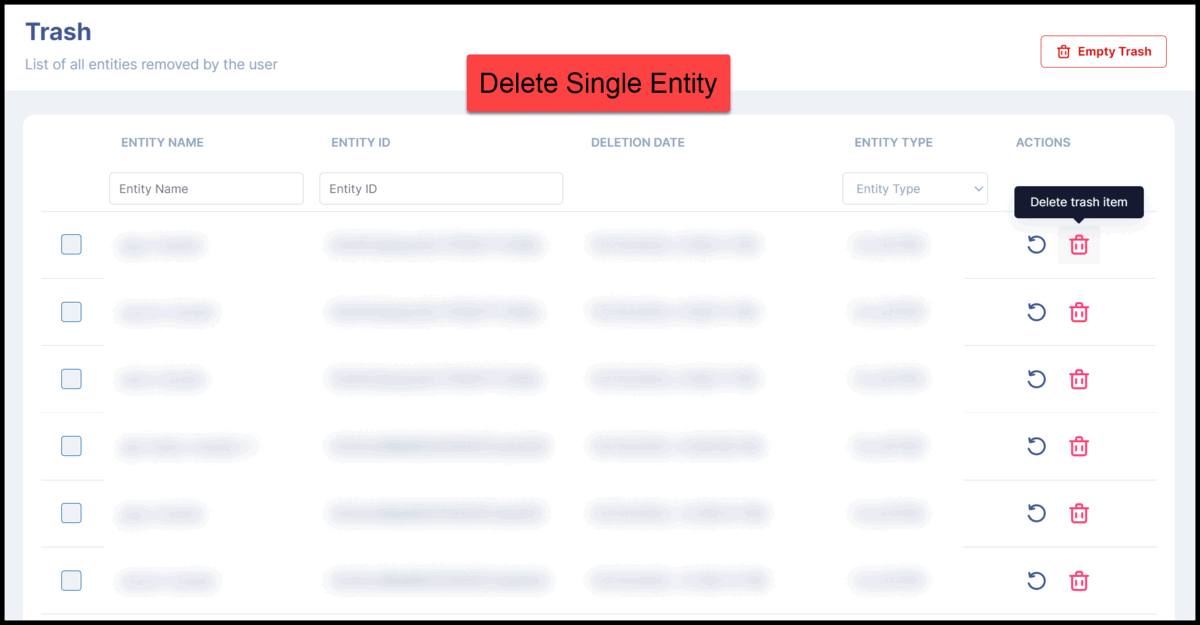
Trash Page improvements
📈 Enhancements
- Advanced Options in Azure Environment Create screen
Users can now setVNet NameandResource Groupunder Advanced Options when creating a new environment on Azure.
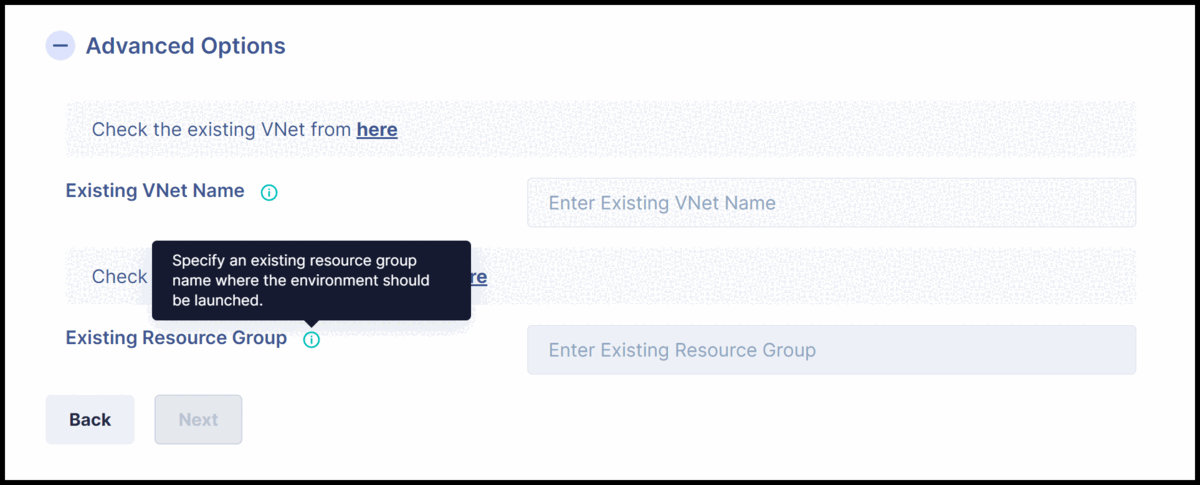
Advanced Options in Azure Environment creation screen
- Next release details on Releases screen
A new widget has been added to display the next scheduled release on the Releases screen.
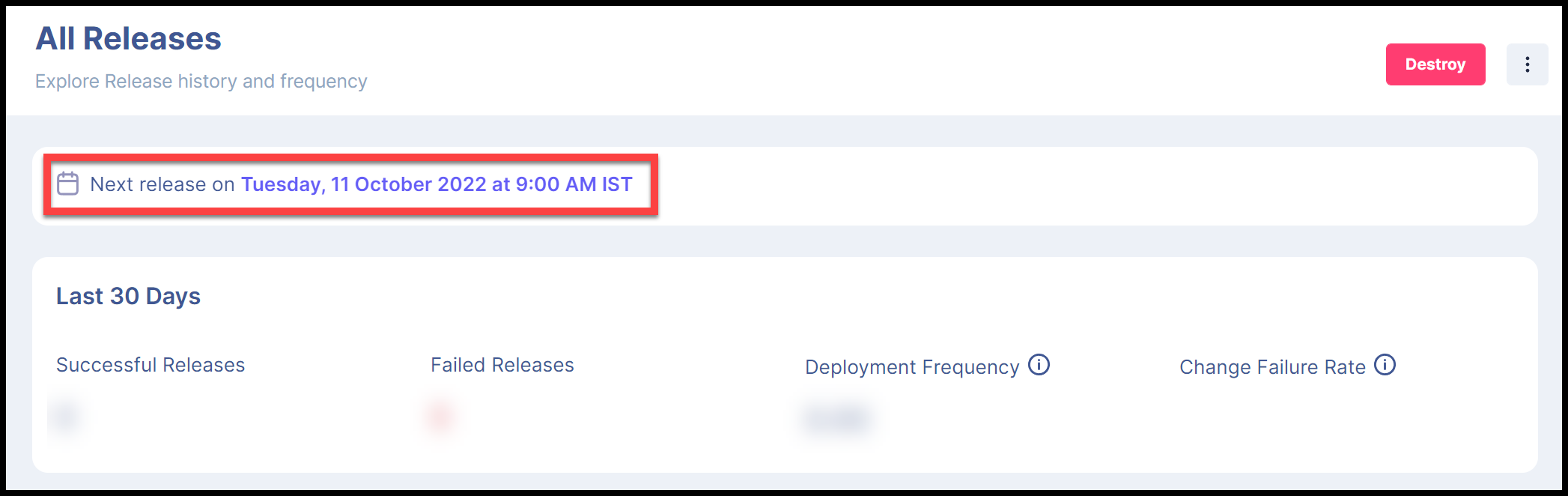
Next release details widget
- Revamped List of Environments in Blueprint Overview screen
Users can now check the details of when the last release was done for an environment under the Last Release column. Users can also easily check the state of all environments and their release schedule from the first two columns. The List of Environments widget has also been revamped to provide more details at a glance.
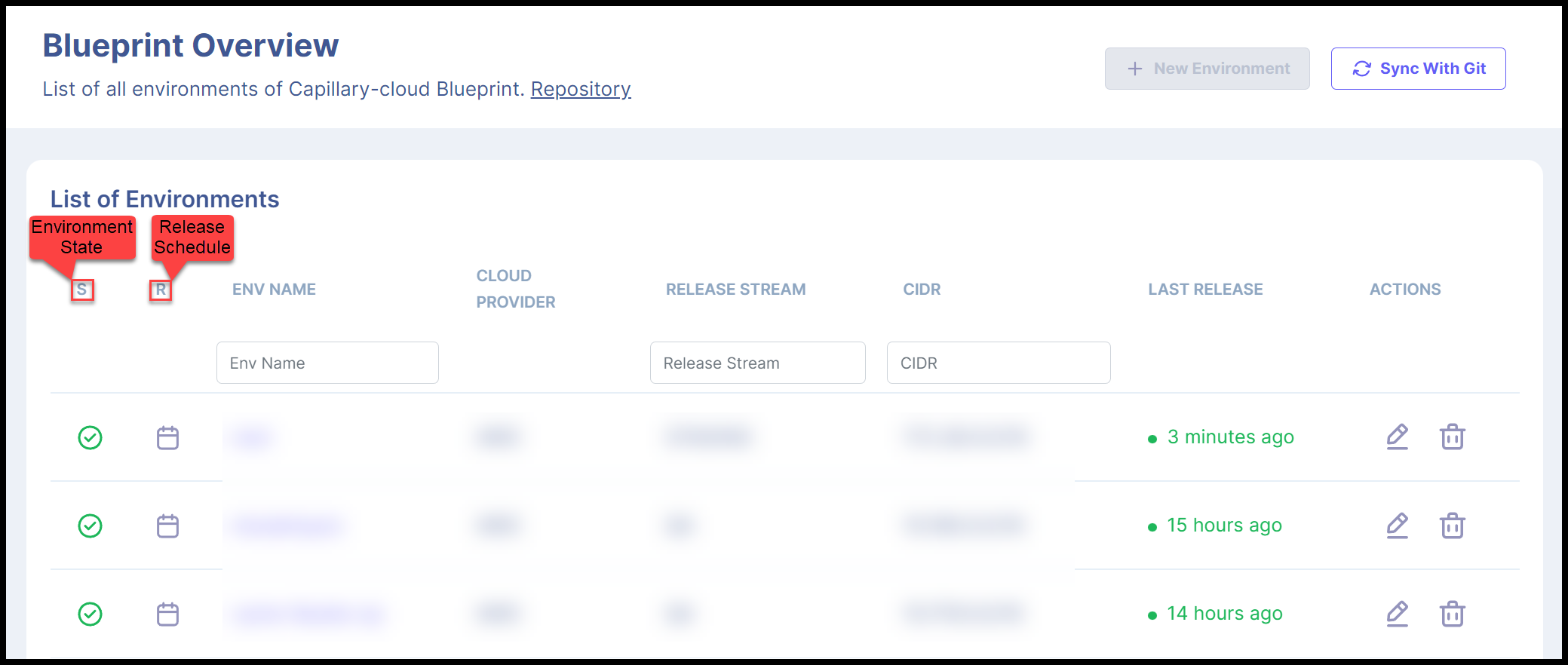
Revamped List of Environments widget
- Added a button to Copy Token string
Users can now click the Copy Token button when generating a personal token under Account Settings screen to copy it to their clipboard.
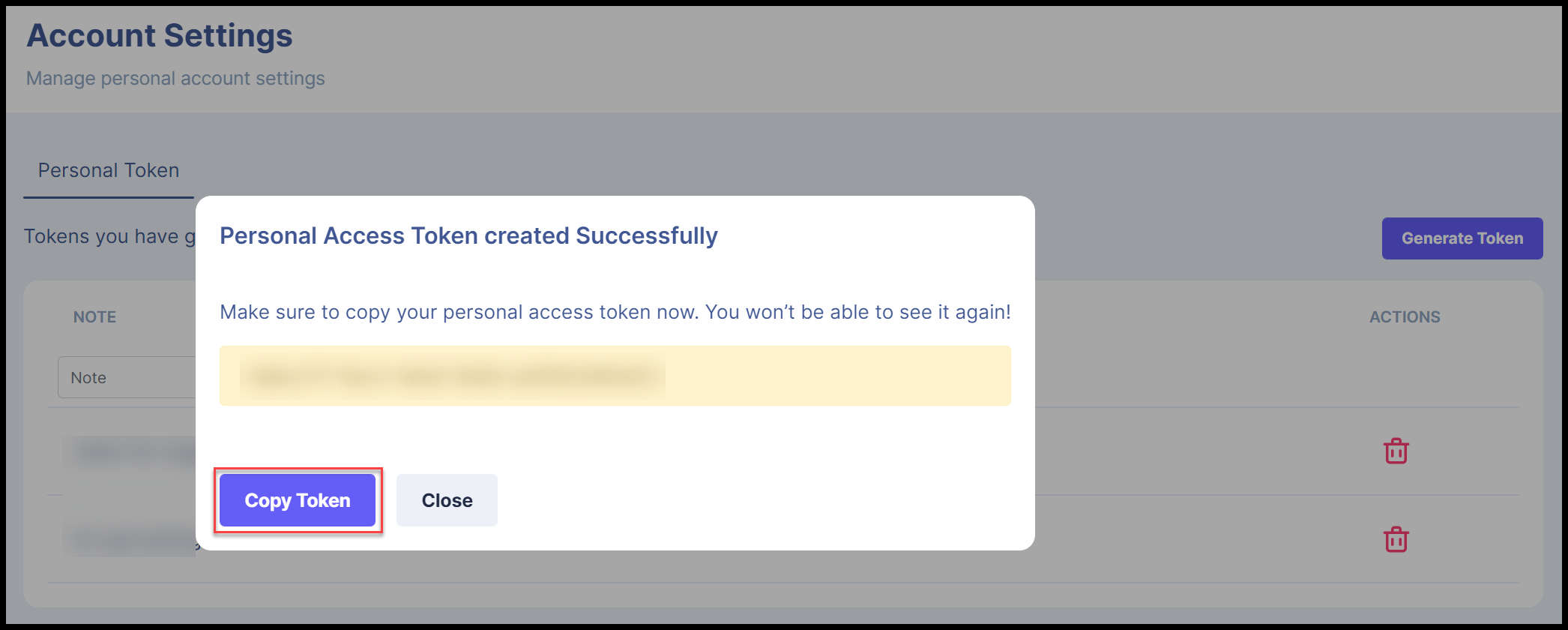
Copy Token button
- Repositioned expand/collapse icons in Tools screen
The expand and collapse icon are now present in the bottom right corner of the screen in Tools screen.
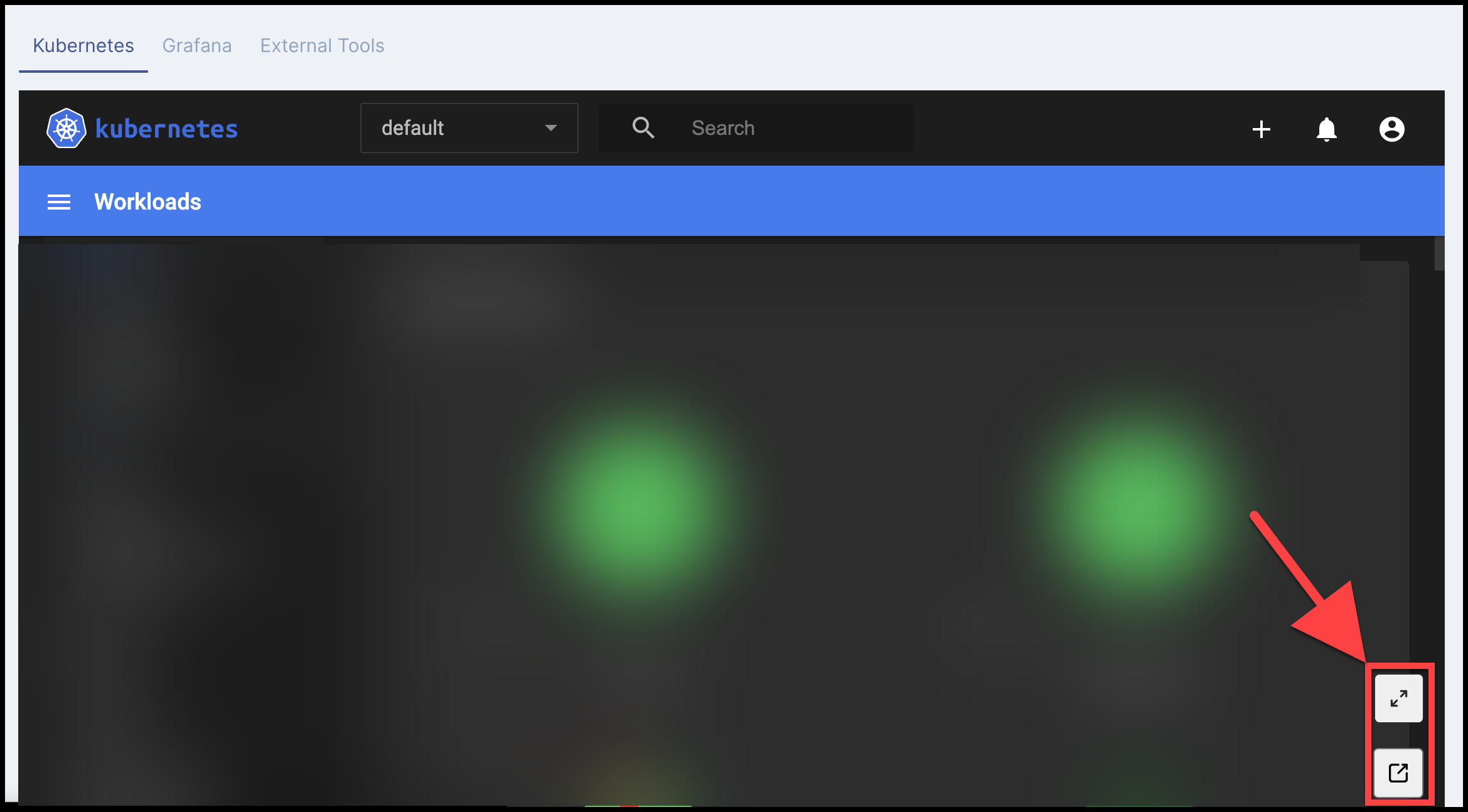
Repositioned icons in Tools screen
- Refined the information in Availability Rules widget
Under Environment Overview screen, users will now see the information 'No Availability Rules Found' when Availability Rules are not set up yet.
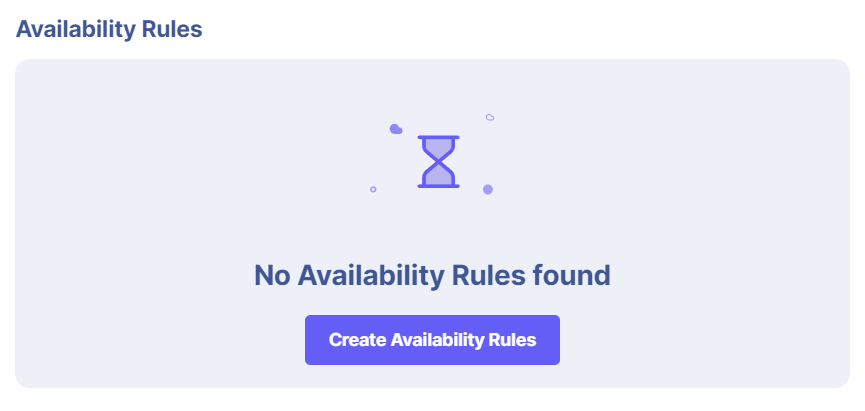
Refined information in Availability Rules widget
- New Status column in Secrets & Variables screen
Users can now see if a secret or variable has the Default value or has been Overridden under the Status column in Secrets & Variables screen. - Template Inputs will now be considered when checking Release changes
Any changes propagated to Template Inputs will now be considered when checking for changes before a release. - Enhancements to facetsctl
Facets Command Line Interface (facetsctl) requires a connection to docker for all actions involving docker. Users can now define two environment variables,DOCKER_HOSTandDOCKER_SOCKETthat are considered while connecting to docker. Note thatDOCKER_HOSTwill be used if both are defined.
Facets CLI now has a dependency that the Node version must be >=12.0.0. - Added support for Cronjob resources
Users can now see all the tabs in Resource Details for Cronjob resources and also choose resources of type Cronjob while performing a Selective Releasefrom the Releases screen. - Added support for Service resources
Users can now see all the tabs in Resource Details screen for Service resources.
🐞 Bug Fixes
- Fixed a bug where Grafana graphs were not presenting accurate data.
- Fixed the implementation of Rollback Version History screen.
- Fixed a bug where rollback was not available for Windows applications.
- Release button will now be disabled until all resources are fetched in an environment.
- Fixed a bug where option to upgrade Kubernetes version was appearing for environments not provisioned on AWS.
- Fixed a bug where selective release of
HelmandNeo4jresources were not happening.
👀 Coming Soon
- Store Account Information in your Control Plane
Users will be able to store account details for their code repositories and Cloud Providers in their Control Plane. This enhancement will reduce time to set up a new environment and remove any manual efforts in case of a credential change in any of the accounts.
Did You Know?Facets supports AWS, GCP, and Azure as Cloud Providers, and GitHub, BitBucket and GitLab for code repositories.
-
Set Up Delivery Pipelines
Users will be able to provision infrastructure changes and deploy applications in different environments by defining CD pipelines in their Control Plane and setting rules for deployment. This includes the ability to connect different environments in linear or parallel to create custom pipelines. -
Custom Roles
Administrators will be able to create Custom Roles for their organization and pick and choose granular permissions to associate with these roles. -
K8s credentials expiry timer
Administrators will be able to set custom kubernetes credentials expiry time and also set a custom URL for the Control Plane logo.