Release Notes v0.14
v0.14 brings new features like User Groups, Delivery Pipelines, Organization Accounts, and lots of enhancements and bug fixes.
✨ What's New
- User Groups, Environment specific permissions and revamped User Management screen
Admins can now create, modify and delete user groups to manage users more efficiently!- User groups can be used to set up new and existing users with default roles that have specific permissions attached to them.
- You can add multiple users to a User Group and set permissions with one click.
- You can also assign environment specific permissions for a User Group or for an individual user.
- For example, a user in the User Group QA can be setup to have Admin level access for all QA environments, and have only restricted Viewer access in Staging or Production environments.
NOTEExisting users need to be added to User Groups manually by an Admin.
Once added to a User Group, the user will automatically inherit all the associated permissions of that group.
Note that this removes any existing permissions for the user.
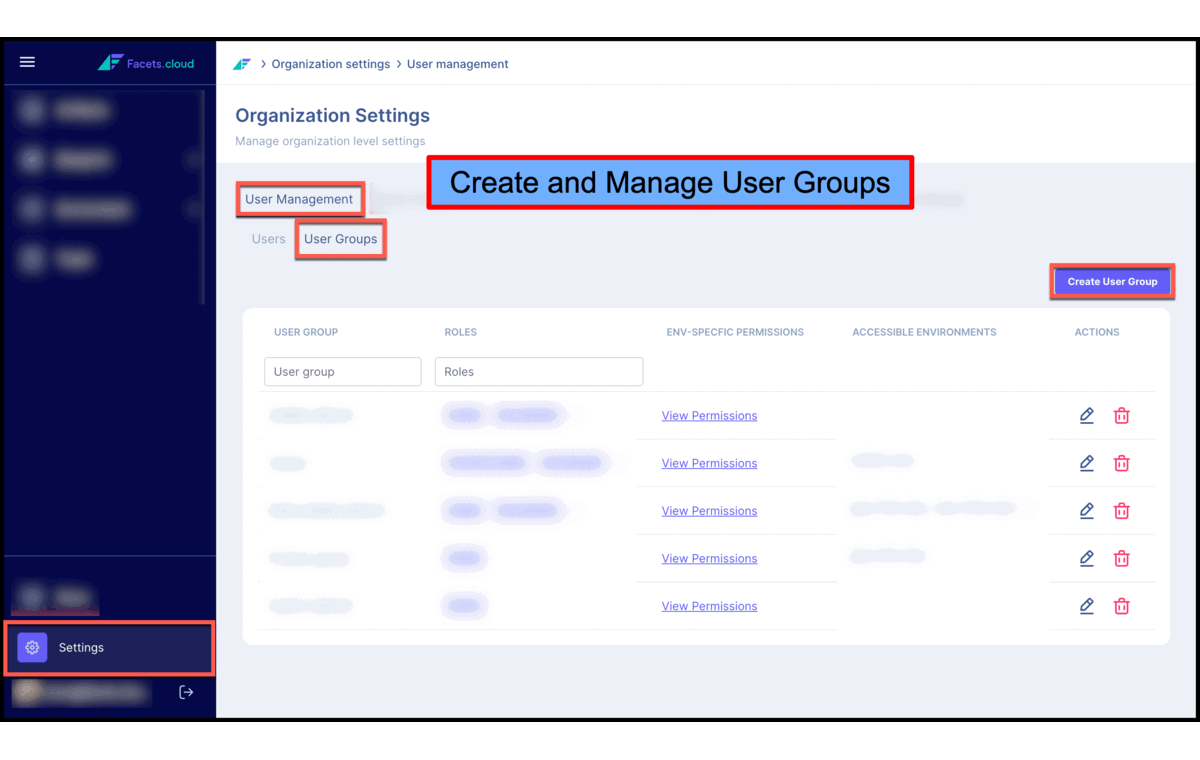
Revamped User Management
- Delivery Pipelines
Admins can now set up a CD pipeline for their defined blueprints from the Control Plane.- On the Pipeline screen, you can provision infrastructure changes and deploy resources in different environments by building and modifying CD pipelines.
- Blueprint changes used to be propagated to all environments on performing a Release, but now you can set up specific rules to ensure only approved changes go to the specified environments.
- Additional checks can also be added to perform release only on Sign Off for critical environments.
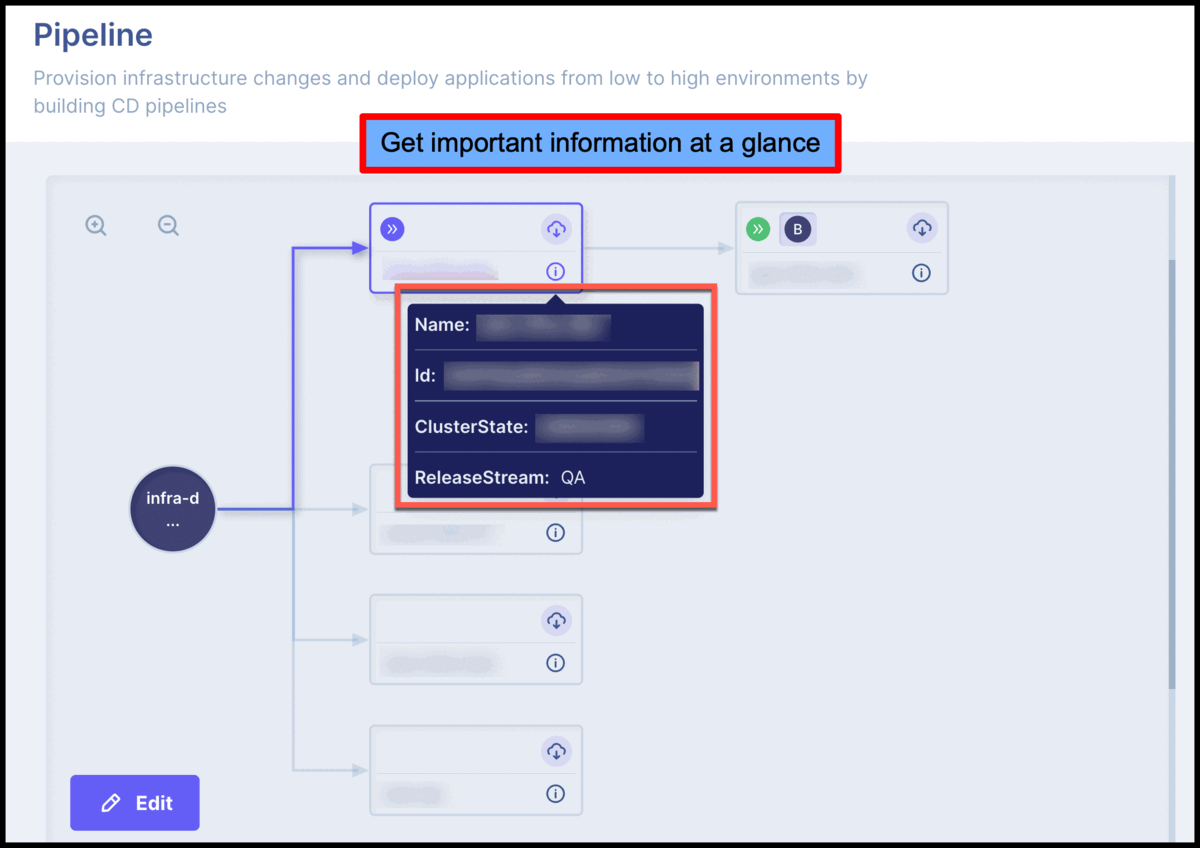
Manage your Continuous Deployment Pipeline with ease
- Create and Manage Organization Accounts
Admins can now create and save account information for their organization under the Accounts screen.- Admins can set up Organization level accounts for their Cloud Providers, thus drastically reducing the time needed to create new environments.
- You can also set up Repository accounts and ensure Continuous Integration in case of any blueprint changes.
Did You Know?
Facets supports AWS, GCP, and Azure as Cloud Providers, and GitHub, BitBucket and GitLab for code repositories. You can save and manage these accounts from the Organization Accounts screen.
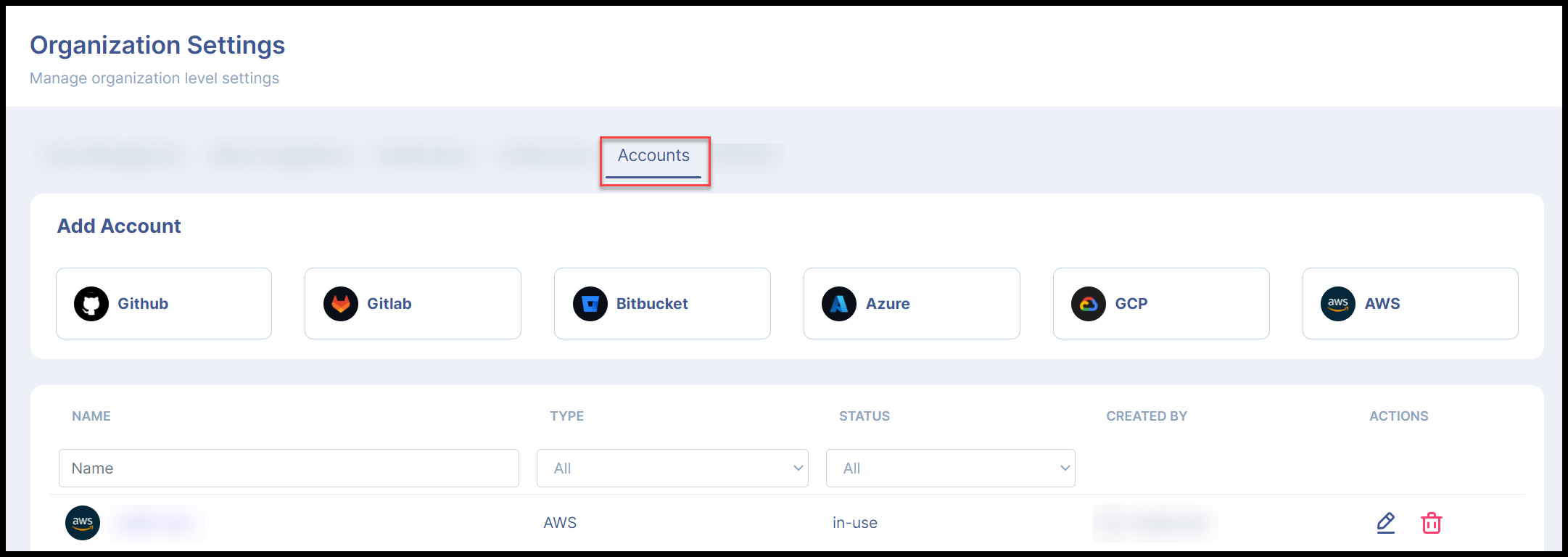
Create and Manage Accounts for your Organization
📈 Enhancements
- New General settings page
Users can now set a custom URL for their Control Plane logo and also set a custom time limit for Kubernetes Credential Expiry from the General Settings screen.
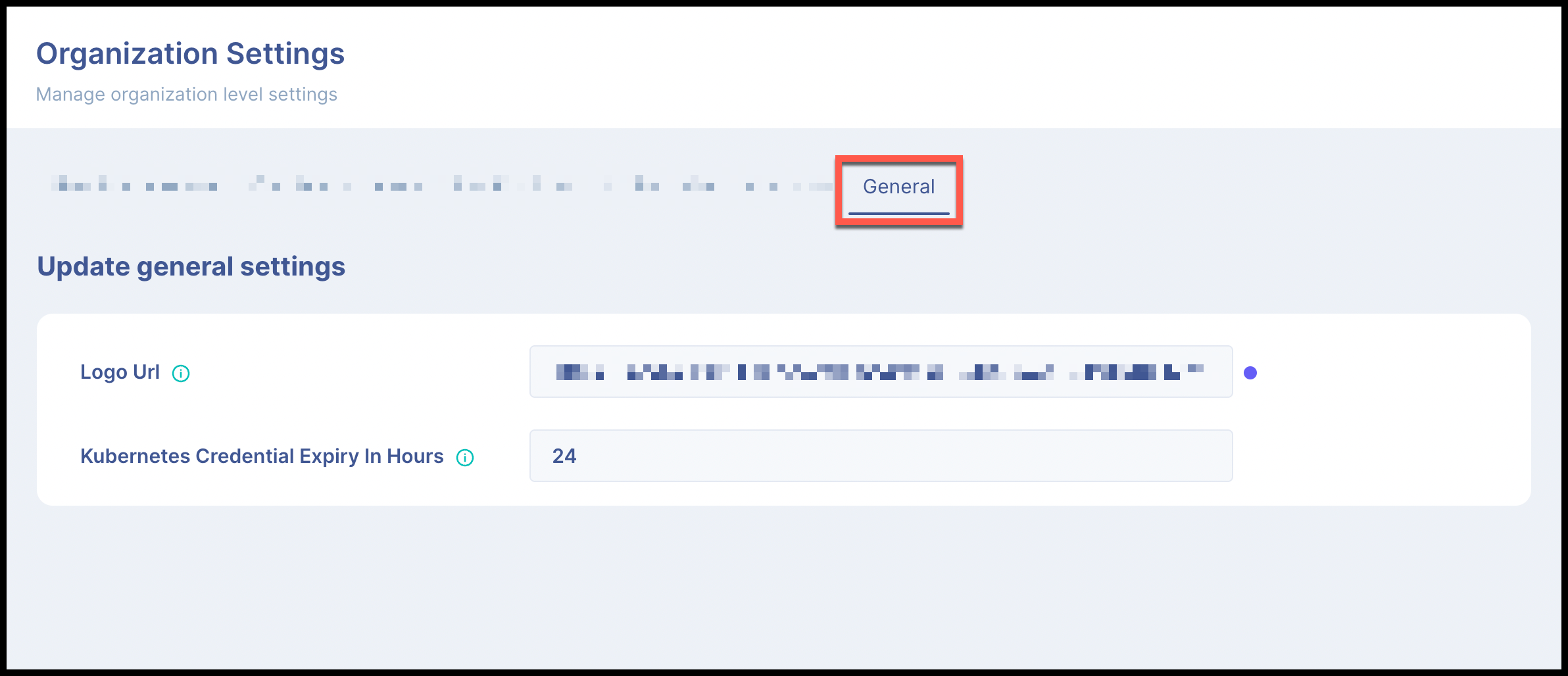
General Settings screen
- Custom Release option in Release modal
Users can now do a release with custom commands from the Release modal. Users can add multiple commands that will be executed on release confirmation.
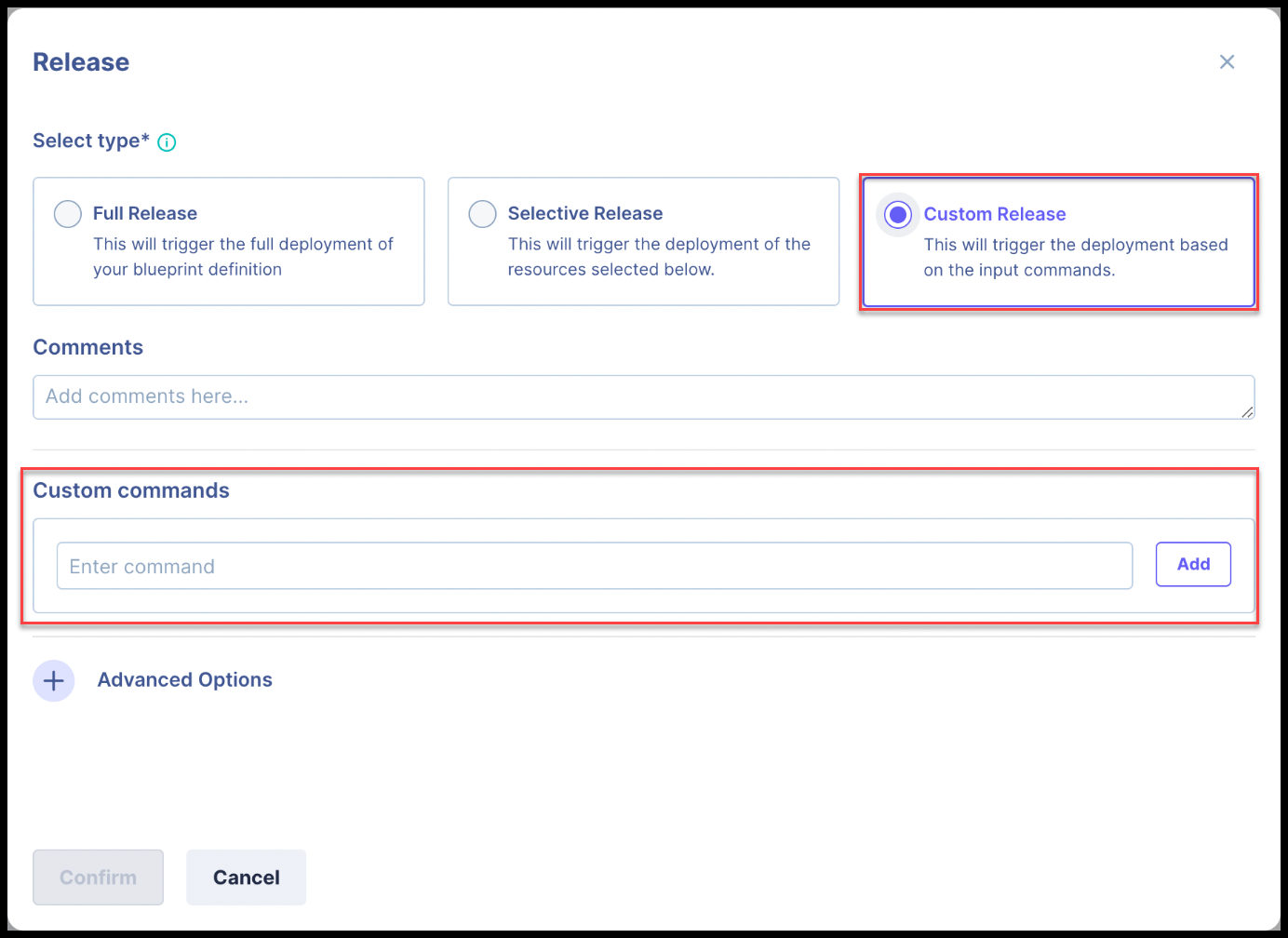
- Enhanced Release Markers in Version History page
Users can now see the Live release and Queued release in the Version History page under Configuration tab in Resources screen.
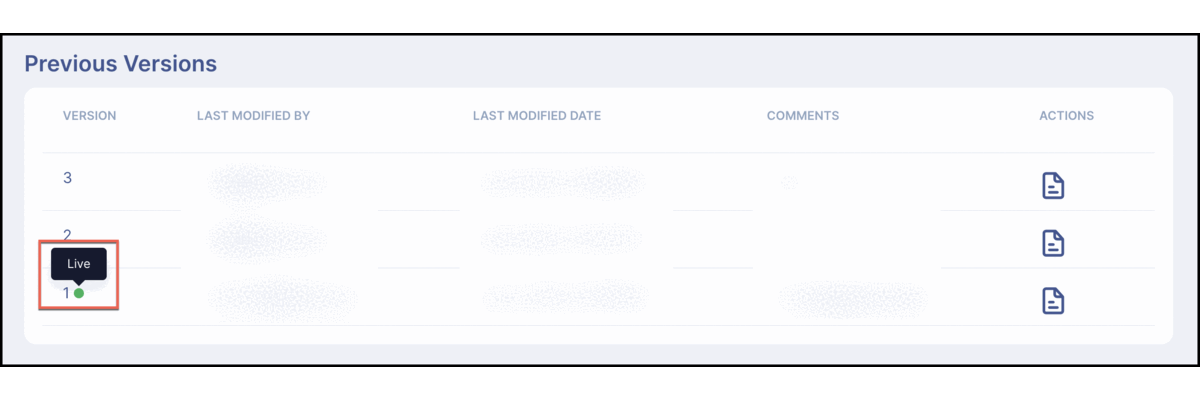
Enhanced Release Markers in Version History page
- Added search functionality for resources in Selective Release modal
Users can now search for resources using the search box when performing Selective Release in the Releases screen. Users can also multi select resources when searching.
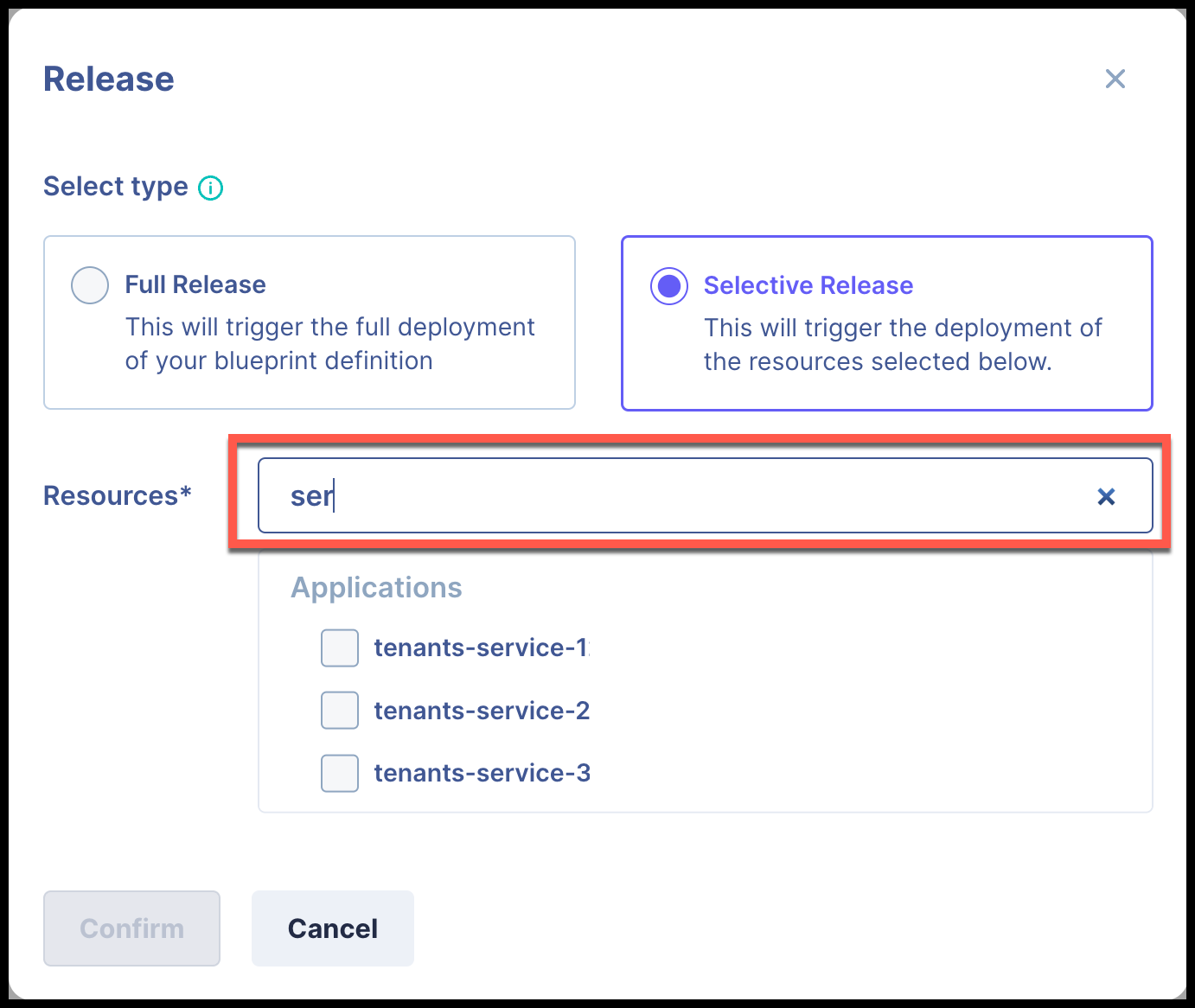
Search for resources when performing Selective Release
- Enhanced Silence Alerts functionality
Users can now snooze active alerts in durations of minutes, hours or days. Users can also edit existing Silenced alerts and modify comments as well as duration.
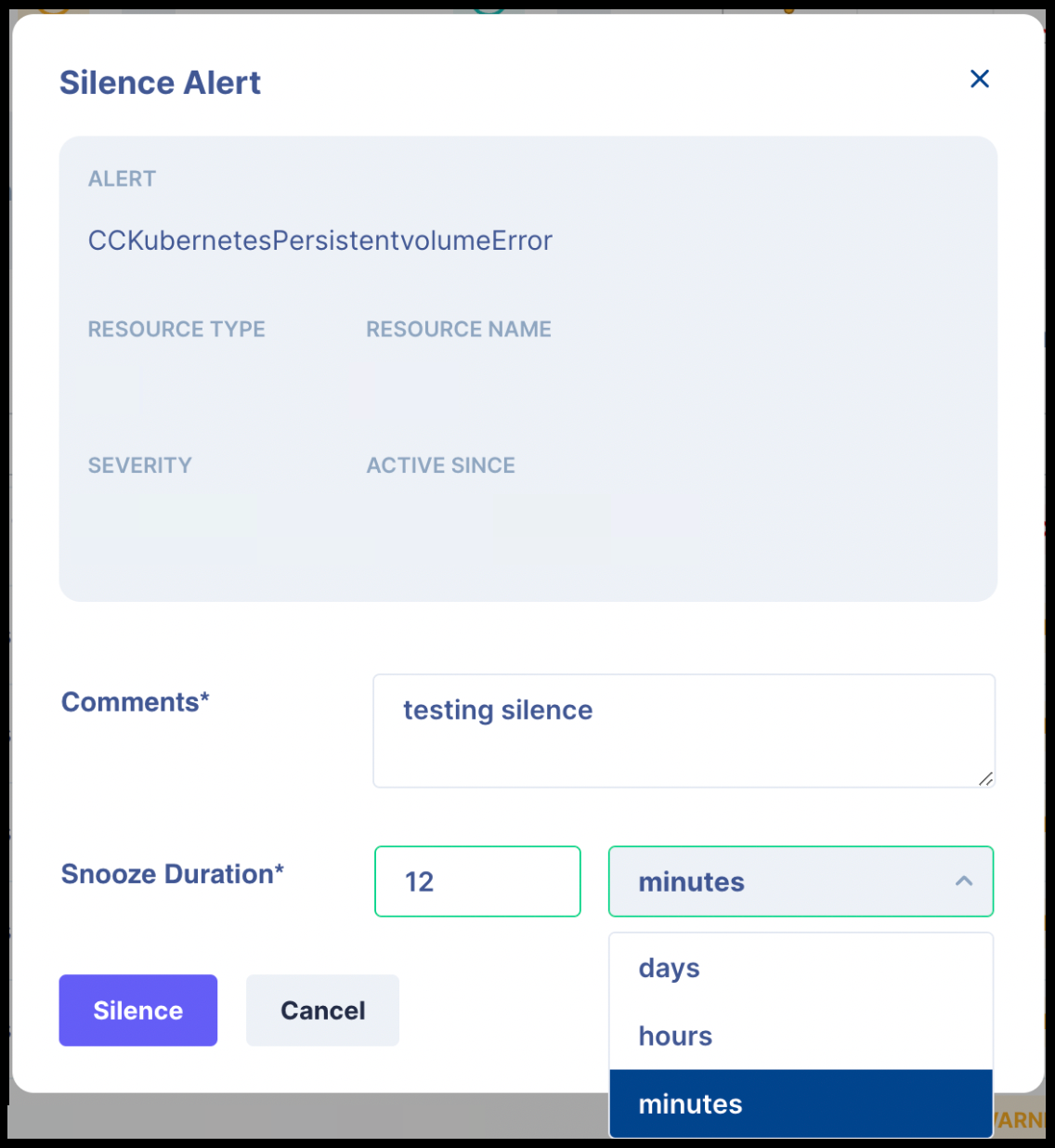
Enhanced Silence Alerts functionality
- Minimum of two Availability Zones to be set when creating Environments
Users will now have to choose a minimum of two Availability Zones when creating/updating environments. - Added support for using Ephemeral flag in CRUD APIs
Users can now set and read the ephemeral state of an environment using the boolean keyisEphemeralin Environment Create/Update/Read APIs. - Security enhancements for open Firewall rules
Few enhancements are being rolled out with respect to open Firewall rules in this release. - Cloud Credentials are hidden in API calls
All cloud credentials and associated data will be hidden when making cluster API calls. - Enhanced deployment notification payload
"Release Type" & "Triggered by" are now added to the notification payload when receiving notifications for deployment updates. - Reduced time to load the maximize view icon
Implemented a better solution to significantly reduce the loading time for the maximize view icon.
🐞 Bug Fixes
- Fixed a bug where Toaster and Error messages were missing in Environment Overview screen when performing any infrastructure upgrades.
- Fixed a bug where the context switcher navigation was not working as intended for new blueprints.
- Fixed a bug where the back button in Resources screen when inside the Rollback page was navigating to the Configuration page.
- Fixed a bug where users with Admin role were not able to access Blueprints screen in certain cases.
- Modified the way exceptions are handled when fetching application pod logs under Resources screen.
- Fixed a bug where charts were rendering inconsistently in case of multiple running pods.
- Fixed a bug where Advanced Options remained checked after performing Release.
- Fixed rule evaluation logic for AWS ALB.
- Fixed a bug where tail logs for pods with multiple containers were failing. Tail logs for pods now consider container ID as well to fix this issue.
- Fixed a bug where entities that were restored from the trash were not able to be deleted again.
- Modified the implementation of user role permissions to integrate with both environment level and user group permissions.
- Fixed a bug where user groups were able to be deleted even if users were associated with that group.
- Fixed a bug where API responses were not in proper sentence case.
👀 Coming Soon
- Artifact Bundles and new workflows for promoting Artifacts
An Artifact Bundle will be a group of Artifacts of the same application meant for different environments or release streams.
Artifacts can be grouped in a bundle and can be registered to a Release Stream or an Environment based on the requirement.