Release Notes v0.17
November 30th, 2022 by Anurag Jayaraman
Release v0.17 brings Release Details page for each release, ability to create Custom Roles, ability to Plan and Apply Releases, and a bunch of highly anticipated enhancements and bug fixes.
NOTERelease v0.17 is the next release to Release v0.14.
✨ What's New
- Release Details and Release History page overhaul
The Releases screen now appends a separate Release Details page for each release in an environment.
The Release Details page contains information like deployment information, time taken for release, IaC version, release type, change details, and error logs if any.
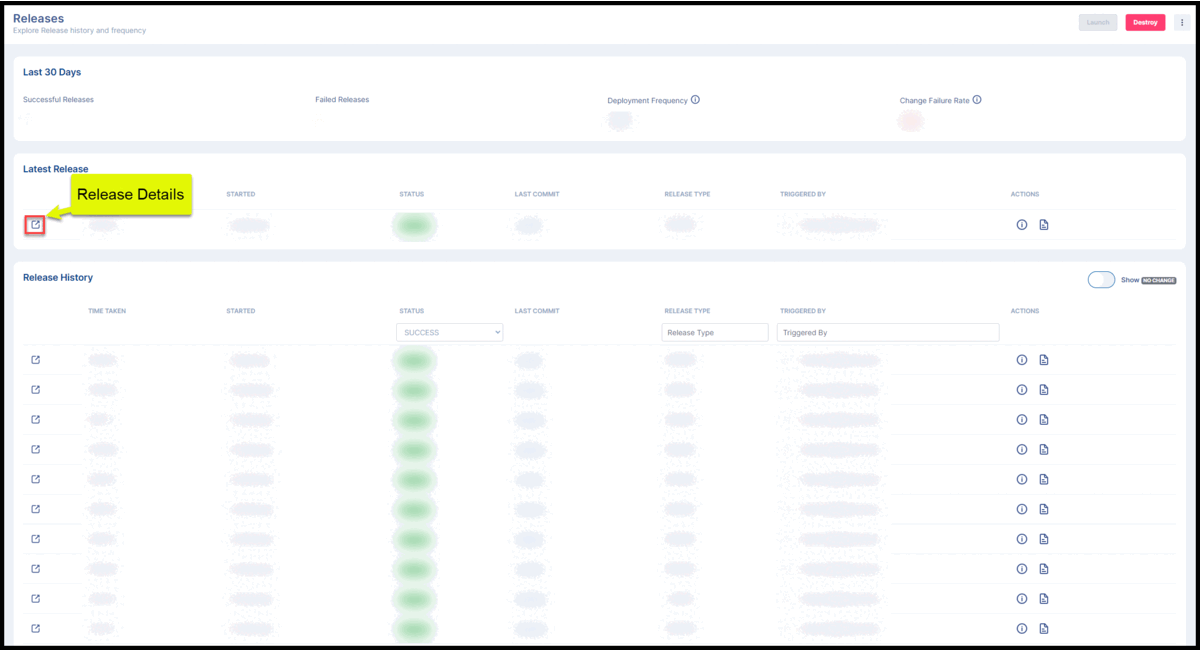
Release Details page
- Custom Roles in User Management
Admins can now create and edit Custom Roles under User Management.
Each role can be assigned with specific Granular Permissions.
You can also Clone Permissions from an existing role (Custom or System Defined) for easily managing permissions.
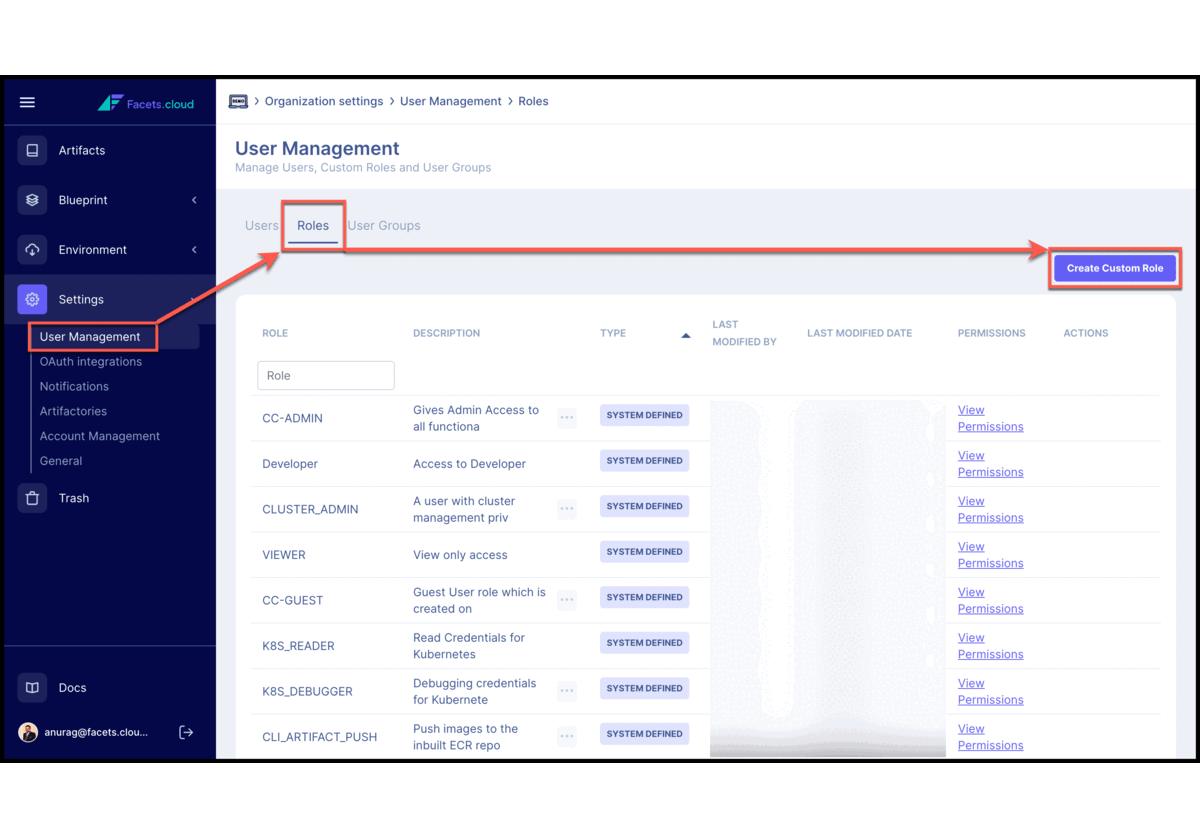
Custom Roles in User Management
- Plan and Apply releases from the Release Modal
Full Release in the Release modal now provides users with the ability to eitherPlanorApplytheir release.- Planning a release can be used as a validation check before performing a release.
The Release Details screen for aPlanwill establish success or failure of the release.
Users can also view deployment information like changes applied, error logs, and details of any applications deployed. - Applying a release will trigger the deployment as per blueprint definition.
- Users can choose to Apply Plan on their release from the Latest Release widget.
- Planning a release can be used as a validation check before performing a release.
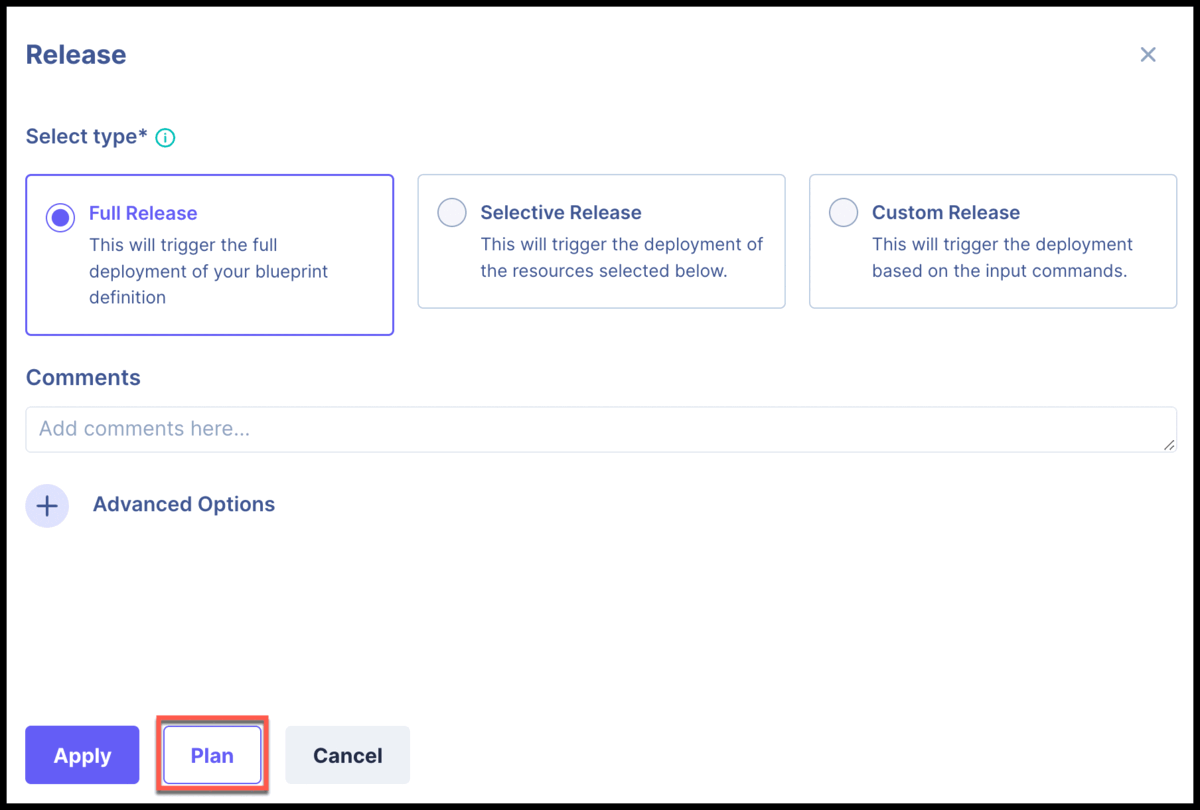
Plan and Apply Releases
📈 Enhancements
- Add comments when performing a Release
Users can now add comments when performing any Release in an environment. Users can see the comments in the Release Details screen for that release.

Release Comments
- Enhanced Terraform logs
The pre-build, post-build and module logs in Terraform logs are now grouped together for user ease of access and readability.
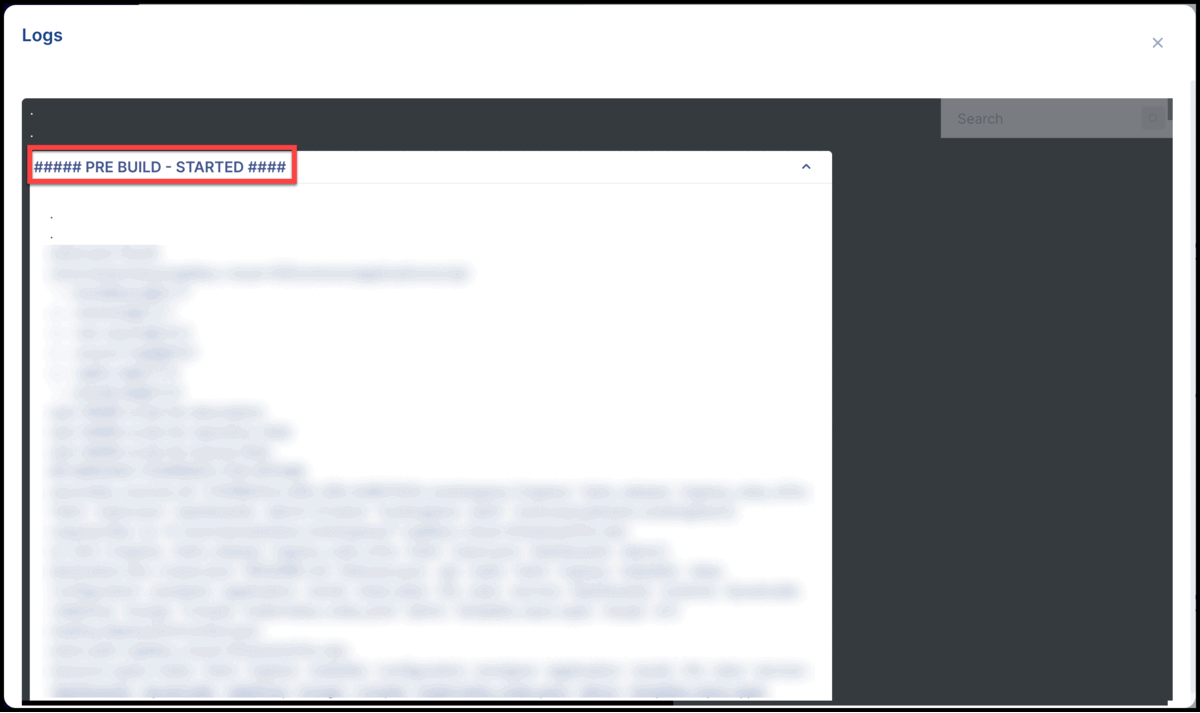
Better Terraform logs
- Transition Edit option in Delivery Pipeline
Users can now edit the transition configuration of a node directly without having to transfer it elsewhere.
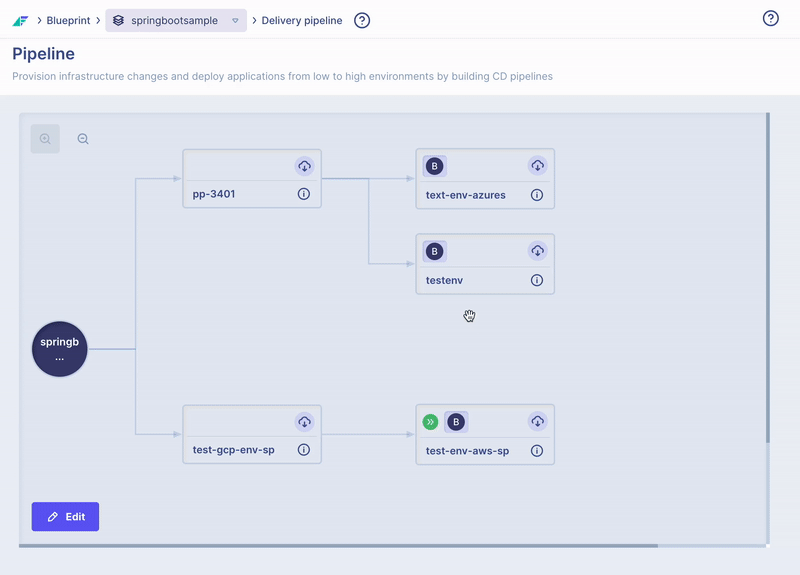
Transition Edit option
- Added creation information for artifacts
Users can now check theCreated Ondetails for any registered artifact in the Artifact History screen.
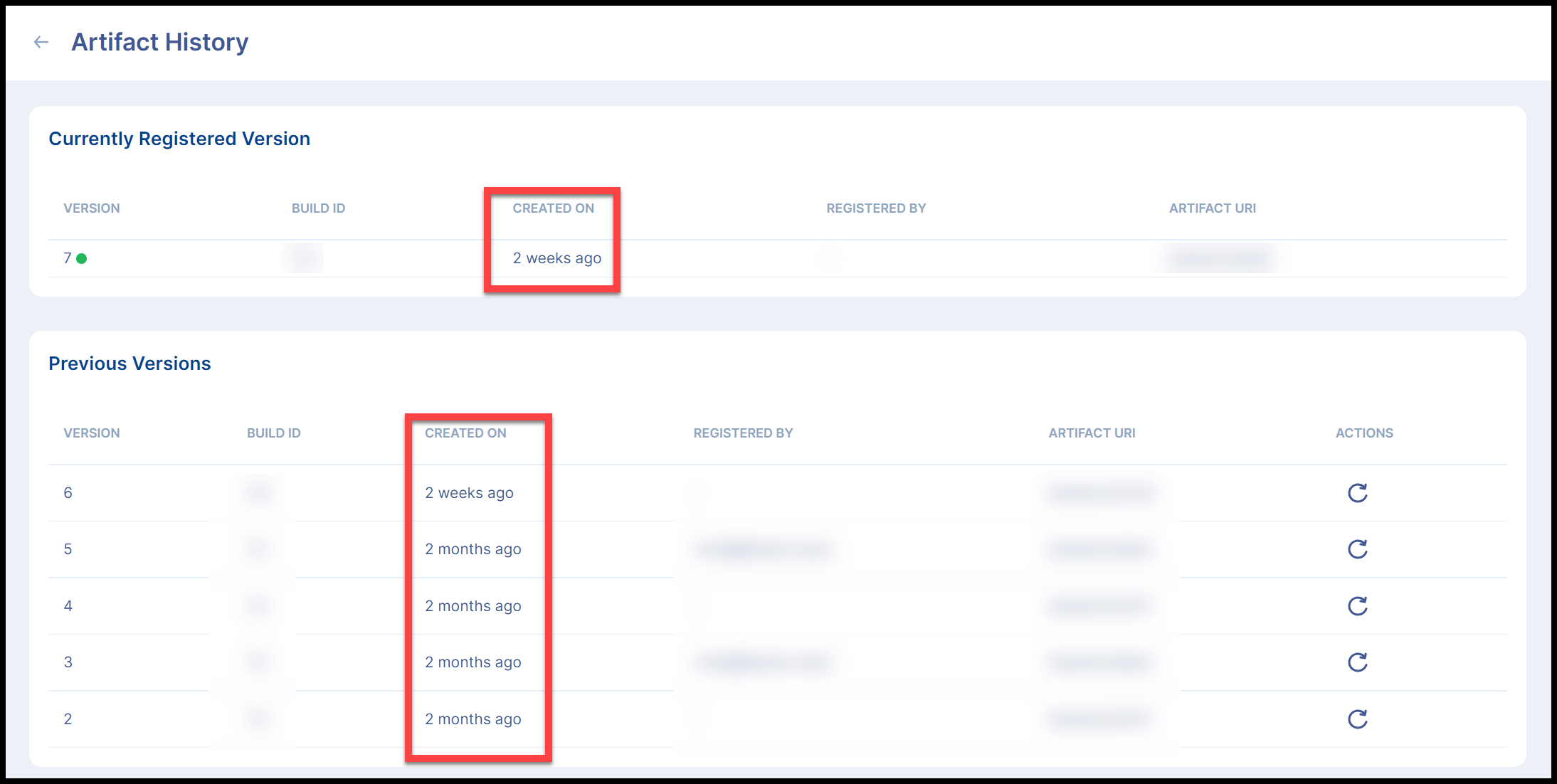
Created On details for Artifacts
- Revamped Settings menu navigation
The different tabs related to Settings are now directly available under the Settings sidebar navigation.
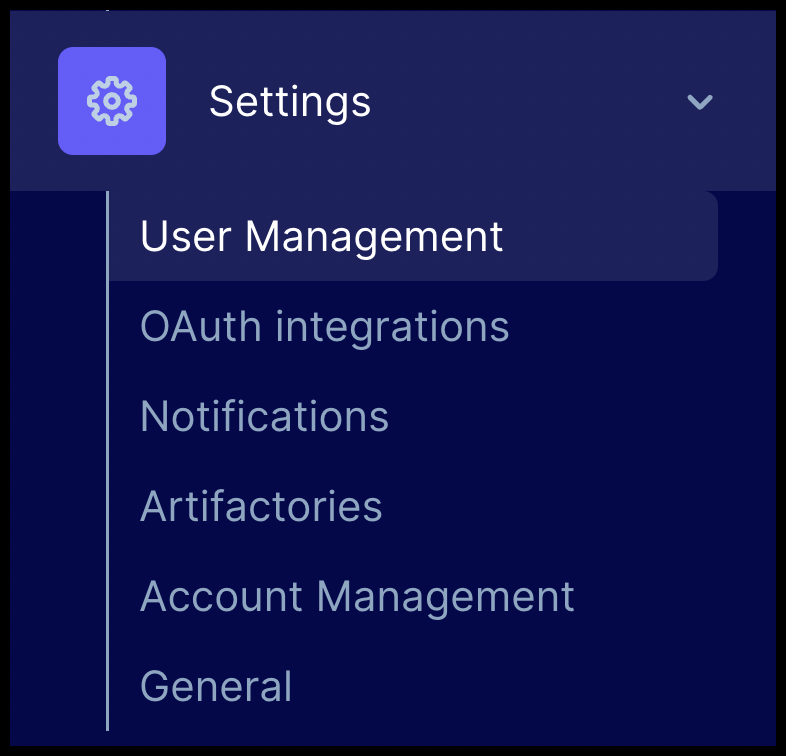
- Filters for
Status,Release Type,Triggered bycolumns in Releases screen
Users can now filter the information in Release History widget using the Status, Release Type, and Triggered by columns.
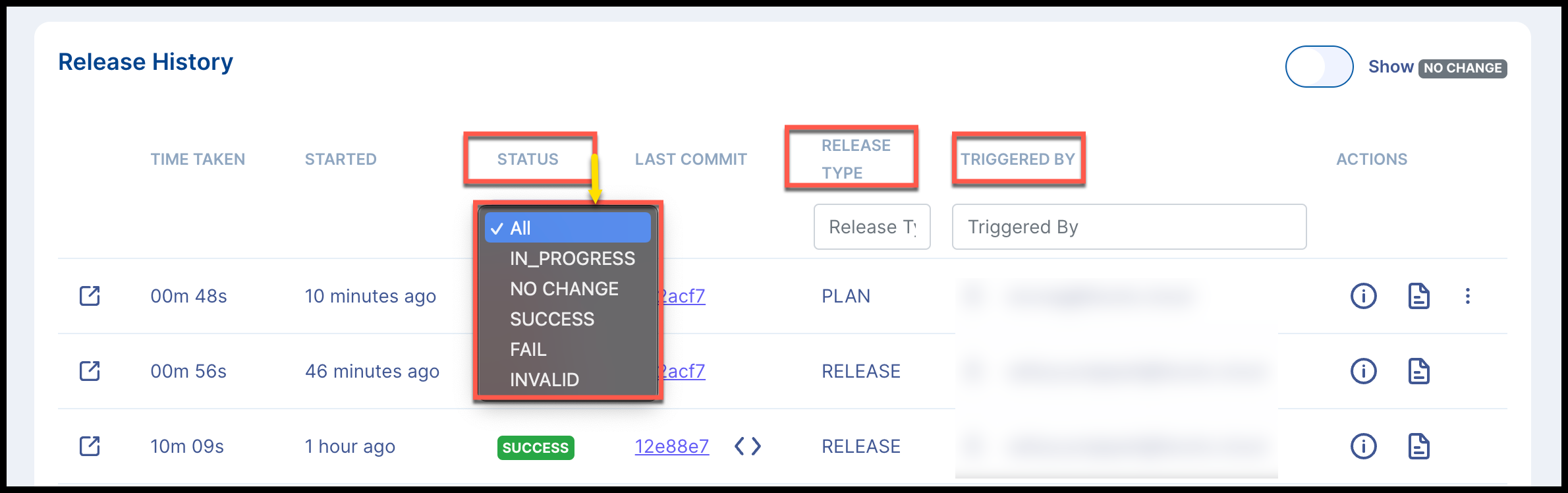
- Time Zone information in Control Plane
Time Zone information has been added for all date and time information across the Control Plane. - Upgraded Kube2IAM version
kube2iamwas upgraded to version 2.5.3 from 2.1.0, the latest version in the helm stable repository. - Added support for Selective Release for QA Suites
Users can now choose resources of type QA Suiteswhile performing a Selective Releasefrom the Releases screen. - Context Switcher improvements
Added support to maintain selection forresourceTypeandresourceNamein Context Switcher when changing environments. - Invalidate session on User Role change
User session will now be invalidates on changing user role or associated permissions. - New Widget with details for "Horizontal Pod Autoscaling"
Users can now find information for Current CPU Utilization(%) and Current Pods in the Live Release page in Resource Details screen.
🐞 Bug Fixes
- Fixed a bug where Selective Release drop-down menu was not listing applications.
- Fixed a bug where lines are not erased after changing the context or moving a node in Delivery Pipelines.
- Fixed a bug where the sidebar navigation menu parent and child context did not maintain highlight after reloading the page.
- Fixed multiple bugs in Artifactory page including lack of success or error messages after artifactory creation or updation, missing loader, broken popup, etc.
- Fixed a bug where existing filters were not maintained while reloading data in Context Switcher.
- Fixed a bug where delivery pipeline was showing deleted environment.
- Fixed a bug in Resource Configuration screen where the state of resource (Enabled/Disabled) was displayed incorrectly.
- Fixed a bug in Diff screen where the state of resource (Enabled/Disabled) was displayed incorrectly.
- Fixed a bug where Blueprint screen was stuck in a loading state.
- Fixed a bug where the Alerts widget was not loading correct data in Environment Overview page.
- Fixed a bug in deletion of template inputs, where the user was required to enter the name of template. Now, the user can simply enter the phrase "Delete" to confirm.