Release Notes v0.40
October 20th, 2023 by Dinesh Krishnan
Release v0.40 brings updates like VPN Integration, Guardrail Policies, Container Volume Mount Enhancements, and many more enhancements and bug fixes.
✨ What's New
- VPN Integration
We have introduced the integration of WireGuard VPN with Facets clusters. This enhancement allows users to configure and establish secure VPN connections via the WireGuard CLI. With this feature, users can securely access their clusters and interact with private resources with ease.
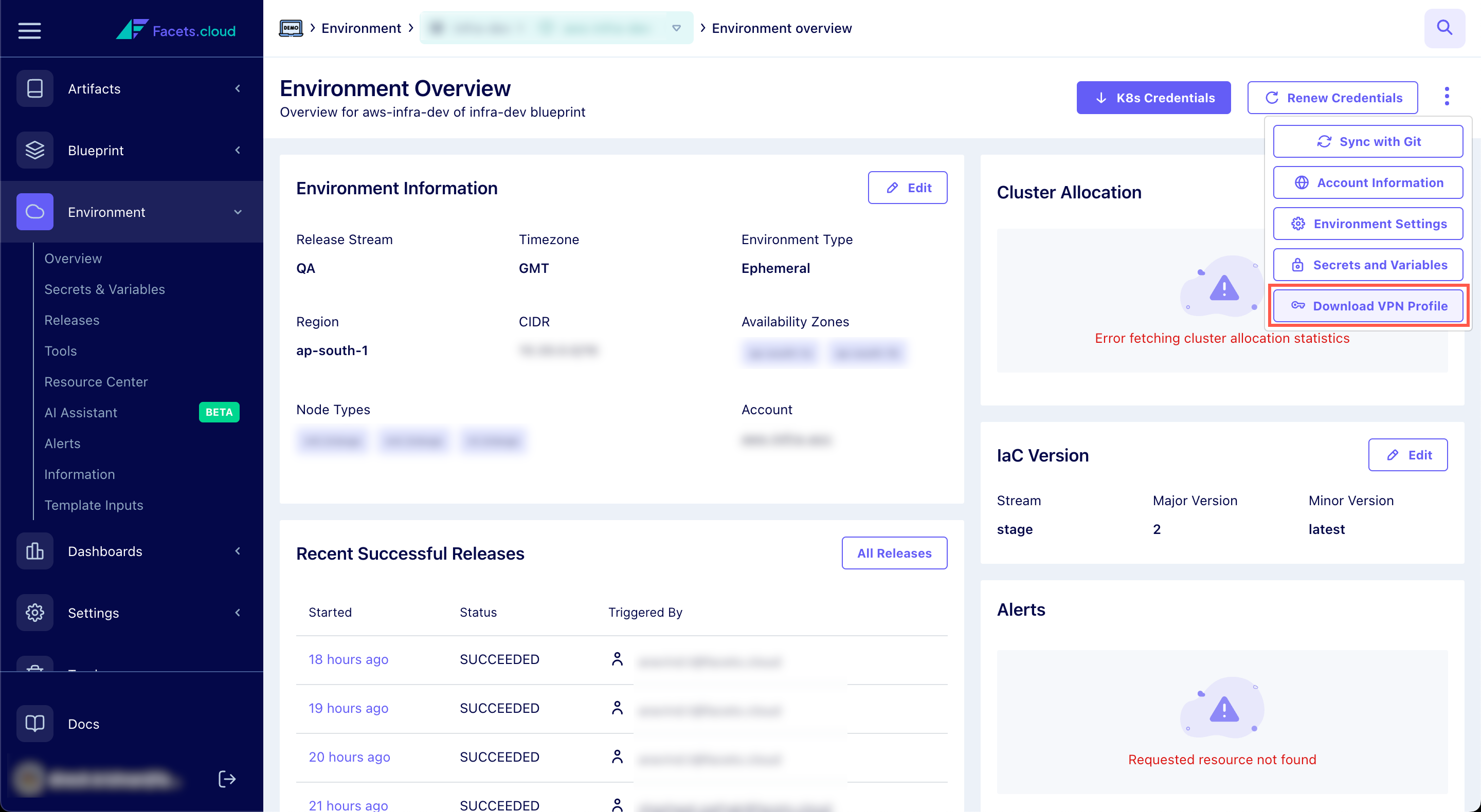
- Guardrail Policies in Facets
Introducing Guardrail Policy in Facets, providing you with additional controls over Blueprint configurations. As organizations grow, Blueprint complexities can introduce potential conflicts. With Guardrail Policies, you can now set, manage, and enforce policies using Rego code, ensuring your Blueprints adhere to organizational standards and best practices, thus enabling clear and consistent Blueprint management.- You can streamline Blueprint management by defining policies that span multiple Blueprint resources, reducing the need for repetitive policy definitions.
- Any resource(s) not in compliance with defined policies will be highlighted in the validations page, allowing you to catch and address non-compliance issues early in the Blueprint creation process.
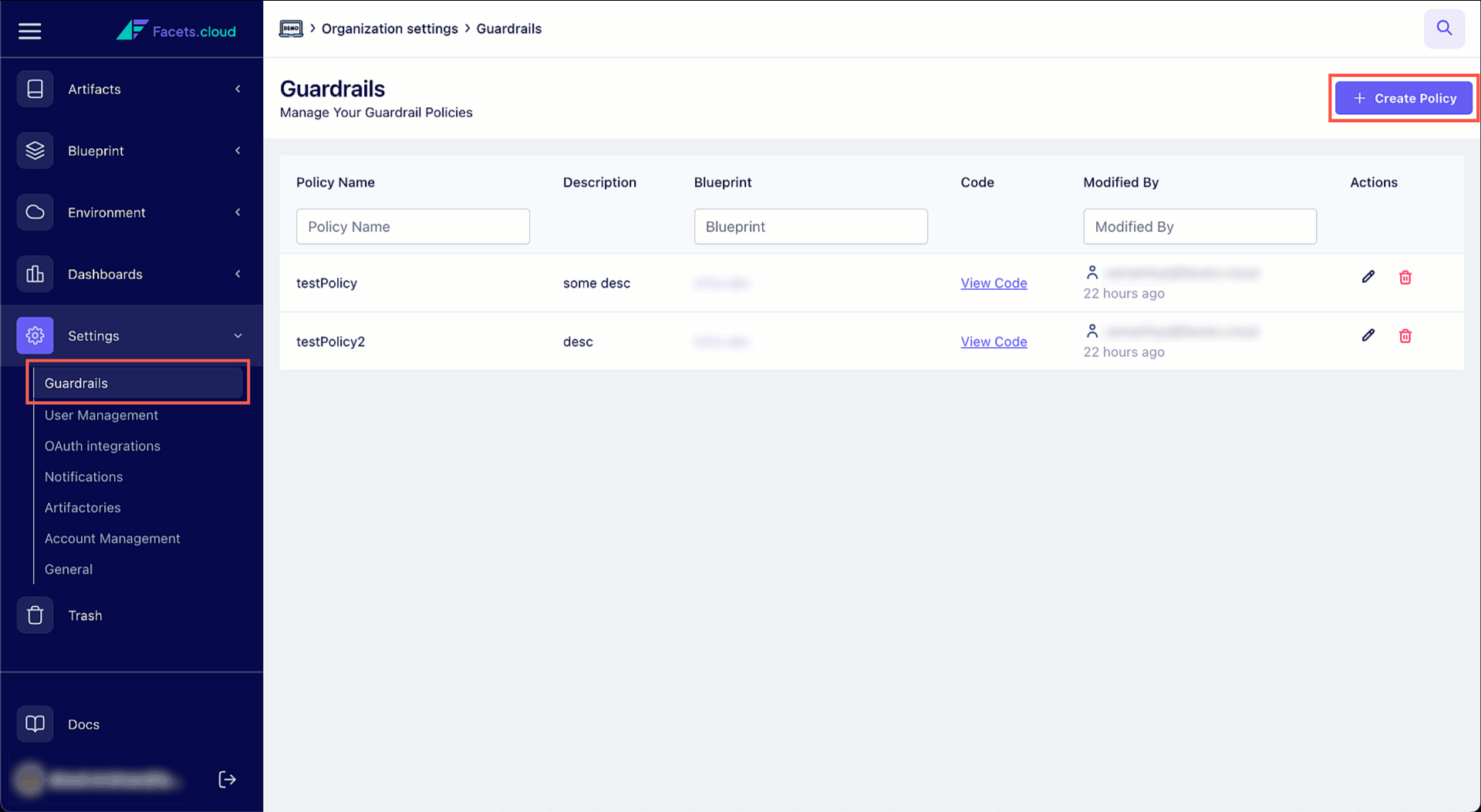
🚀 Product Capabilities
- Container Volume Mount Enhancements
Facets now supports container volume mounts with existing PVC and host volumes, enhancing flexibility in your resource configurations.
📈 Enhancements
- Updated Cost Explorer
Facets now provides broader access to the Cost Explorer feature. Even if Cost Explorer is not enabled for AWS environments in a Control Plane (CP), users will still be able to utilize Cost Explorer for Azure environments in the same CP.
Additionally, if AWS is not enabled, users can access the runbook for AWS in a modal for further guidance. - Overrides on Hover
When hovering over an override, the interface will display only those overridden values that differ from the blueprint's original settings.- Additionally, the resource's name and resource type icon are now prominently featured, making it easier to identify and manage your resources.
- User Interface Enhancements
Implemented various UI enhancements to enhance user experience and provide a more intuitive interface across the application. - Node Size Change Warning
Whenever a user changes the node size from the overview page, a warning will be displayed. This warning acts as a safeguard, guiding users through the process to trigger a custom release. By initiating this release, users can recycle the node with minimal downtime, ensuring a smoother and more efficient transition when adjusting node sizes.
🐞 Bug Fixes
- Fixed a bug where context was incorrect after creating a new environment.