Release Notes v0.55
Release v0.55 brings updates like dedicated Permissions to Plan and Apply Release Plan, CLI command to upload zip files, enhanced Kubernetes role management, and many more enhancements and bug fixes.
✨ What's New
- Dedicated Permissions to Plan Release and Apply Release Plan
We have introduced two new permissions: Plan Release and Apply Release Plan. These are available as granular permissions in the user roles.- The intended workflow with this enhancement is to give the intended users the Plan Release and Apply Release Plan permission rather than the Full Release and Selective Release permission.
- With this workflow, you can avoid any unintended alterations from making their way into the system, thereby enhancing the overall control and effectiveness of the workflow.
- This will ensure that users always 'Plan' their releases before deployment. Once the changes are verified, utilize 'Apply Plan' to deploy your changes to the environment.
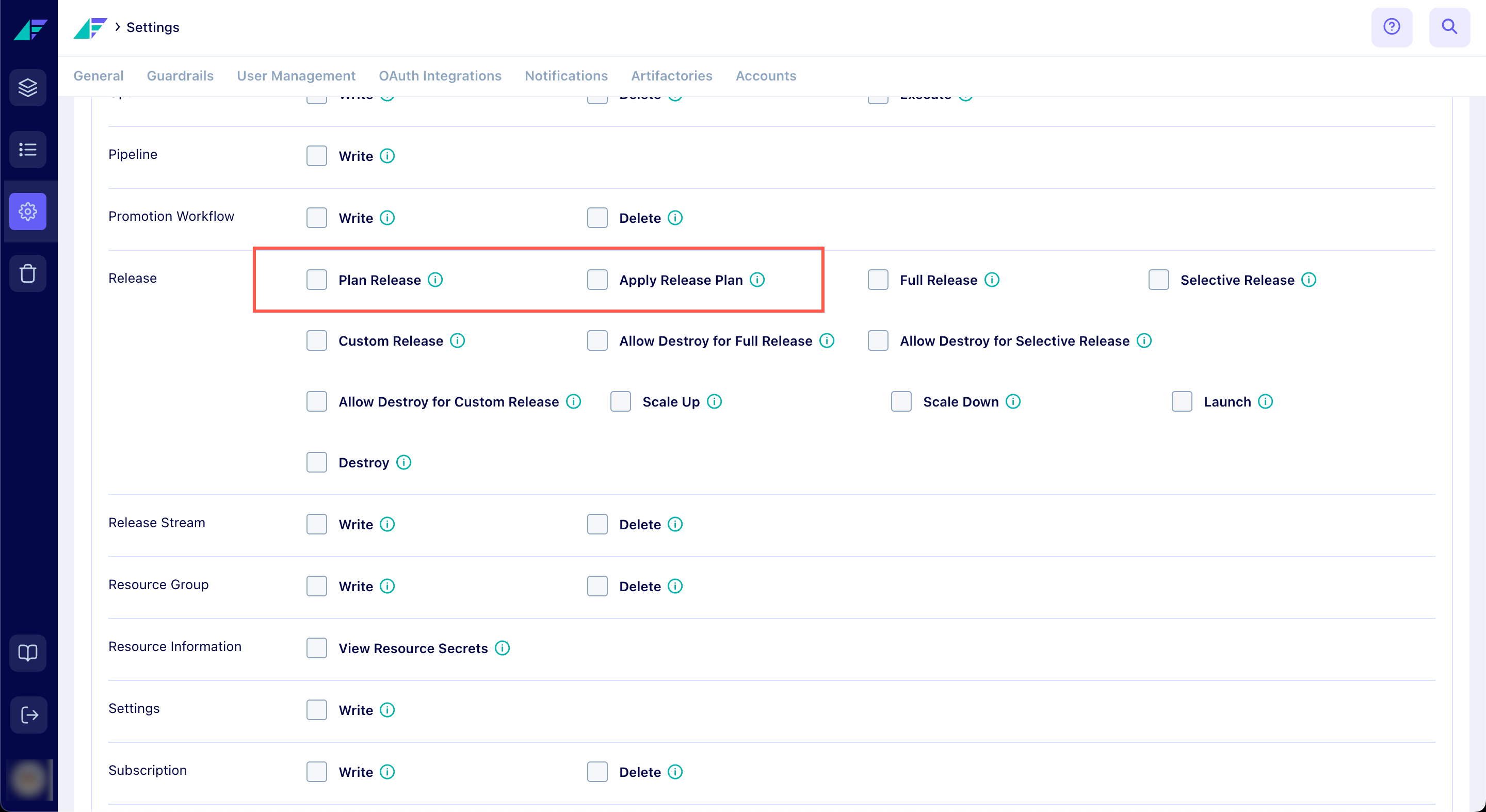
Click on the image to expand
-
CLI command to upload zip files
A new CLI command has been introduced in Facets. You can use thefacetsctl uploadcommand to directly upload zip files to an s3 bucket in your organization's AWS account. You can then reference this zip file in your Azure Function or your AWS Lambda resource.-
Once the zip file has been uploaded, you need to specify the
zip_pathin your AWS Lambda or Azure Functions resource: -
You can find the path from the CI Integration page of the Blueprint where it is uploaded.
{ "spec": { "release": { "zip_path": "<zip_path>" } } } -
For more information on
facetsctl upload, refer to the Facets CLI documentation.
-
-
Enhanced Kubernetes Role Management
- Custom Role Creation: You now have the ability to create your own custom Kubernetes roles and cluster roles.
- Default Role Customization: The permissions of the default roles and cluster roles can now be edited, providing you the ability to customize access levels to suit their needs.
- The default roles in Facets are cc-read-role and cc-debug-role
- The default Cluster roles are facets-reader-cluster-role, facets-reader-cluster-role-v2 and facets-debug-cluster-role.
- Refer to the Add k8s roles and cluster roles runbook for more information.
📈 Enhancements
- Updated functionalities in usage graphs
We have enhanced the functionality of our usage graphs in the Monitor tab under Resource Center.- The graphs now display the average, maximum, and minimum CPU and memory usage. This offers a more comprehensive overview of resource utilization.
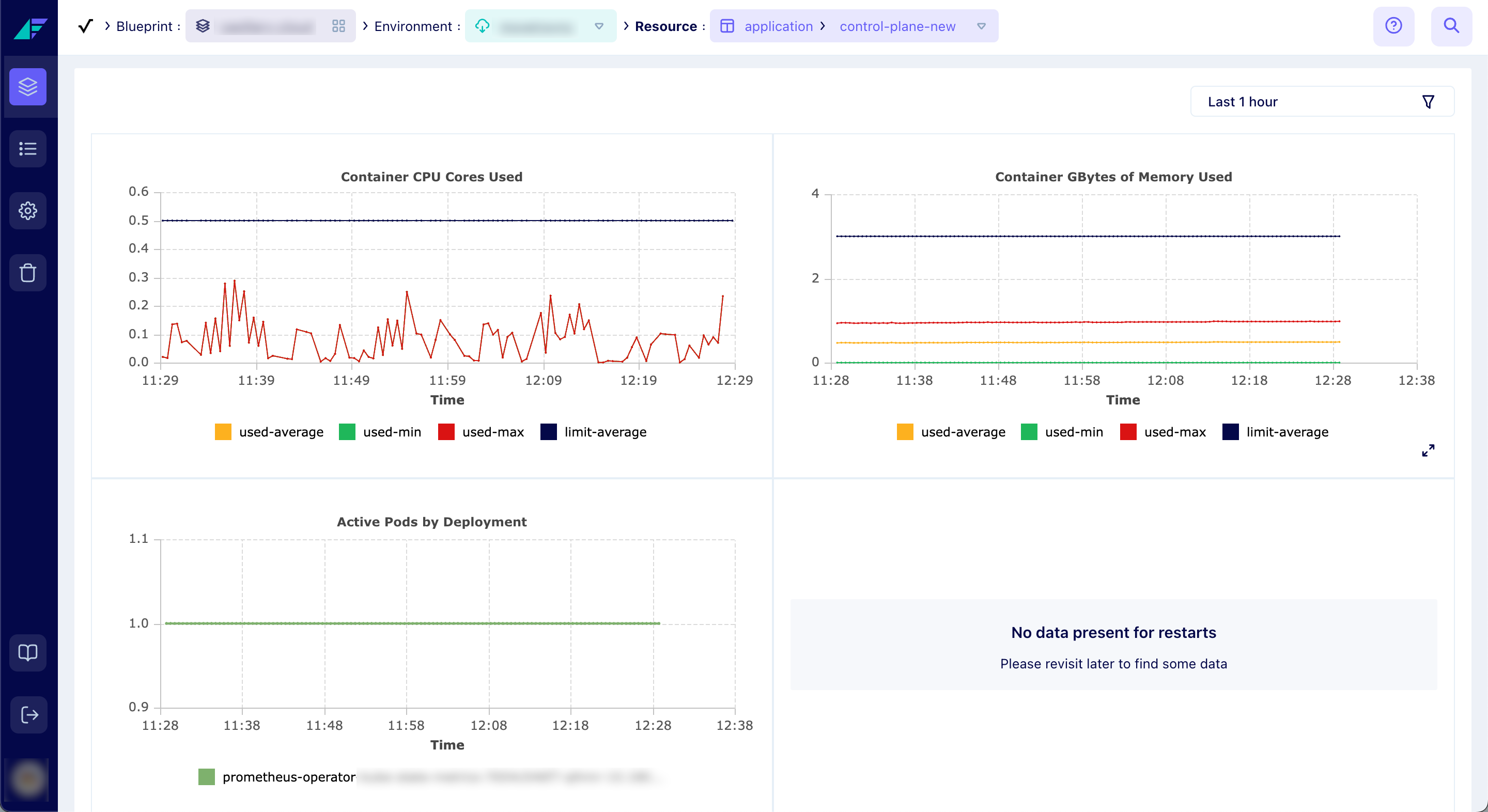
Click on the image to expand
- Enhanced management of release information
We have enhanced the management of release information stored in the database. With this optimization, any No Change releases will be automatically purged after 30 days.
🐞 Bug Fixes
- Fixed a bug that prevented users from being automatically logged out when their user group was modified.