Release Notes v0.59
Release v0.59 brings updates like fine-grained Kubernetes RBAC, GKE 1.29 upgrade, Redis Version 7.x.x support, as well as enhancements and a bug fix.
✨ What's New
- Fine-grained Kubernetes RBAC
Added support for creating custom Kubernetes roles and cluster roles, providing more flexibility in managing permissions. For more information, refer to the Add k8s roles and cluster roles runbook.
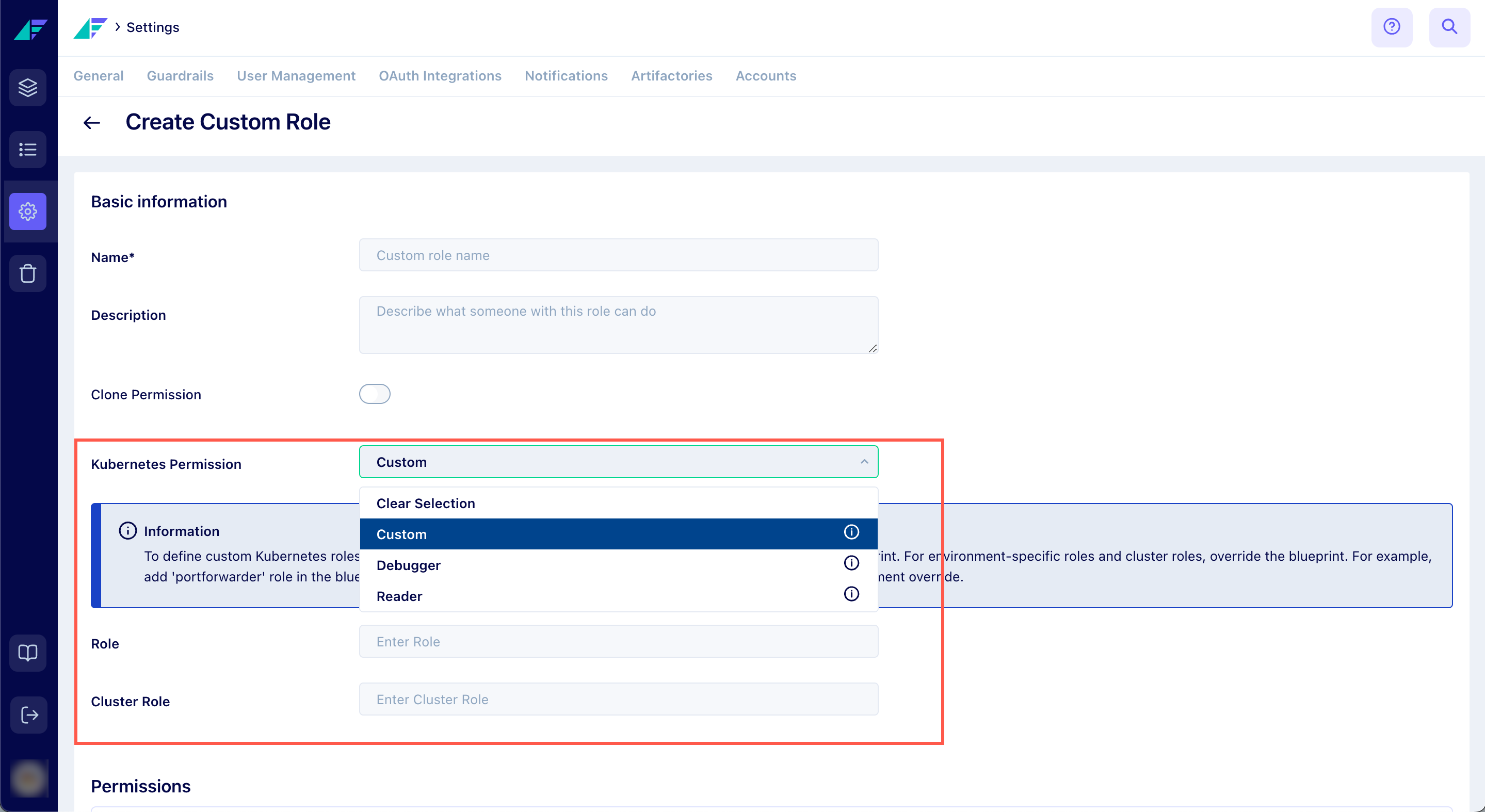
Click on the image to expand
🚀 Product Capabilities
- GKE 1.29 Upgrade
We have upgraded the Google Kubernetes Engine (GKE) to version 1.29. For more information, refer to GKE Release Notes. - Redis Version 7.x.x Support
Facets now supports Redis version 7.x.x, ensuring seamless integration with the latest updates and improvements in Redis. For more information, refer to Redis Release Notes. - S3 Replication for AWS KMS Encrypted Objects
Facets now supports S3 replication for AWS KMS encrypted objects, allowing replication from a source bucket to a destination bucket, even for encrypted data. This feature enhances data redundancy and backup by maintaining copies of objects across different buckets. For more information, refer to the Replication Configuration documentation.
📈 Enhancements
- Resource Release History tab
The Release History tab on the Resource Details page now displays all the changes made to the resource in each release.
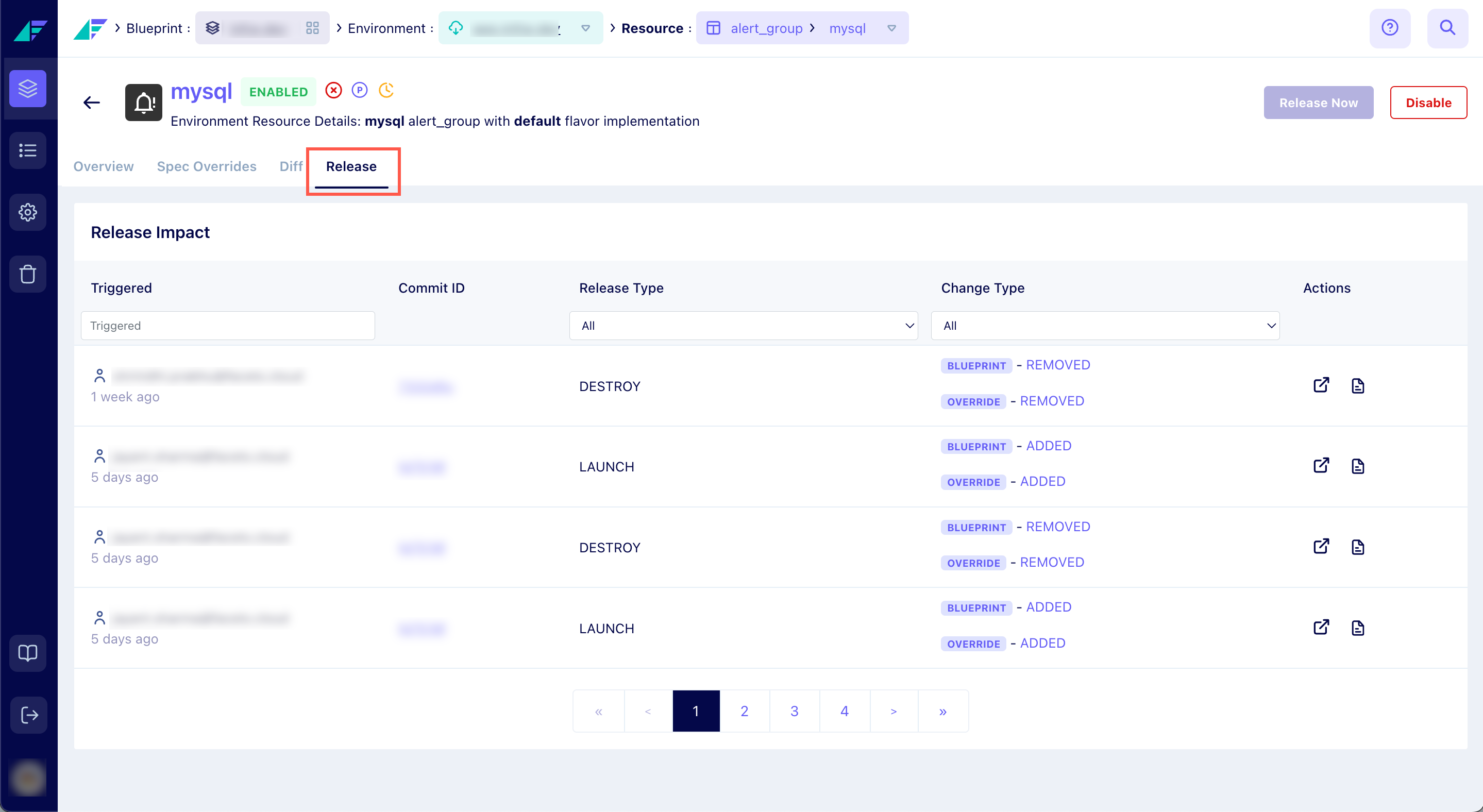
Click on the image to expand
-
Enforcing GuardRails and Syntax Error Standards
During Validation, any GuardRails Compliance Issues or Syntax Error with a severity type marked asERRORwill prevent you from performing a release until the errors are resolved.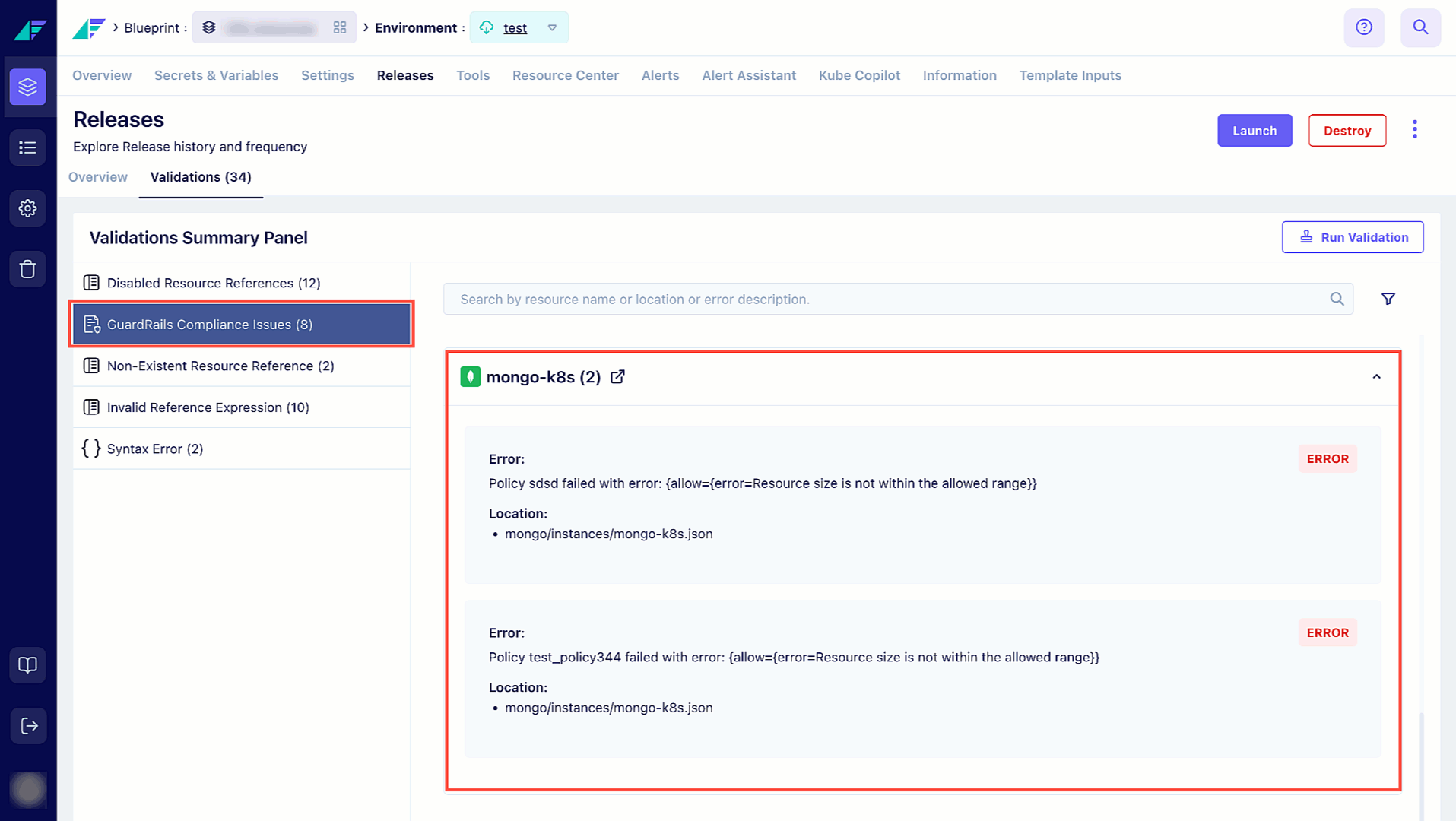
Click on the image to expand
-
New Permissions
Two new permissions have been added to enhance control and flexibility in managing releases and resources:- Release: Pause/Unpause release
This permission allows you to temporarily pause all release (scheduled and manual) and resume it at a later time. - Resource: Override
This permission allows you to Enable or Disable resources and perform Spec Overrides. You can only perform overrides on resources in the environments where you have access.
Additionally, existing users with theEnvironment: Configurepermission will automatically be granted theResource: Overridepermission.
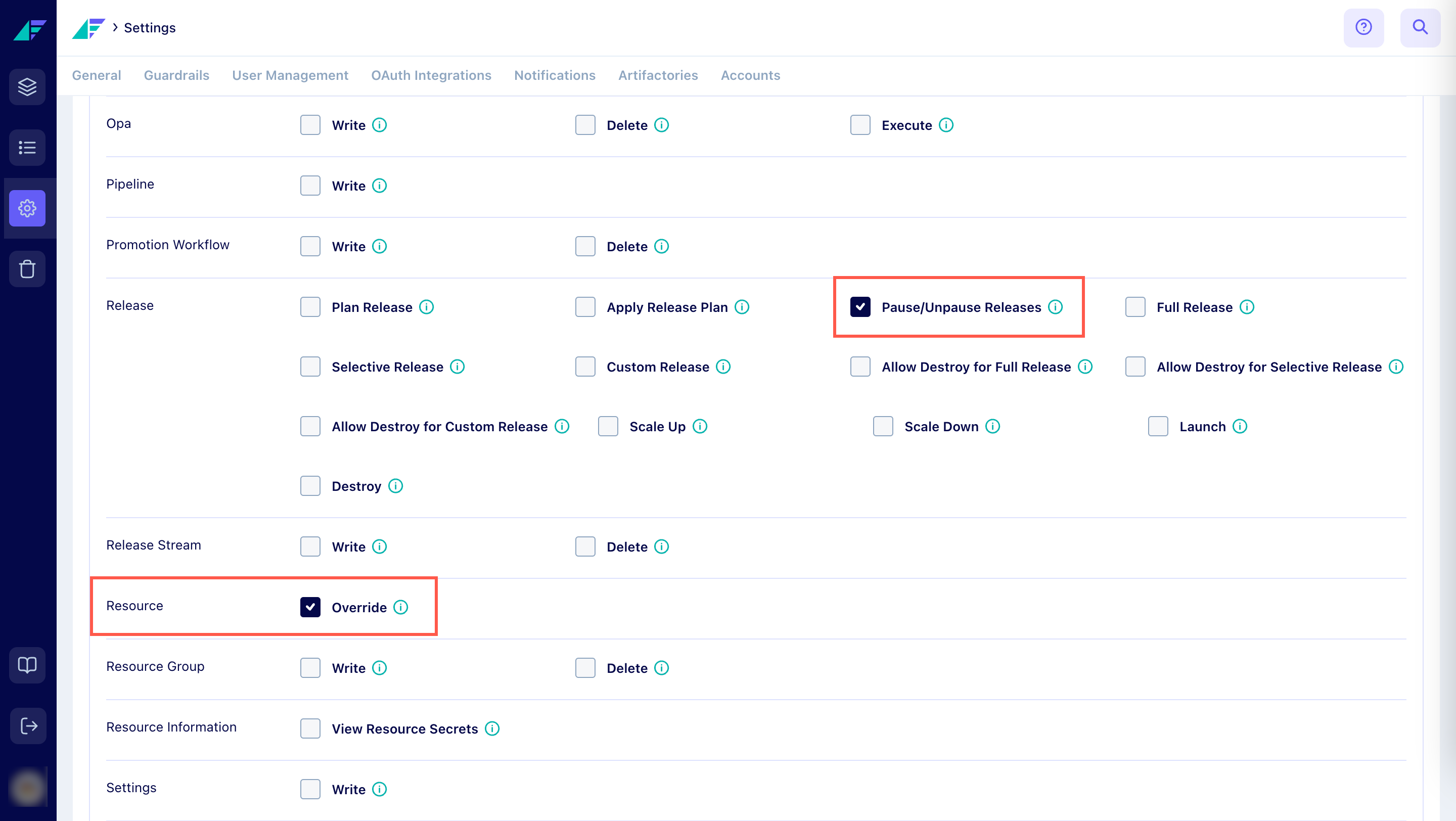
Click on the image to expand
- Release: Pause/Unpause release
-
User Interface Enhancements
Implemented various UI enhancements to enhance user experience and provide a more intuitive interface across the application.
🐞 Bug Fixes
- Fixed a bug where the Control Plane deployment pod was frequently restarting.