Release Notes v0.6
June 28th, 2022 by Anurag Jayaraman
v0.6 brings a new Login page, User Role privileges in a tooltip, rolling restart, and lots of enhancements and bug fixes.
✨ New Features
- We have a new Login Page!
The login page for Facets Control Plane has been revamped keeping a better UX in mind. The login page now supports basic validation for email and also has a hide/show feature for the password field.
Now you can stop obsessing over whether you input the right password and don't need to retype it 4 times!
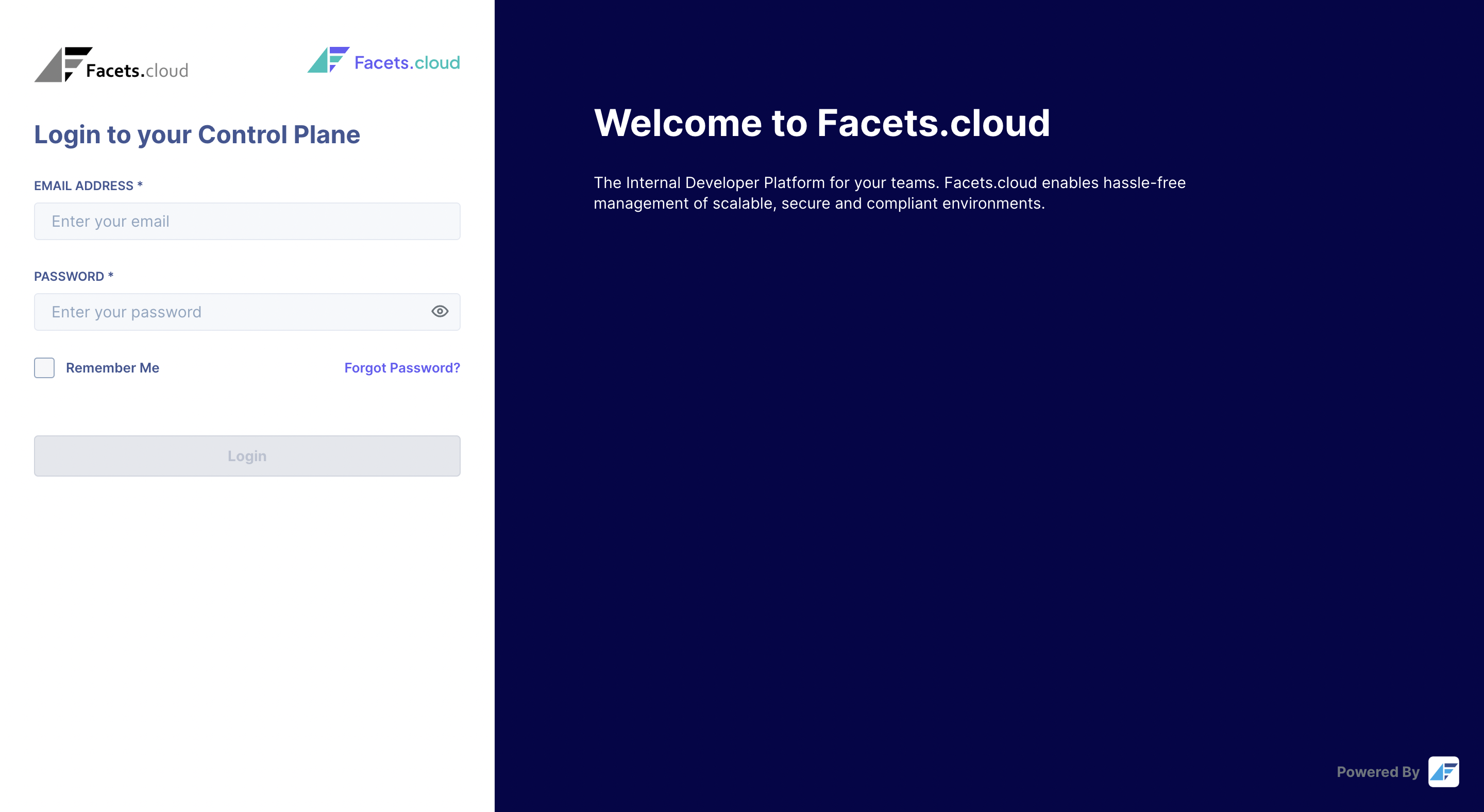
New Login Page (Click on the image to expand).
NOTE: This may vary based on your account.
- Access Privileges of a User Role are now displayed as a tooltip in Create User screen.
This feature has been added for ease of access of Administrators when creating a New User and assigning roles to them in User Management. On hovering over the infotip, all the permissions associated with that role are made visible.
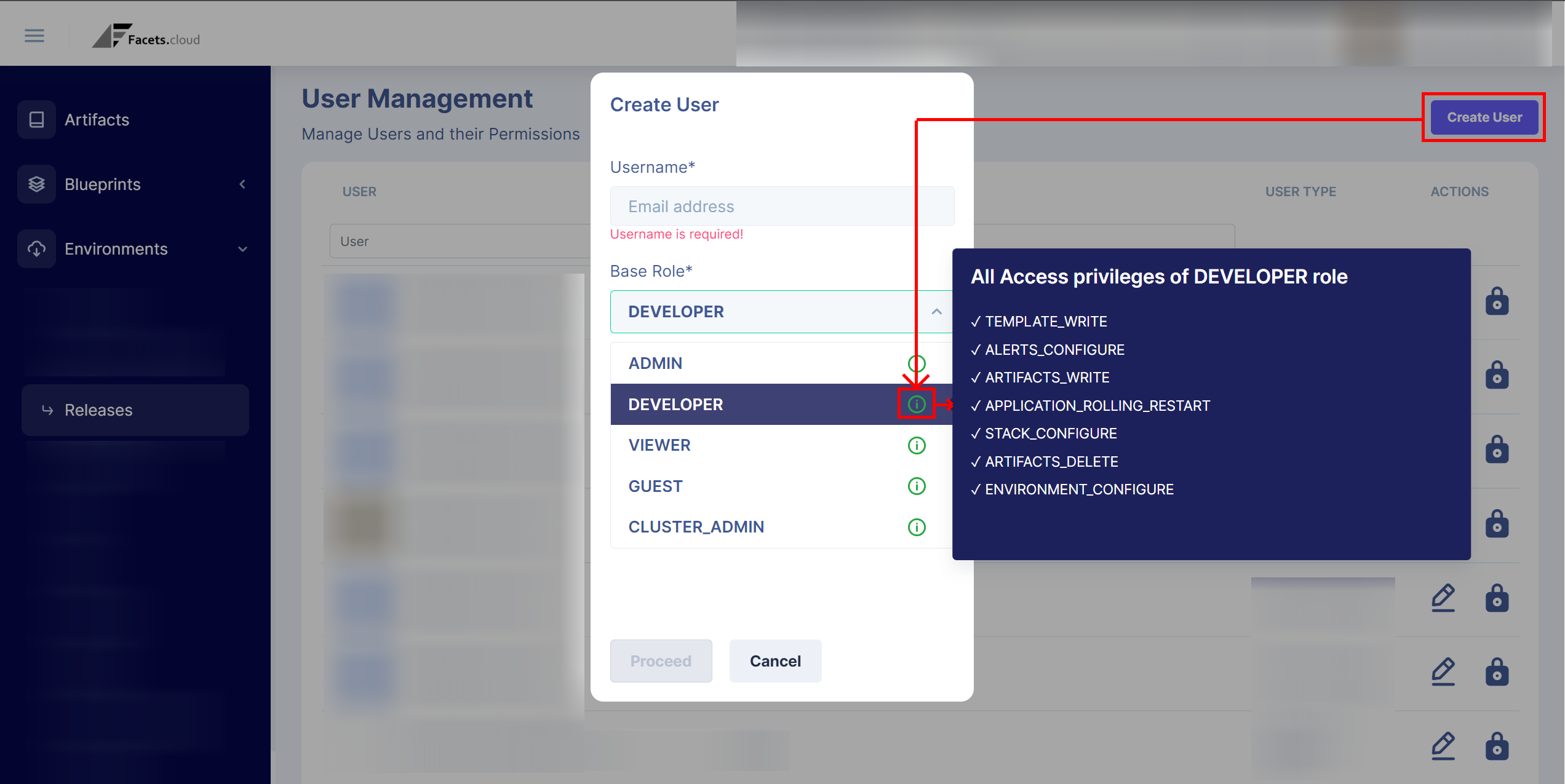
Permissions associated with the Role on hover in Create User screen (Click on the image to expand).
- Rolling Restart functionality is available for all deployed Pods.
Users can now perform rolling restarts on all pods in a deployed application.
A rolling restart will restart all deployed pods one at a time (while keeping the other pods running) until they have all been updated. The primary use case for this is that your cluster can keep functioning and your application will not be affected or go down.
Rolling Restart your Application (Click on the image to expand).
- Two new columns, Registration Type and Registration Value have been added in Artifacts screen
These columns will functionally replace the Release Stream column. Users can use these two columns to filter artifacts. The filter for Registration Type has a dropdown menu with three list values: All, Release Stream and Environment ID. The filter for Registration Value is a text filter.
Users are now able to add artifacts based on a Release Stream or an Environment ID, hence this feature has been added for easier identification of different types of artifacts in use.
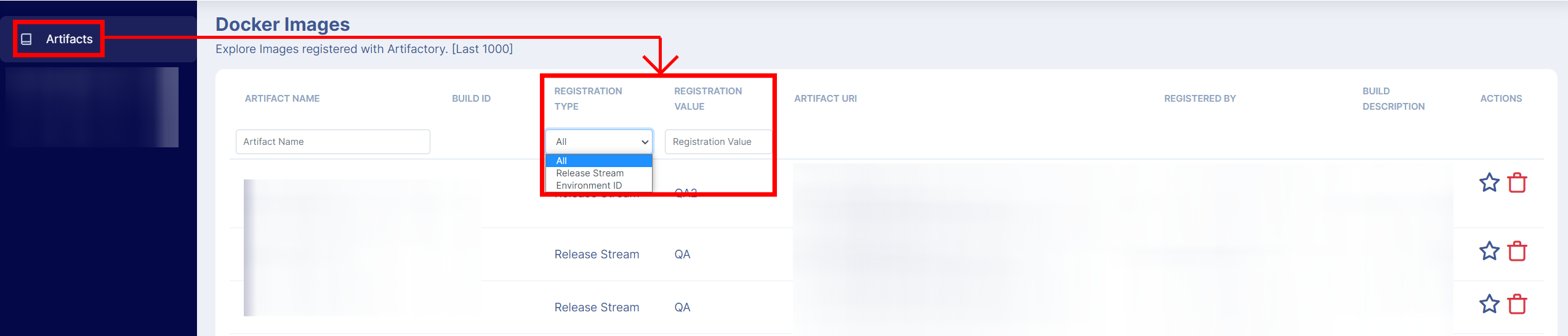
Filter by Registration Type or Registration Value (Click on the image to expand).
- API call to restore Versioned Objects
All Versioned Objects can now be restored back to any previous version using Restore APIs. - API call to Soft Delete Entities
Users can perform soft deletion of entities (stack, environment, etc.) and restore them back if required using the Soft Delete APIs.
⚖️ Enhancements
- Users can now choose any branch in the repository to update their existing blueprint. This can be done through the Edit Action in Blueprints Screen > Branch.
- Fixed a bug where Whitelisted NAT IPs were encountering HTTP 403 and 500 error codes.
- APIs for Fetching Artifact History and Get Artifacts have been reworked to streamline their responses.