Release Notes v0.11
v0.11 brings a new Release Modal, Zenduty & PagerDuty support for notifications, Common File Share between all deployed Instances and lots of enhancements and bug fixes.
✨What's New
- New Release Modal with Full and Selective Release options
Users can now choose to perform a Full Release with options to refresh, force release and allow destructive action during the deployment, or a Selective Release by choosing specific resources from the Release Modal in Releases screen.
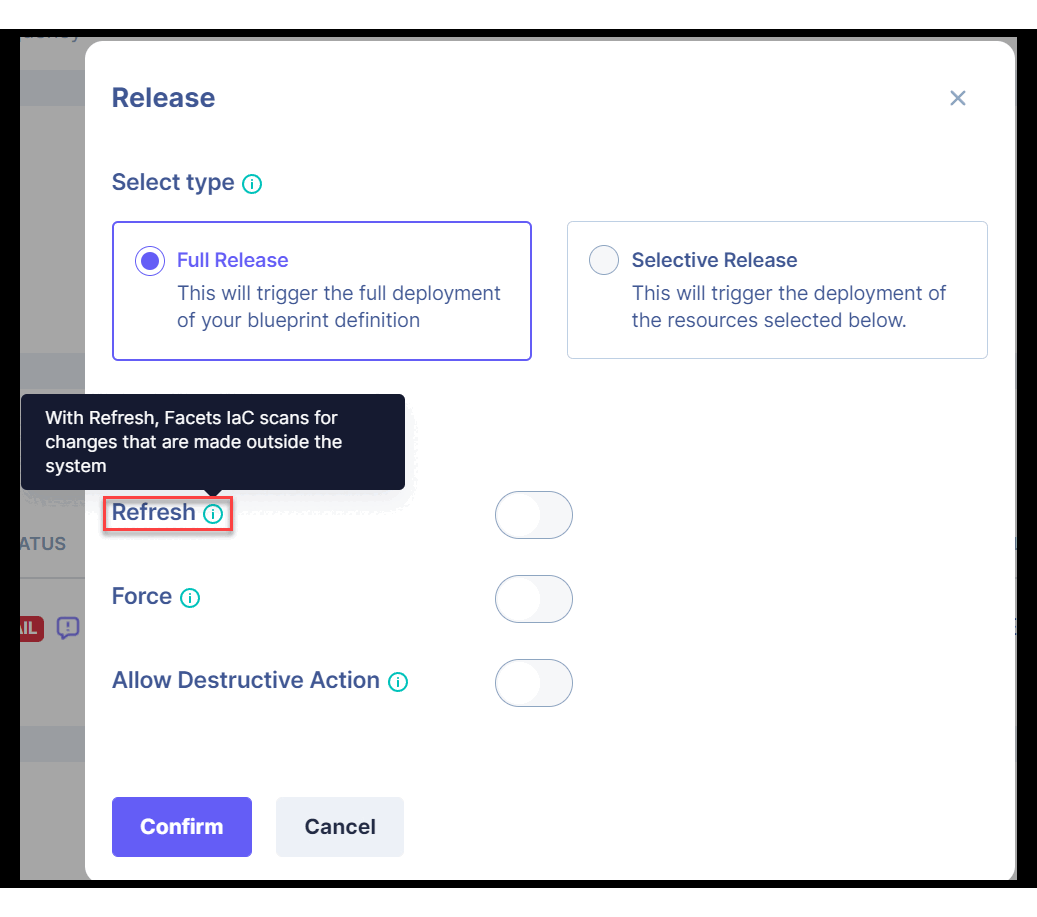
Release Modal with Full and Selective Release options
- Zenduty & PagerDuty support for Notifications
Two new Channel Types have been added for creating Notification Subscriptions, namely, Zenduty and PagerDuty. Users can create these Channel Types under the Notifications tab in Organisation Settings screen.
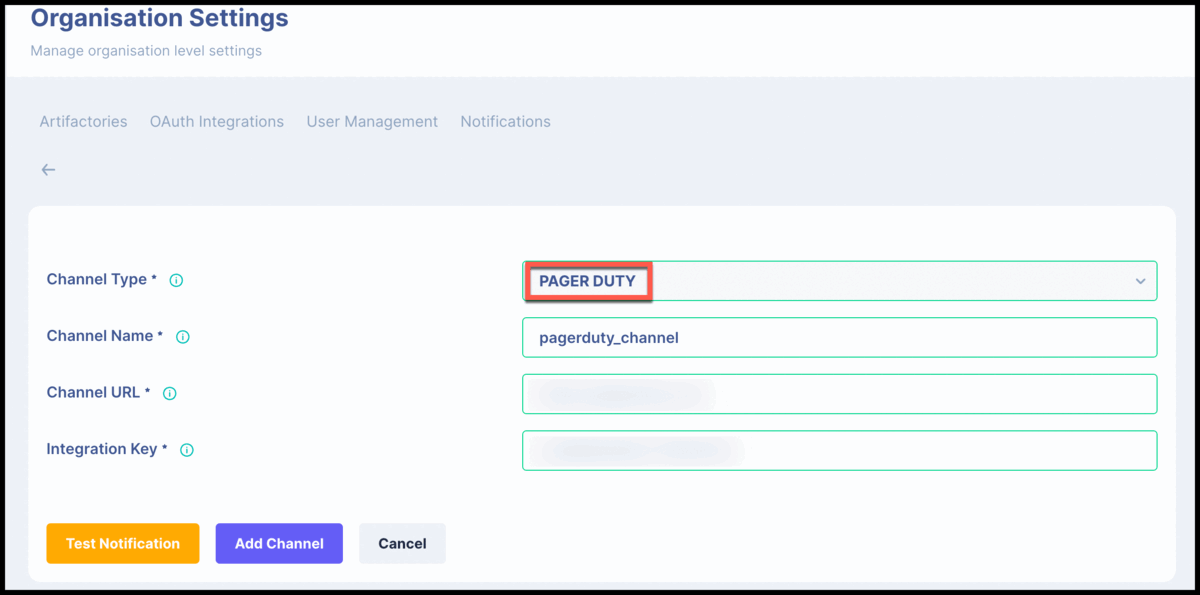
Zenduty and PagerDuty Channel types (Click on the image to expand)
- Availability Rules to launch and destroy ephemeral Environments
Users can set Availability Rules to launch and destroy ephemeral Environments on schedule. This can be done from the Availability Rules widget under Environment Overview screen.
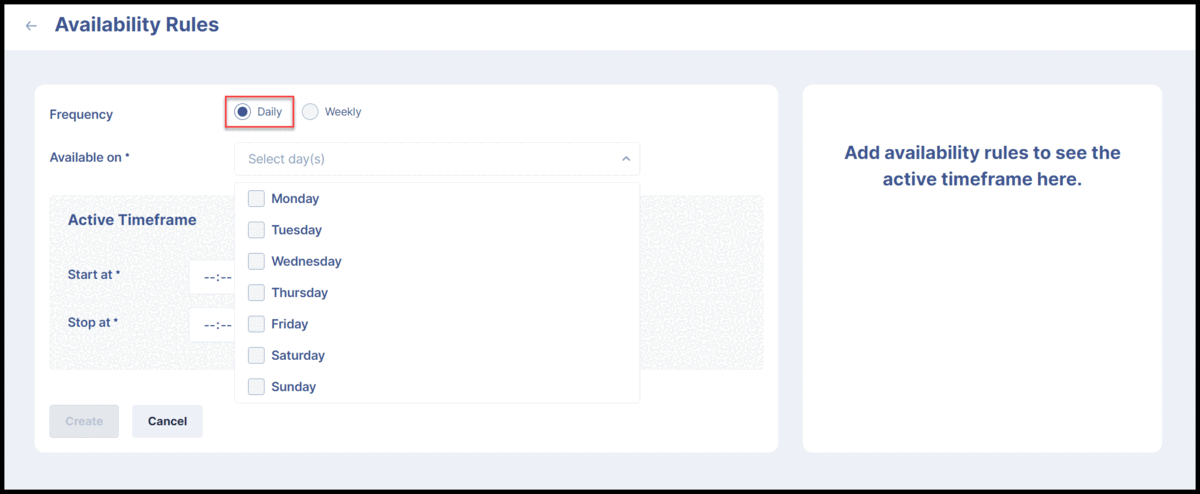
Availability Rules
- Common File Share between all deployed Instances
Users can now define an NFS (Network File System) in their Blueprint definition to create a file share that can be accessed by all deployed pods. To enable this, add a similar code snippet into your application JSON definition:"nfs": { "name": "myshare", "path": "/mnt/myshare" }
📈Enhancements
- Enhanced Deployment Status Update Notification Type
Users can now choose the Release Status under Advanced Filters when creating a Notification Subscription of type Deployment Status Update.
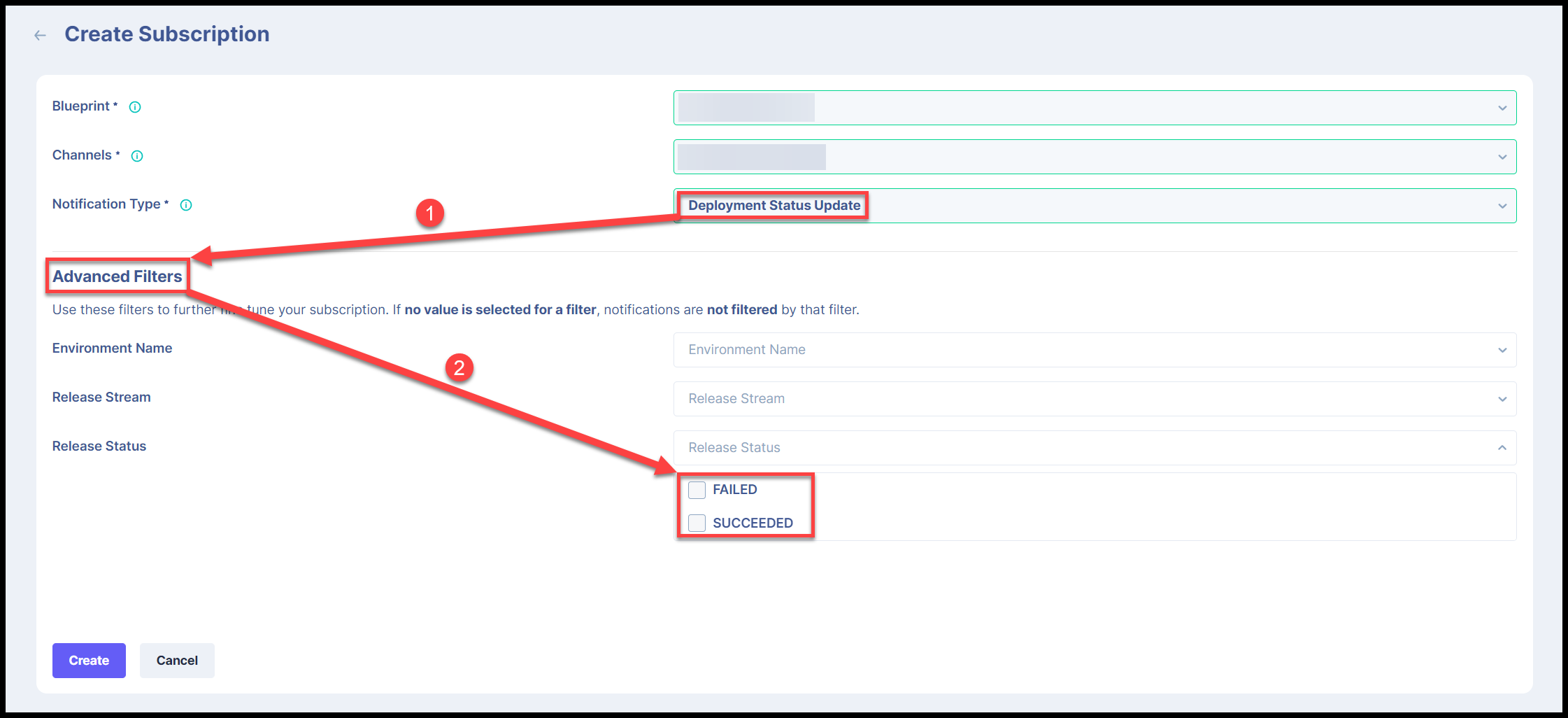
Release Status in Advanced Filters (Click on the image to expand)
- Configurable maximum unavailable pods for deployment
Users can now configure the max unavailable pods when deploying using the Rolling Update release strategy.
To enable this, add a similar code snippet into your JSON definition:"release": { "strategy": "RollingUpdate", "maxAvailable": 2, "maxUnavailable": 0 } } - Added default values for Environment Settings
Users will now see recommended settings applied by default on the Environment Settings screen when creating or updating an Environment.
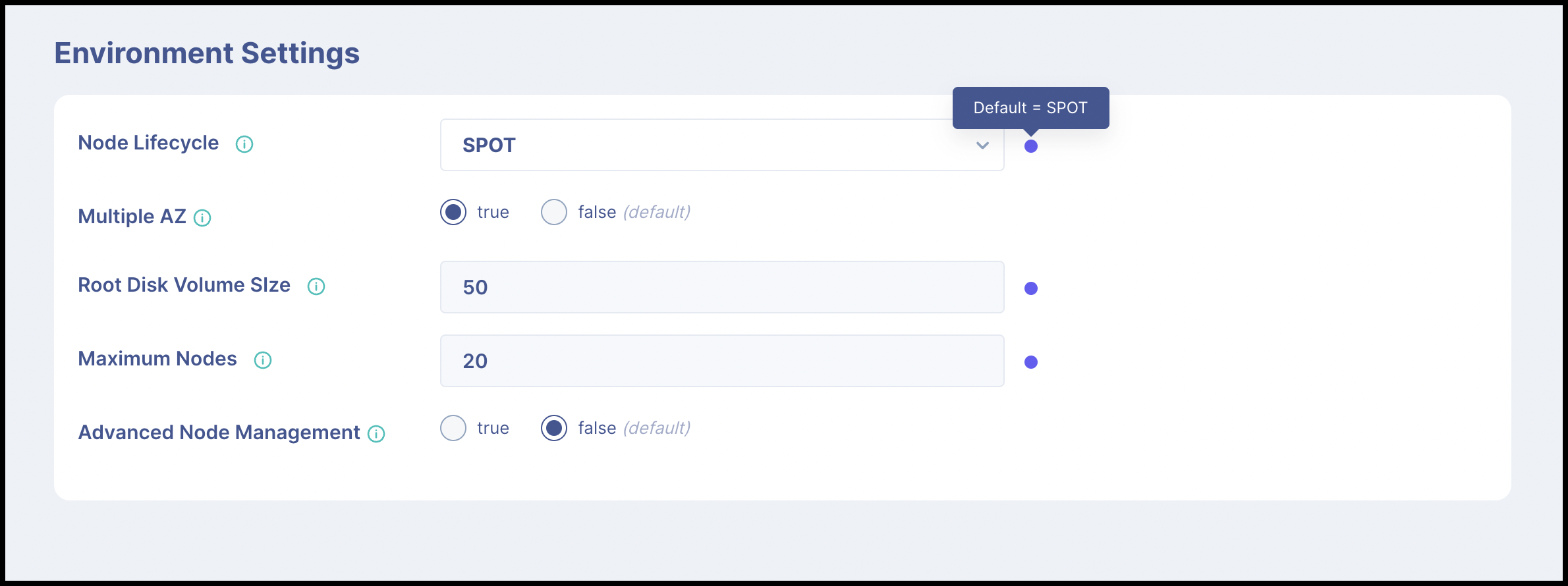
Default Values for Environment Settings (Click on the image to expand)
- Enhanced Error logging UI for failed Releases
In case of a failed release, the error info screen has been revamped to include more contextual information along with the stack trace. Users can also choose to view the Terraform logs directly from this screen.
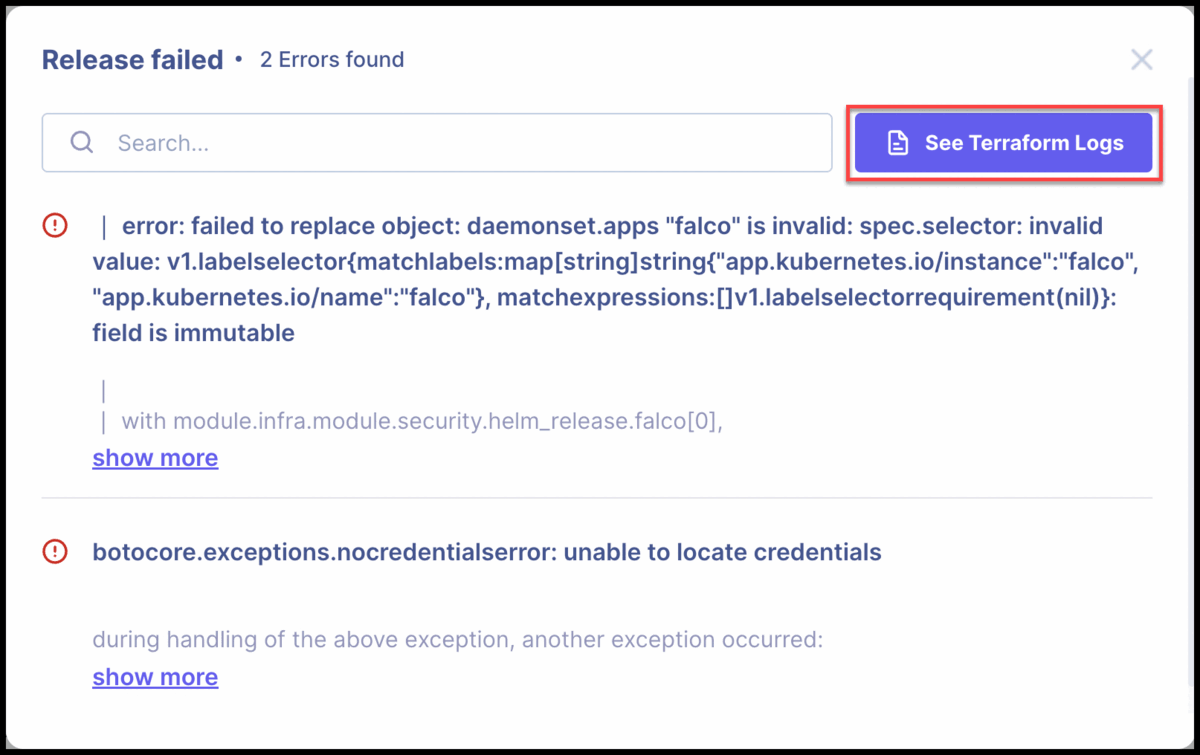
Revamped Error logging UI for failed Releases (Click on the image to expand)
- Empty screen for logs terminal
In case there are no logs available, the log terminal will now display an empty screen with the message "No logs available yet".

Empty screen for logs terminal (Click on the image to expand)
- Templatized K8s configuration labels
The Kubernetes configuration file that users can download from the Environment Overview screen is now templatized to name the labels based on environment, user and context.
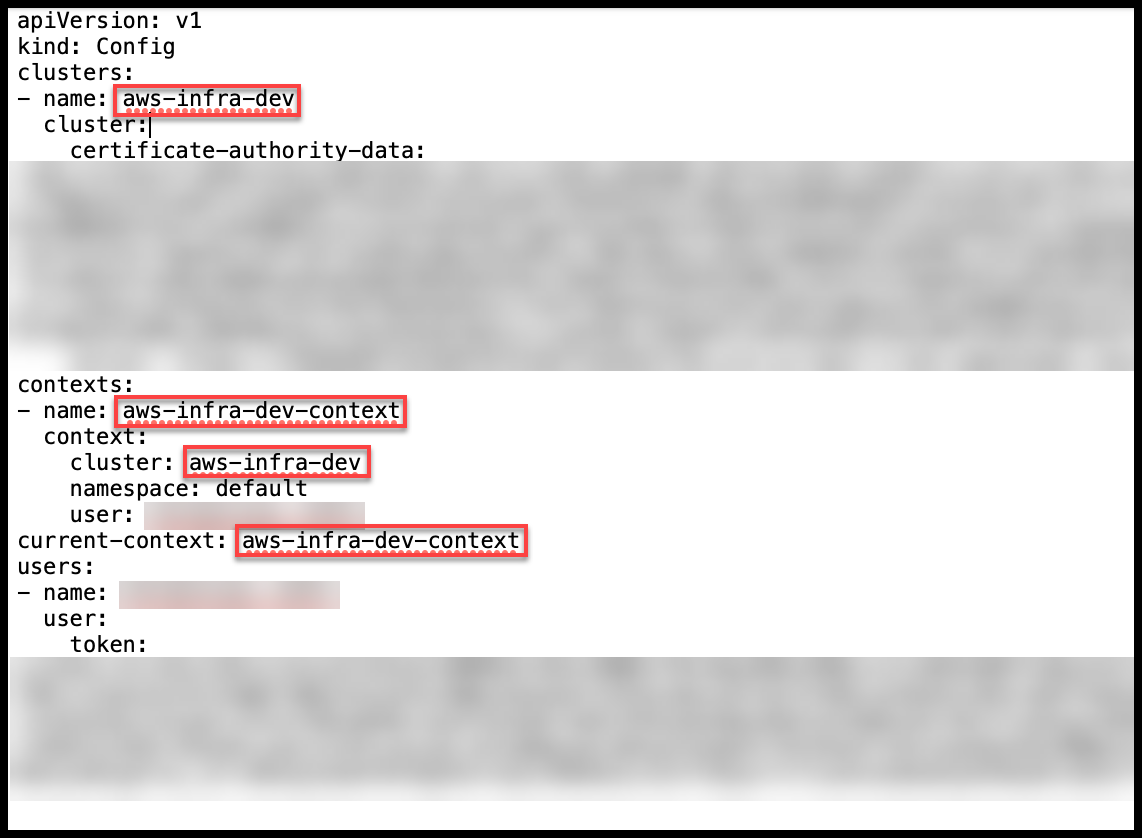
Templatized K8s configuration labels (Click on the image to expand)
- Lifetime policy for Artifacts in AWS ECR
Lifetime policy has been enhanced for Artifacts registered in ECR (Elastic Container Registry) with a maximum cap of 1000 artifacts.
Did you know?Facets provides the capability to perform rollback to a previously registered artifact from your Control Plane. Learn how to rollback to a previous image in Artifact History and Rollback documentation.
- Added support for Allow Destroy option in Release
Users can now choose to set a Boolean flagallowDestroywhen performing release using REST API. If this flag is set totrue, it will allow the destruction of protected resources like Kubernetes clusters, node groups and databases during a release. - Added support for Helm resources
Users can now choose resources of type Helm while performing a Selective Release from the Releases page. - Enhanced maximum Node Count for default Node Pool in GCP to 128
A new default node pool has been provisioned for GCP with 16,000 IP addresses available with the IP range reserved per node set to 128. This has enhanced the maximum node count to 128 from the previous limit of 16. - Added support for creating custom Node Pools in GCP
Users can now create node pools in GCP with custom sizing, taints, labels, node configurations and network configurations. To understand all the properties available when creating a custom node pool, check out the node pool schema on Github. - Reload Advanced Filters in Notification Subscription
Added support to reload the Advanced Filters when user is Creating or Updating a Notification Subscription after the user has selected all required options. - Auto refresh Releases screen when Release is in progress
The Releases screen will auto-refresh every 30 seconds when a Release or Destroy operation is in progress.
🐞 Bug Fixes
- Fixed a bug where where using the character "$" was causing issues with the Overrides API.
- Fixed a bug where the Sign Off button was not displayed correctly in case no previous releases were signed off in the environment.
- Fixed a bug where Rollback button was enabled for non Admin user in Application Live Release screen.
- Removed a duplicate refresh button in Terraform logs under the Releases screen.
- Fixed a bug where the context switcher was unable to read the name of the Environment in breadcrumb navigation.
- Fixed a bug that was not allowing the UI to preserve the state of the Resource Center after switching context through breadcrumb navigation.
- Fixed a bug where the context switcher was not handling incorrect URLs gracefully.
Release v0.11 was available for use from Monday, 19th September 2022.