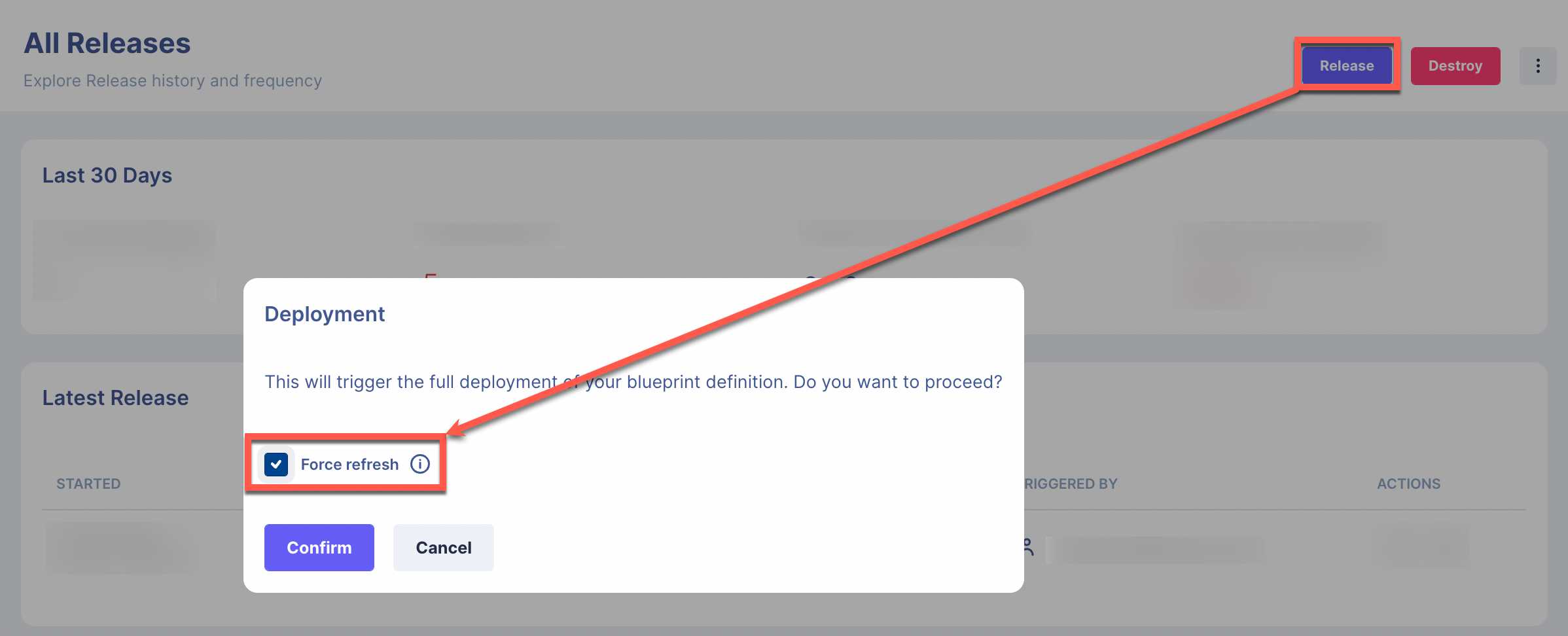Kubernetes Upgrade to v1.21
This document is applicable only if you are using AWS infrastructure.
Facets provides you the capability to perform an upgrade on your Kubernetes Components to version 1.21 directly from your Control Plane.
You can read more about what is included in this version in the Kubernetes 1.21 release notes.
Step by Step Instructions
- Update the EKS version in your blueprint definition.
Sample code:"componentVersions": { "KUBERNETES": "1.21" }
Environments created after this change in your blueprint definition will have v1.21 by default.
- Login to your Control Plane.
- Select the Environment in your defined Blueprint where you want to perform this upgrade.
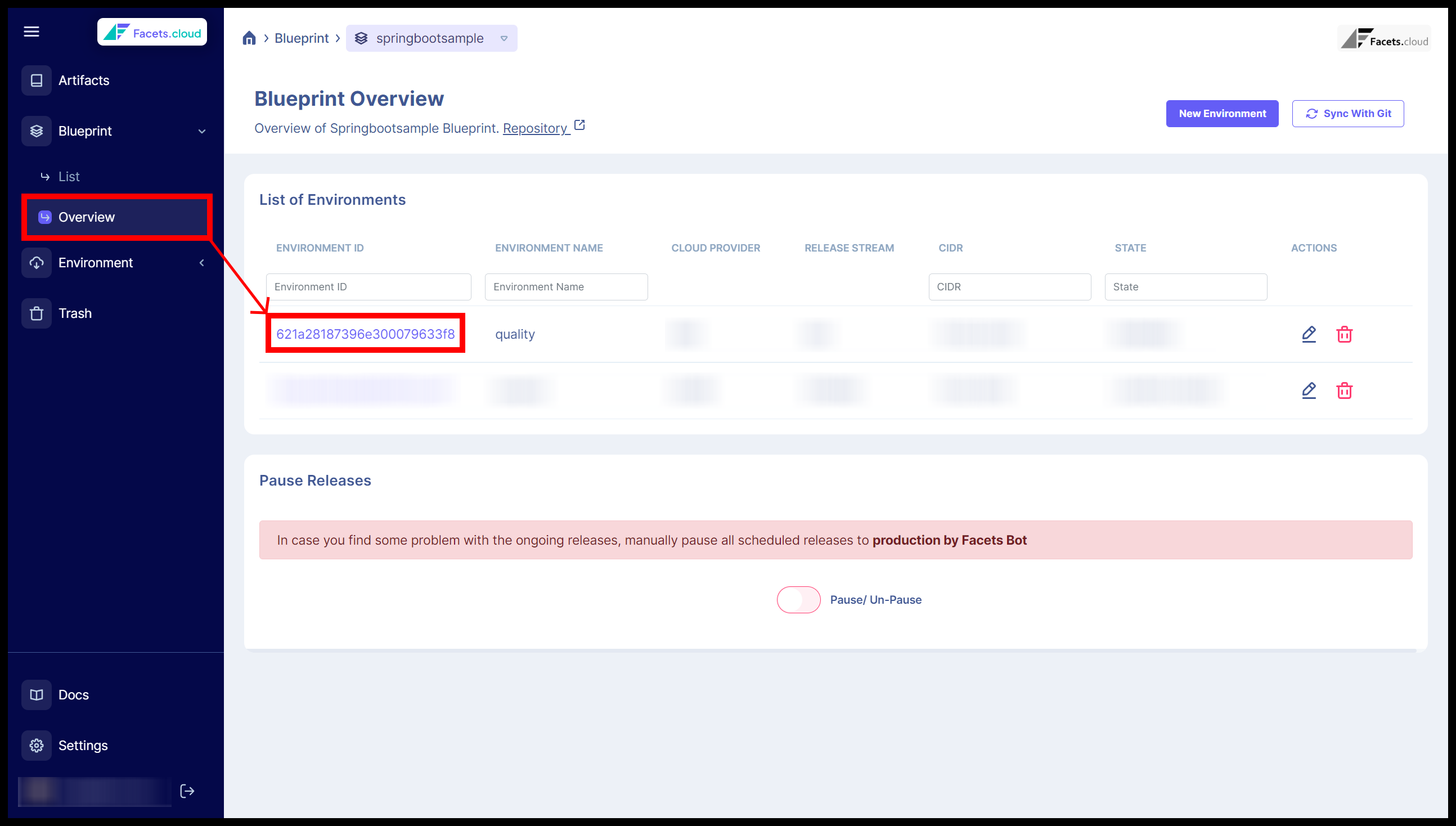
- In the Environment Overview page, you should be able to see a Component Upgrade section that looks like this:
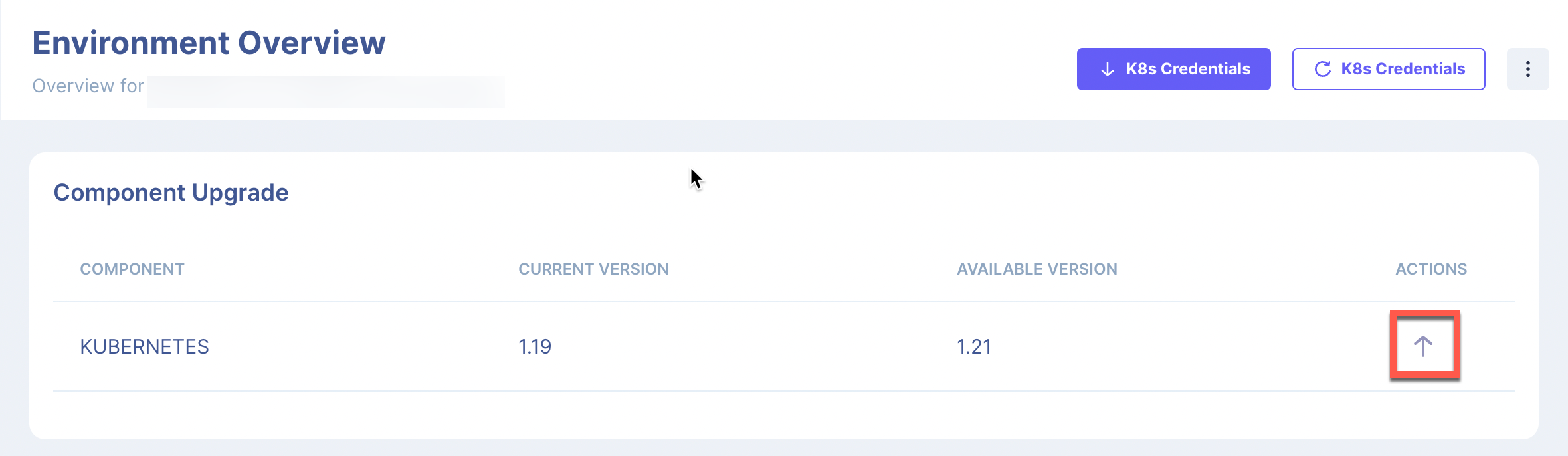
- Click on the Upgrade button, and you should see a popup window that asks for confirmation to proceed with the upgrade.
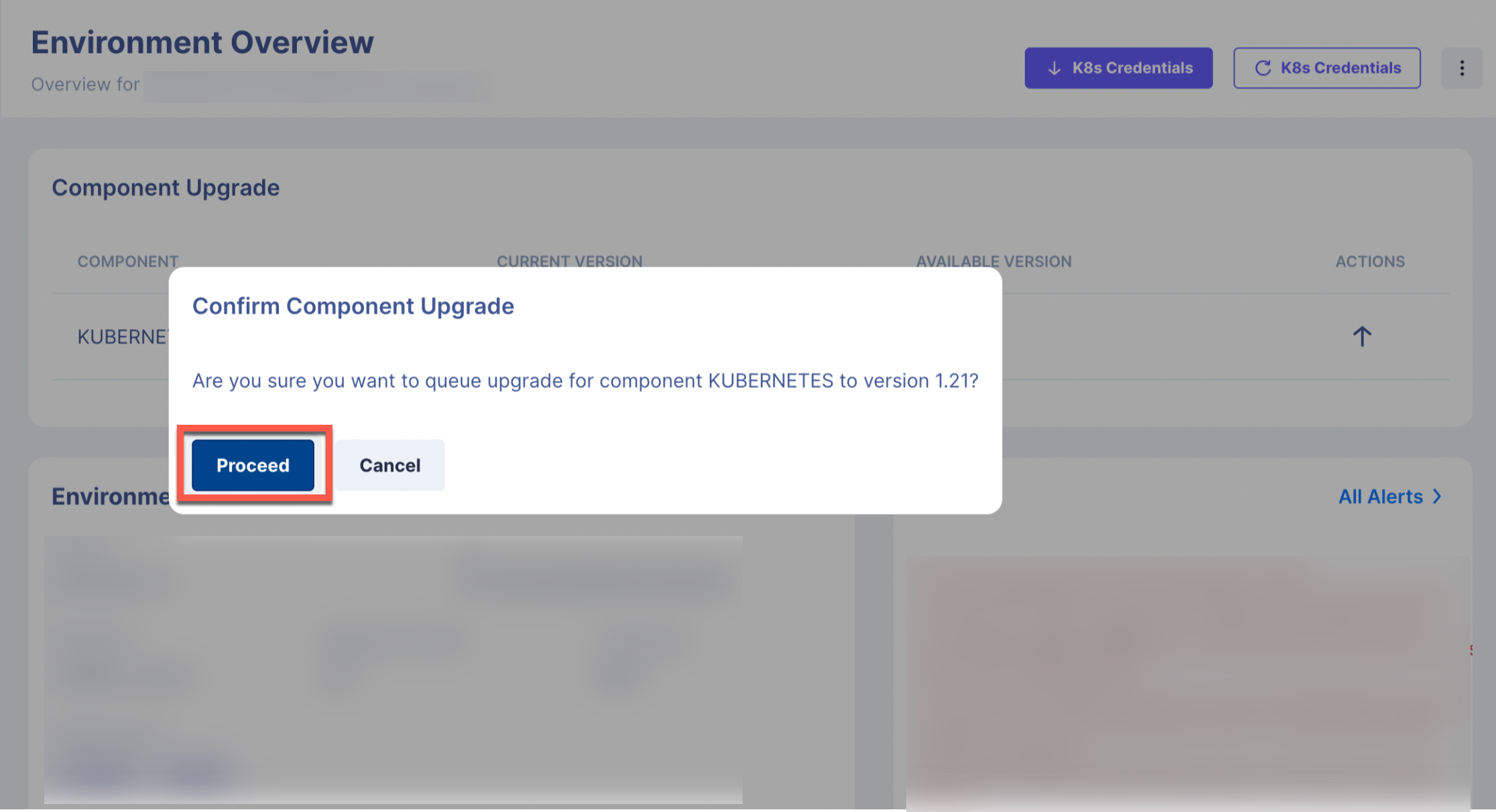
- To ensure that upgrade is executed, you need to perform a Release with
Refreshflag enabled in this environment. - For more information on how to perform a Release with
Refreshflag enabled, refer this API Reference document to Trigger a Release.
Alternatively, you can do it from your Control Plane in the Releases page with the Force refresh tickbox checked.