Release Notes v0.7
July 20th, 2022 by Anurag Jayaraman
v0.7 brings ability to restore soft deleted entities, validation check for invalid Blueprints, and lots of enhancements and bug fixes.
✨ New Features
- Ability to restore soft deleted entities and Trash section
A new Trash section has been added in the sidebar that lists all the soft deleted entities by the user. This provides users the ability to soft delete unneccesary entities and restore them based on their need.
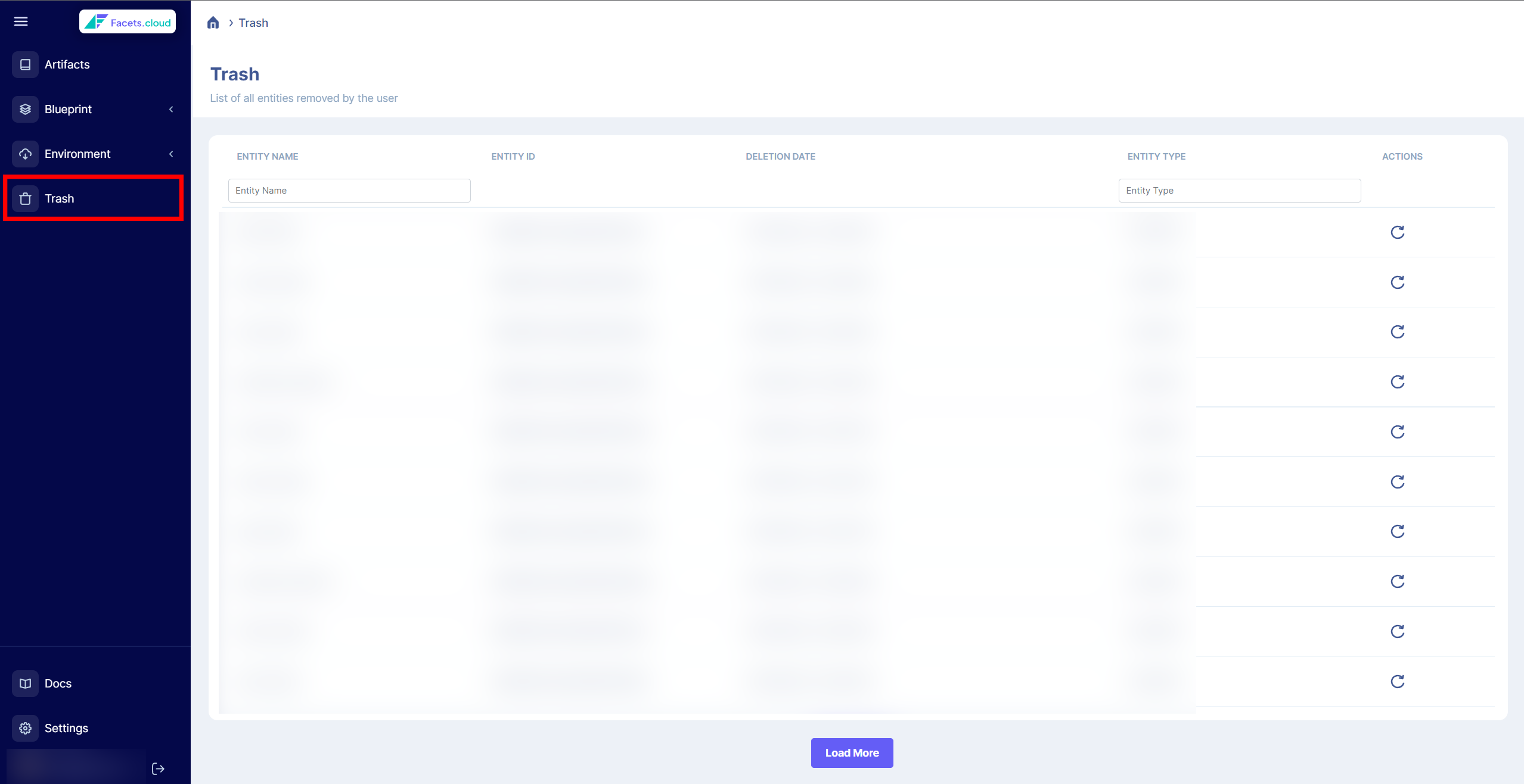
Trash screen (Click on the image to expand)
Currently, Blueprints, Environments and Template Inputs are the valid entities that can be soft deleted and restored from the Trash screen.
- Validation check for invalid Blueprints
A new error screen has been added in case of failure of validation check for created blueprints before launching an environment. This will help in rectification of errors in case of syntax error in blueprint definition, missing mandatory files or wrong ingress references.
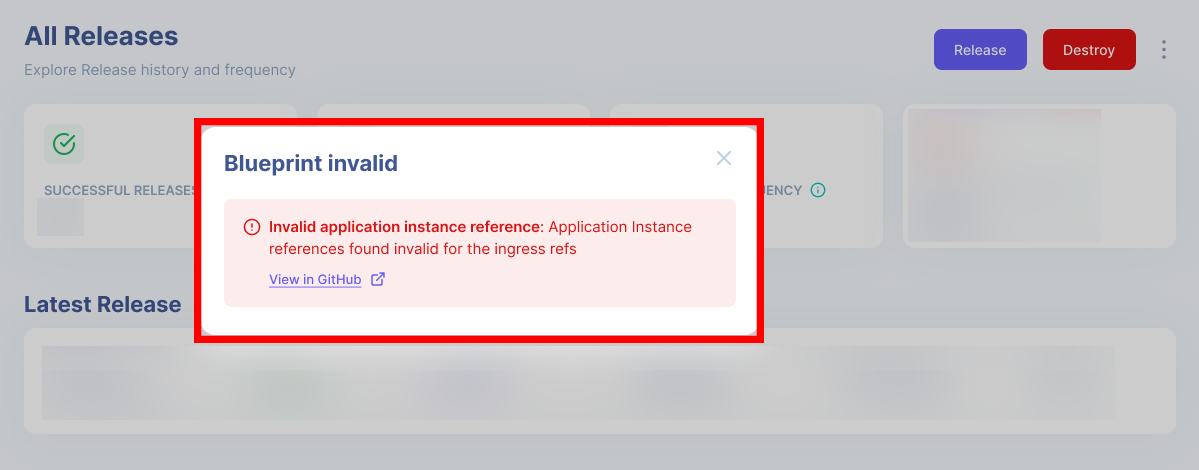
Invalid Blueprint error (Click on the image to expand)
- RBAC assignment at Environment level for users.
Administrators now have the ability to restrict access to specific Environments to users either during New User creation or from User Management screen. This can be done by choosing from the list of environments in the Restrict Access to Environments dropdown option. Note that this is an optional restriction, and by default the user will be granted access to all Environments.
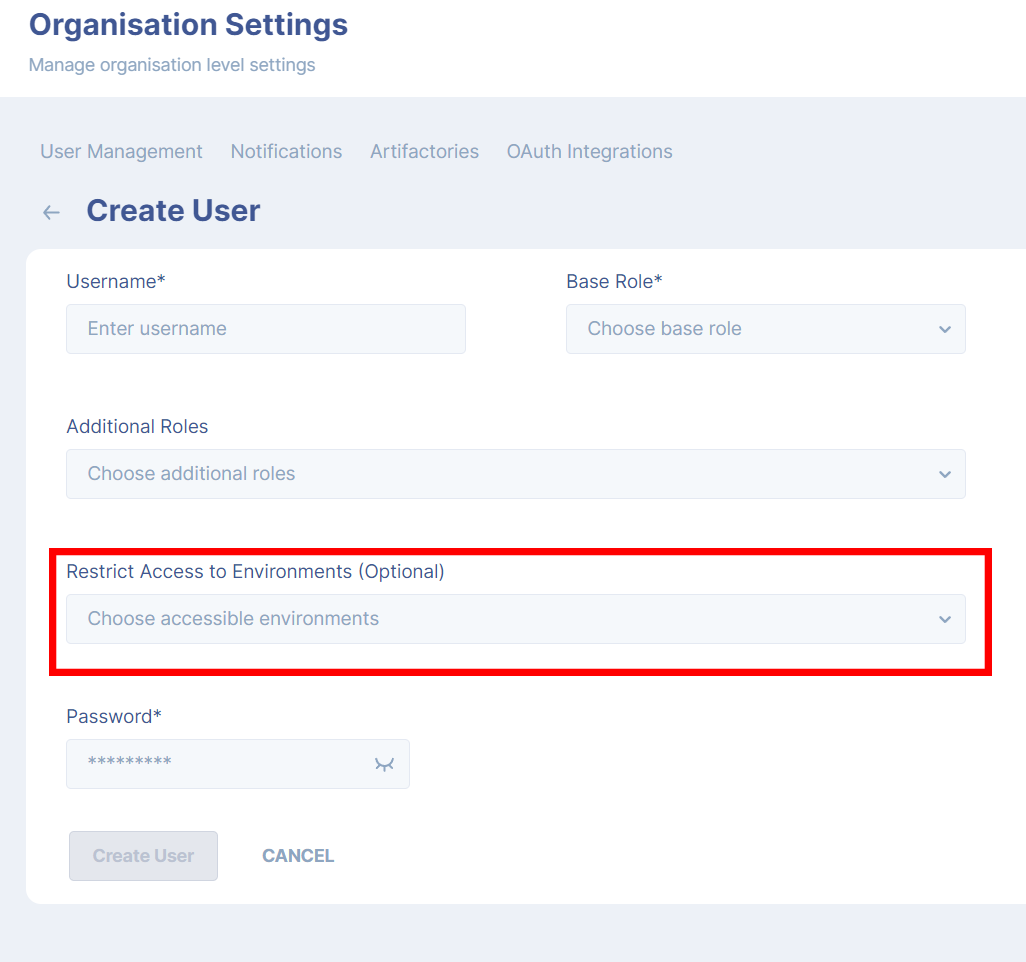
Restricting access to specific Environments (Click on the image to expand)
- Explicit error widgets for Launch Failed, Destroy Failed, and Stopped status.
Users will now be able to see the exact error in their environment's Tools page, Alerts page and Applications page for different states. This feature has been added for easier identification and rectification of errors.
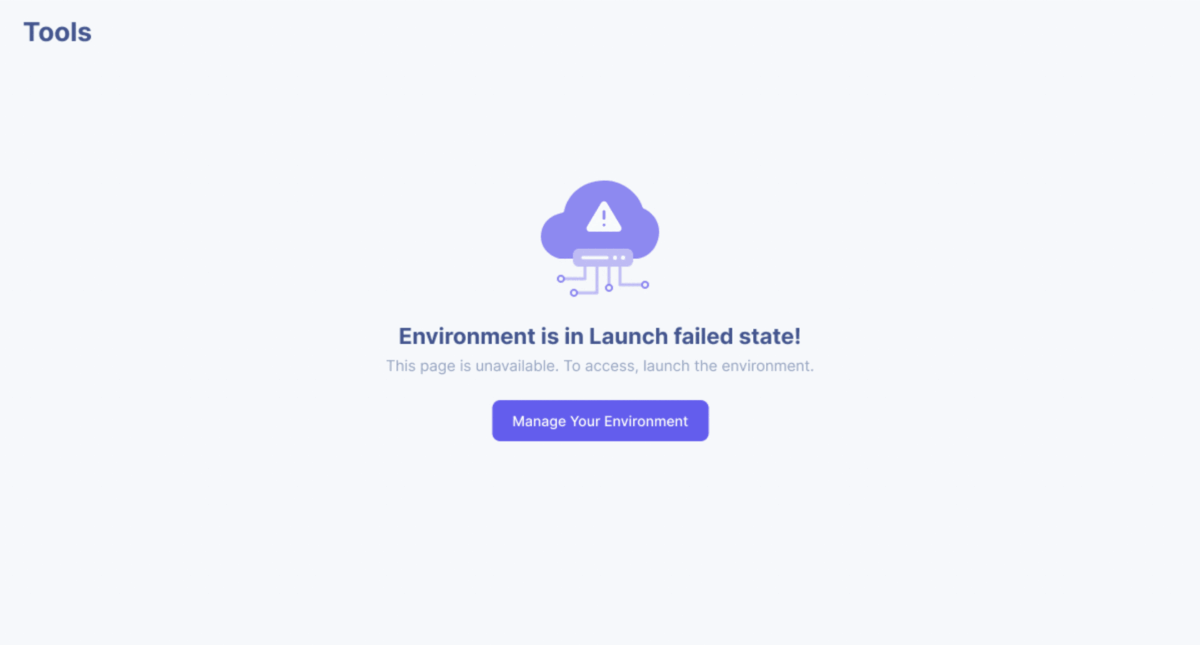
Explicit Error status (Click on the image to expand)
- Environment Settings can now be updated in the Environment Overview page!
Users can now change all the default or existing values for an environment based on their blueprint definition, under the settings in the environment overview page.
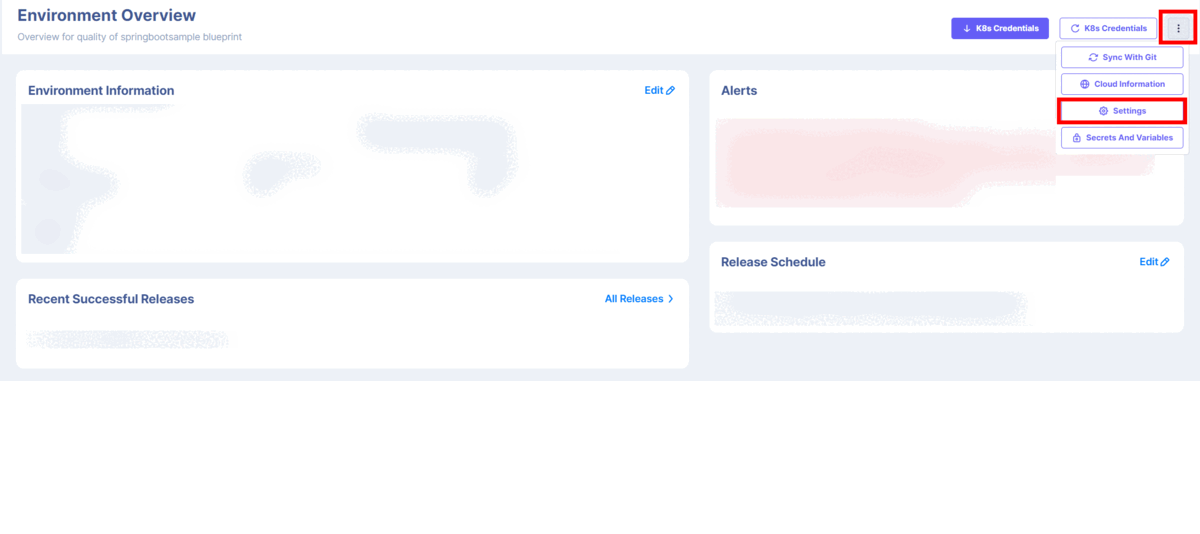
Update Environment Settings (Click on the image to expand)
- Custom parameter can now be enabled for cloud sql Postgres.
In the postgres-instance JSON, we now support an advanced section where custom database_flags can be set by the user. To learn how to work with flags, check the Google Cloud documentation. - NAT setup has been enabled for IP whitelisting.
Facets supports creating kubernetes node groups through blueprint definition. (Node Pool Schema).
Any nodepool created using this schema results in a private node group being provisioned. All of the outbound traffic can now be routed via a NAT gateway with a static IP address.
️Enabling this results in recreation of GKE cluster in already running environments.
⚖️ Enhancements
- When a user creates a new Blueprint, they will now be redirected to the Environment creation screen with a prompt to create a new environment.
- Terraform Error Parsing has been enhanced to parse Error logs and inform users of the error logline. Users can now see the metadata surrounding the error for easier identification.
- Fine Grained Notification Filter API has been changed to a POST request instead of GET. This will enable user to get specific notifications for the necessary object.
- Added Azure Windows node support.
- Elastic Kubernetes Service (EKS) has been upgraded to version 1.21. Read the official release announcement here.
- API call to delete Users from Facets UI has been created, this will simplify user management from the Facets UI for accounts with Administrator permission.
- Blueprint Deletion API has been updated to only allow deletion after checking there are no environments in that blueprint.
- Fixed a bug where Role permissions on hover were showing the wrong information temporarily.
- A Version History page has been added in all pages that allow Override operations, with an option for comparison of the current version with any of the previous 5 versions.
- Action buttons are now enabled based on RBAC roles across all screens in the UI. For more information on RBAC roles in Facets, see Managing Users.
- Fine-grained filter for notifications has been added to show values based on environment name.
📚 Documentation updates
- API Reference for Triggering a Release has been added to Readme.
- API Reference for Triggering a HOTFIX Release has been added to Readme.
- Documentation for Granular Roles and Permissions has been added to Readme.