Release Notes v0.8
July 26th, 2022 by Anurag Jayaraman
v0.8 brings Context Switcher, Optional filters for Notifications, and lots of enhancements and bug fixes.
✨ New Features
- Breadcrumb navigation and updated sidebar!
A breadcrumb has been added to Facets UI that will act as a navigation system with a context switcher through which the user can easily move between different environments and pages. The sidebar has also been updated and new buttons for Settings and Docs have been added for ease of user access.
Want more screen space in your Control Plane?Click the hamburger icon on the top left of your screen to toggle the sidebar text on/off!
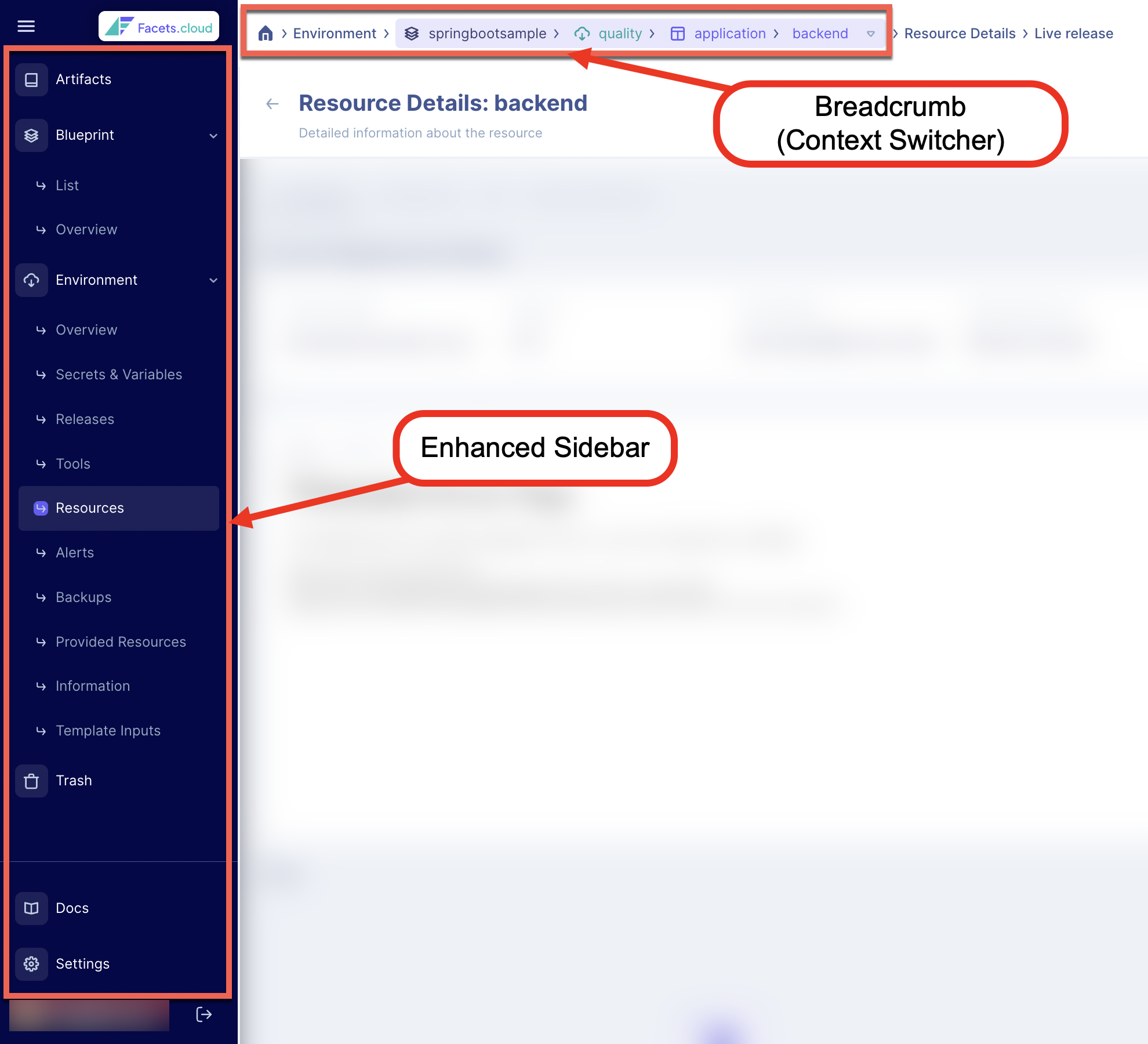
Breadcrumb and Updated Sidebar (Click on the image to expand)
- Restrict Access for Users to specific Environments.
Users with theADMINrole can now set user access restrictions for environments using role based access control.

Restricted Environment access to User (Click on the image to expand)
- UI Buttons disabled based on user role.
All UI buttons now have a validation check based on user role and permissions to allow/deny actions. For a user who has the relevant permissions, the buttons will be enabled with a tooltip that describes the action performed by the button. If a user does not have the relevant permissions to perform an action, then the button will be disabled with a tooltip stating "Access is forbidden".
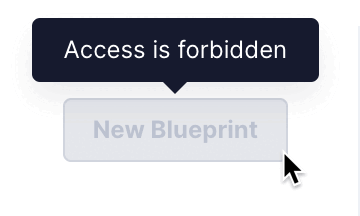
Button action based on user role
- Landing page for new users without any defined Blueprints.
New users will now see a landing page showcasing a link to create their first blueprint. The landing page also includes a demo video on using Facets Control Plane and a link to the Readme Documentation.
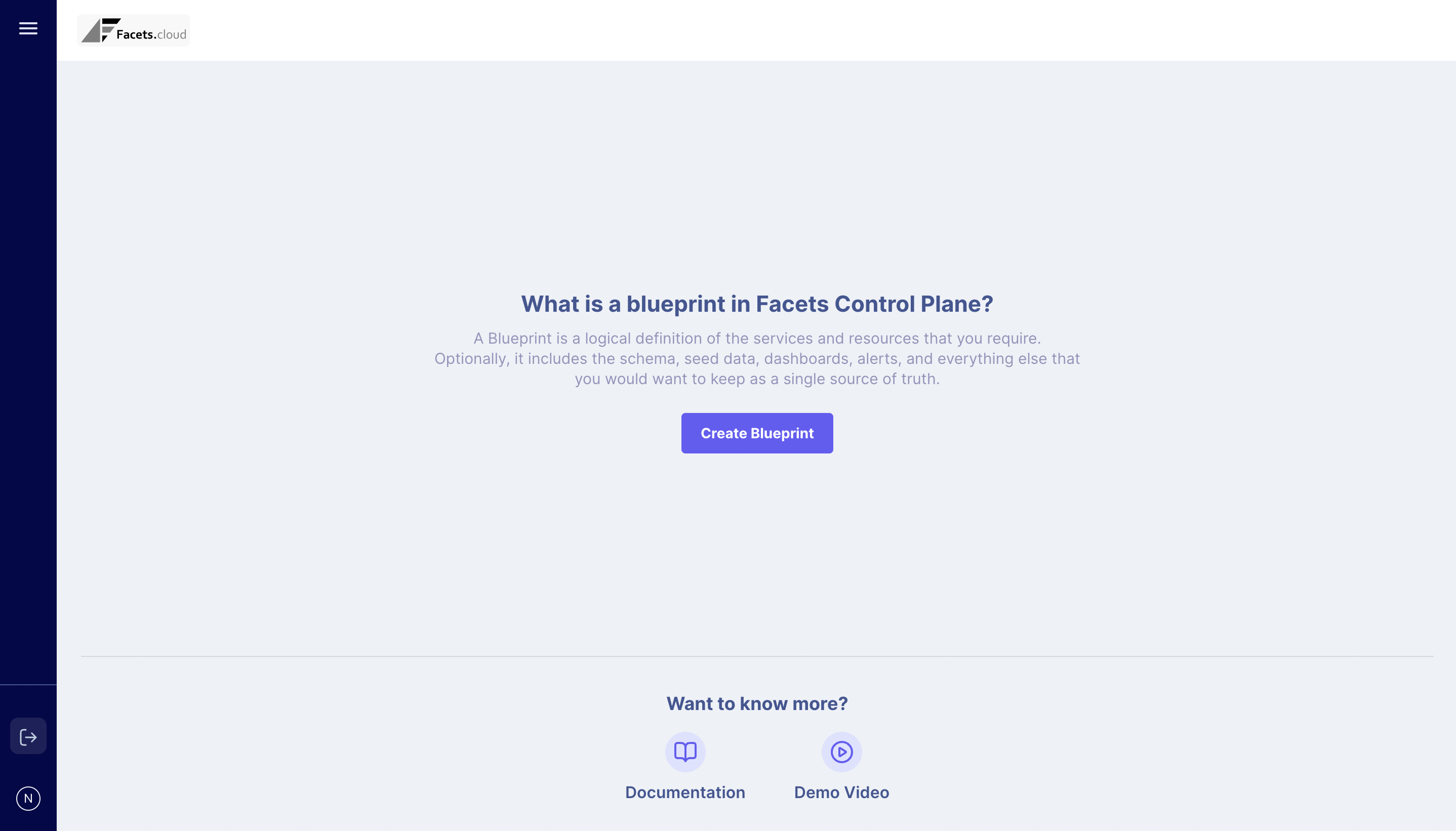
New user Landing page (Click on the image to expand)
- Optional filters for Notifications
Users can now add optional filters based on selected notification type while creating or updating any subscription.
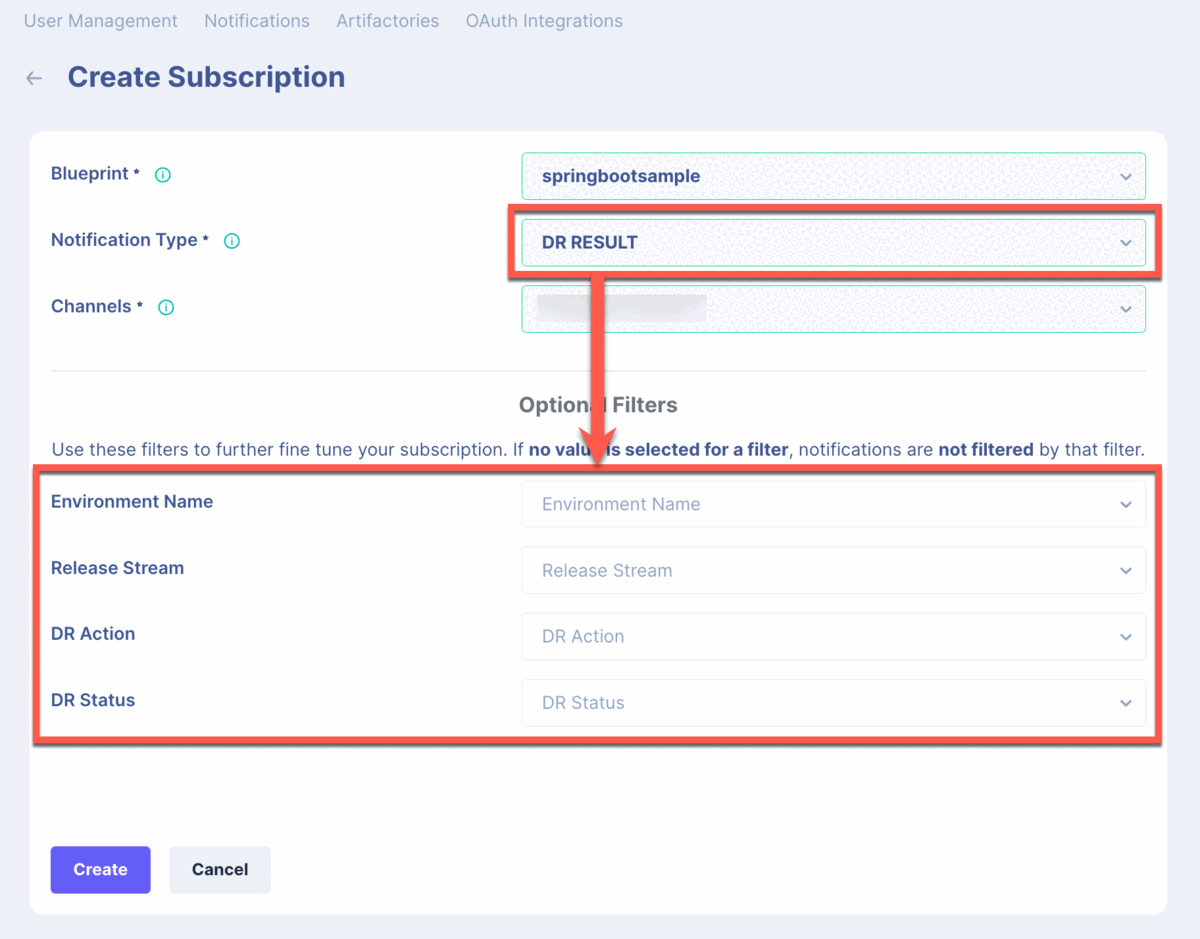
Optional filters for Notifications (Click on the image to expand)
- Delete User functionality added to User Management screen.
Users with theAdminrole now have the option to delete a user directly from their Control Plane in the User Management screen. There is also a popup prompt to safeguard against accidental deletion. - Kubernetes Events are now available as a Persistent Dashboard.
All Kubernetes events are now persisted in a custom Grafana Dashboard aptly named "Kubernetes Events". You can also filter events in the dashboard based on namespace, kind and name of the object. Click here to learn more about using the Grafana Dashboard with Facets. - Webhook support for notifications.
Notifications can now be created via a webhook as configured by the user with the required payload. - API for Terraform Version Management
Users can now choose a particular version of Terraform code to deploy their application using this API. - Native ingress support for GCP load balancers.
Users can now choose to use GCP native ingress (http(s) loadbalancing) as opposed to the default open source nginx-ingress based solution. This means that users can use Google managed SSL certificates that auto-renews.
⚖️ Enhancements
- Environment Create and Update page have been enhanced with additional options and validations for ease of use.
- Environment Overview page has been overhauled and new widgets have been integrated containing relevant information about the Environment Information, Successful Releases, Release Schedule, and Alerts.
- Templates for Blueprint creation have been developed to facilitate a quick start for users, this feature will be added for all users in the upcoming releases.
- New Notification types have been added for creating notification subscriptions.
- The default mode for setting overrides for resources is now using an in built code editor. The notable exception for this is setting overrides for applications, where the user has to toggle from Form mode to Code mode.
- All API endpoints have been enhanced with granular RBAC checks to only be accesible to users with the appropriate permissions.
- Added version history in all pages that have a write action with an option for comparison of the currently registered version with any of the previous 5 versions.
- Added missing permission mappings for RBAC roles.
- Added descriptive error logs for failed releases in the Releases tab.
- Added pagination and filter fields in the Releases tab.
- Fixed a bug where preview popup was not visible for Slack Notifications triggered from the Control Plane.
- Fixed a bug where latest build image was not picked for scheduled deployments.
- Fixed a bug where error message was not visible on trying to delete a non-empty blueprint.
- Fixed an issue with Sidecar configuration injection for Istio.
- Fixed a bug where Template Inputs were not displayed in trash page after deletion.
- Fixed an issue with user navigation to Environment screen without selecting an environment which caused pages to not load with data.
- Fixed some bugs with the UI in Resources page.
- Fixed a bug where the release schedule cron was not calculating the input times in UTC.
📚 Documentation updates
- Documentation for Secrets Management has been added to Readme.
- Documentation for External Tools and Using Them has been added to Readme.
- Documentation for Overriding Resources in an Environment has been added to Readme.
- Documentation for Artifacy History and Rollback has been added to Readme.
- Documentation for Rolling Restart of Pods has been added to Readme.
- Documentation on how to Access Wetty from your Control Plane has been added to Readme.