Release Notes v0.20
January 12th, 2023 by Anurag Jayaraman
Release v0.20 brings Artifact CIs and Artifact Promotion Workflows, option to Retry Selective Releases, automatic Default User Group creation, ability to Pause Releases at an Environment level, and AKS 1.23 upgrade, along with many more enhancements and bug fixes.
✨ What's New
- Create and Manage Artifact CIs and Artifact Promotion Workflows
- Users can now create, edit and manage Artifact CIs which contains artifacts grouped by either Release Stream or Environment name.
- Users can also create, edit and manage Promotion Workflows which can be linked with Artifact CI to determine the promotion order of artifacts.
- Each Artifact CI also has an Artifact CI Details page where users can view the details related to that artifact bundle, push a specific artifact and also view Artifact Version History.
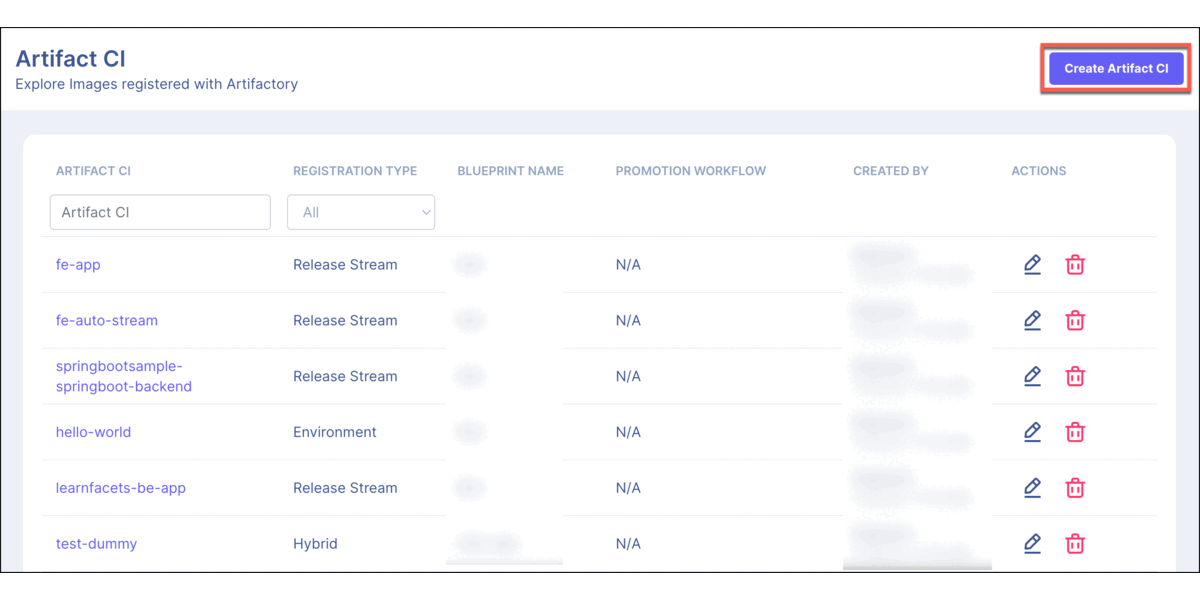
Artifact CI
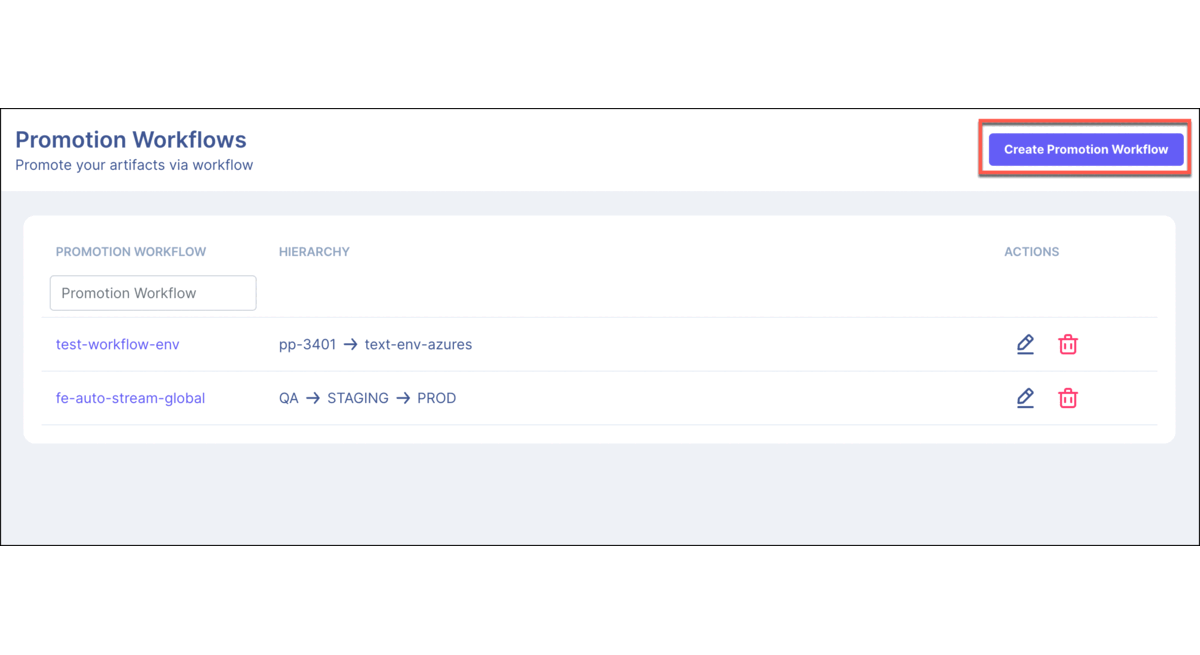
Promotion Workflows
- Option to retry Selective Releases
Users can now retry selective releases using a retry icon directly from the Releases page. This feature is added to reduce time taken by users when performing multiple retries for the same selective release.
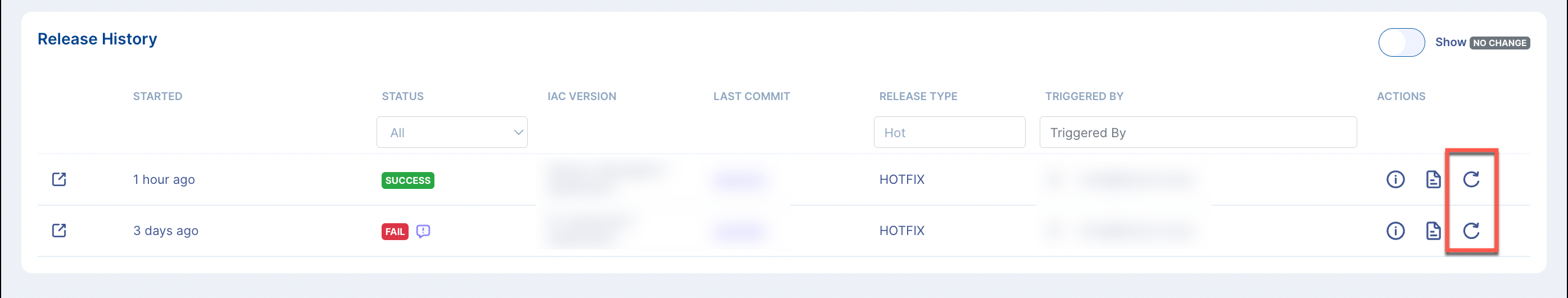
Retry Selective Releases
- Automatic Default User Group creation
All new Users logging in using Google OAuth will automatically be assigned to a Default User Group. This group will have the same permissions as the system default Viewer group. Check out this guide for more information on Creating and Managing User Groups. - Pause Releases at an Environment level
- Users now have the ability to pause and resume releases at an Environment level, an enhancement over the existing ability to pause and resume releases at a blueprint level.
- Pausing a release means that users will not be able to perform any kind of release - Launch, Release(Full, Selective, Custom) and Destroy either manually or through scheduling. Note that any availability rules set to the environment also does not get applied.
- In Blueprint overview page, a marker(icon with tooltip) is added against each environment that specifies whether an environment's releases are paused.
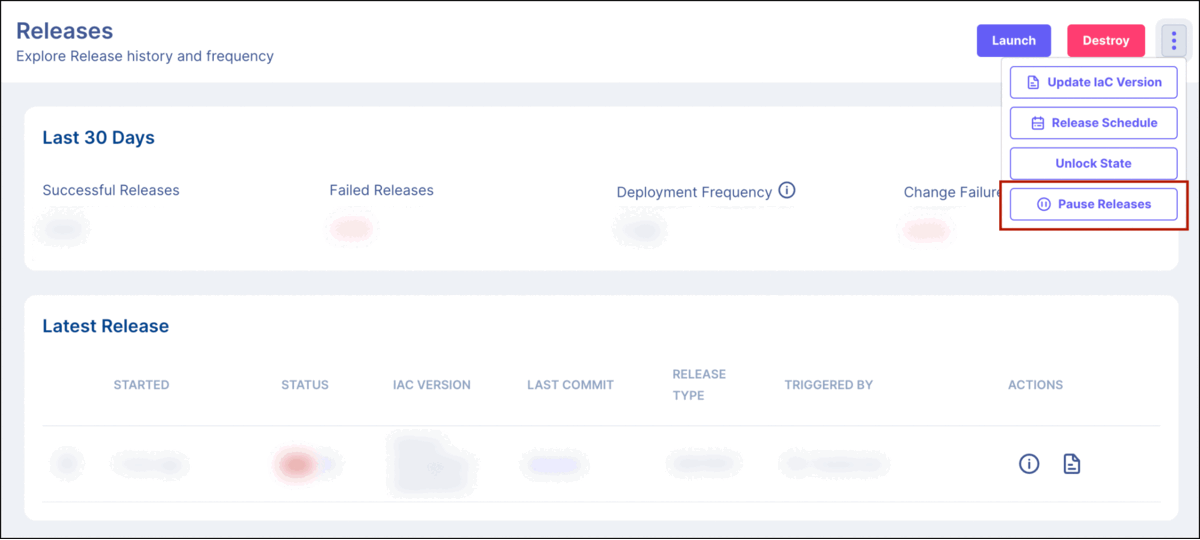
Pause Environment Releases
- AKS 1.23 upgrade now available
Users can now use a newly added release candidate IaC version that supports AKS 1.23.
📈 Enhancements
- Cluster Allocation widget in Environment Overview screen
Users can now view the CPU Requests and Memory Requests statistics for an environment in the Cluster Allocation widget in the Environment Overview screen.
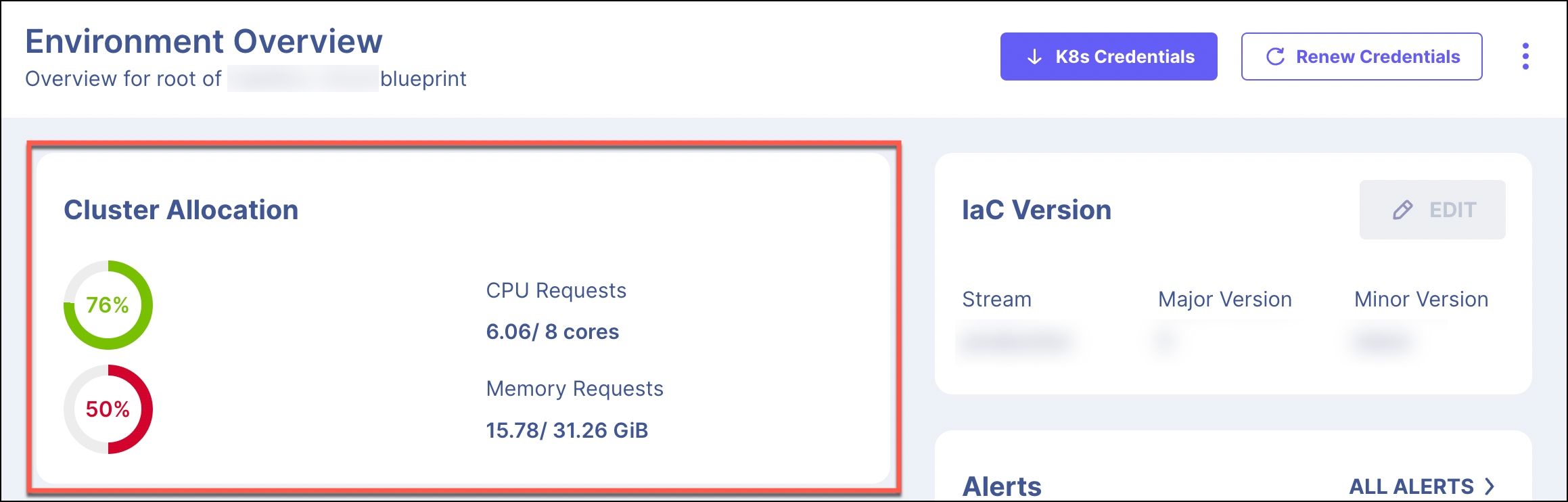
Cluster Allocation widget
- Reset User Password with registered Email ID
Users can now reset their password by clicking the Forgot Password link on their Login Screen. This will trigger an email with a password reset link where the user can input their new password.
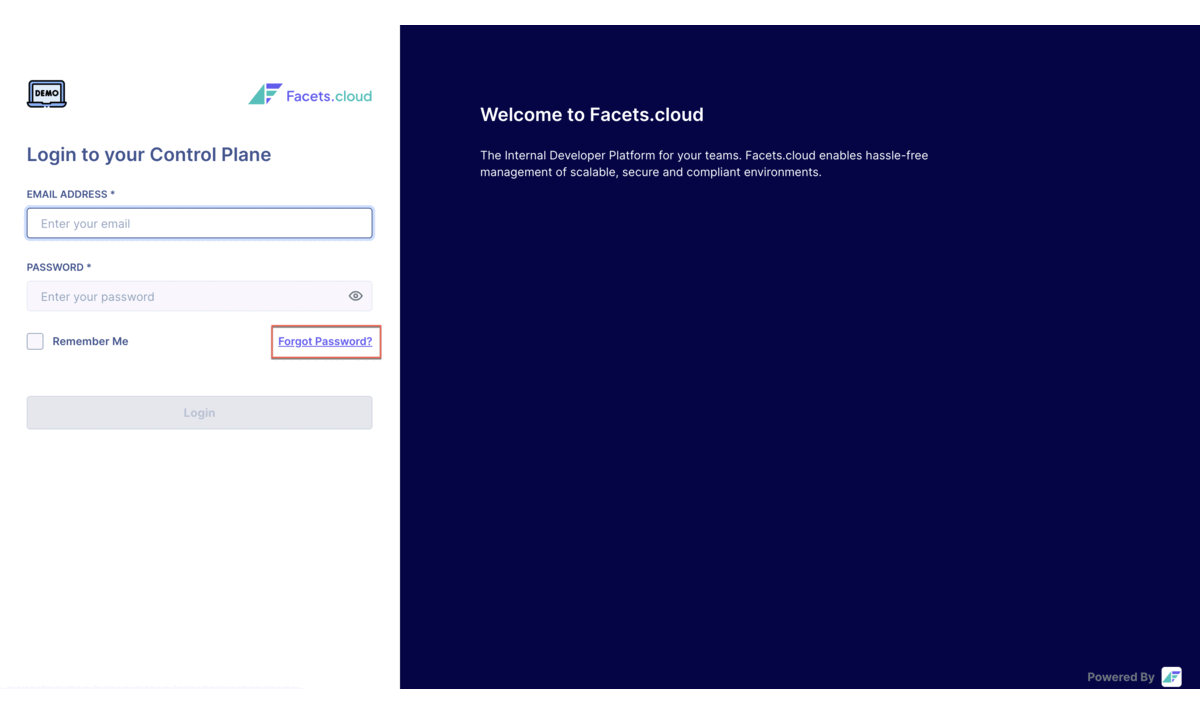
Reset Password workflow
- Revamped Delivery Pipeline UX and Workflows
Improved Delivery Pipeline UX to facilitate easier user journey when creating and modifying pipelines. Some of the changes include:- A better rendering mechanism for connecting the edges between the nodes.
- Zoom function with mouse-wheel + control & pinch in/out.
- An updated environment node structure with all relevant information.
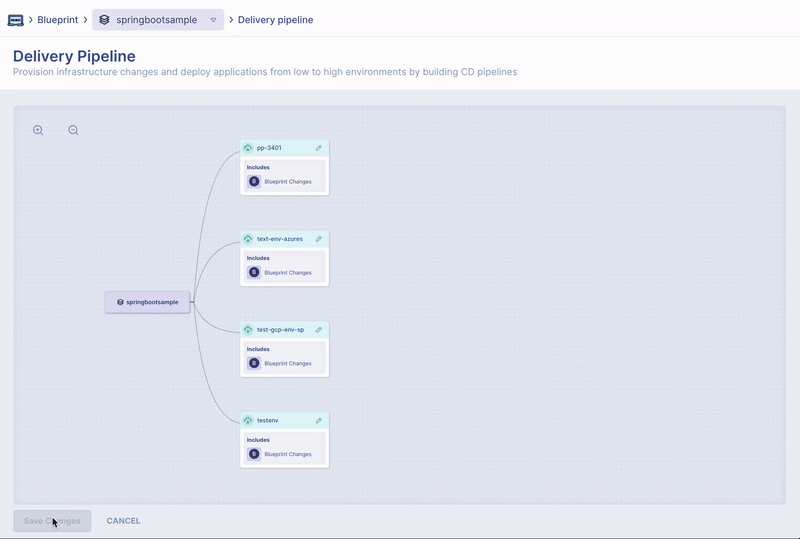
Revamped Delivery Pipelines
- Version History page enhanced with two new ways to view diff
Two new buttons are added to the Version History page:- "View Changes" to view the difference between the selected and the previous version.
- "Compare with Current Version" to view the difference between the selected and the currently registered version.
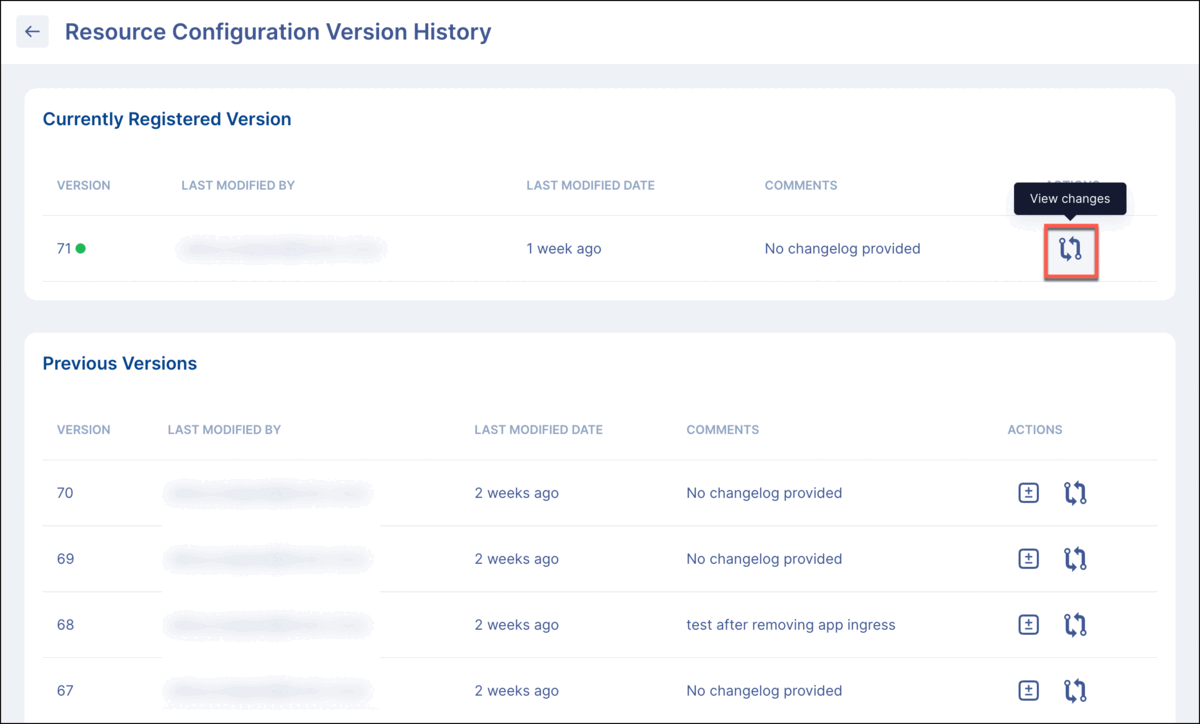
Enhanced Version History page
- Enhanced Release Schedule screens
The Release Schedule screen for Environments has been enhanced with improved UX and additional settings. Users can now choose to access the Release Schedule screen from both the Releases page as well as the Environment Overview screen.
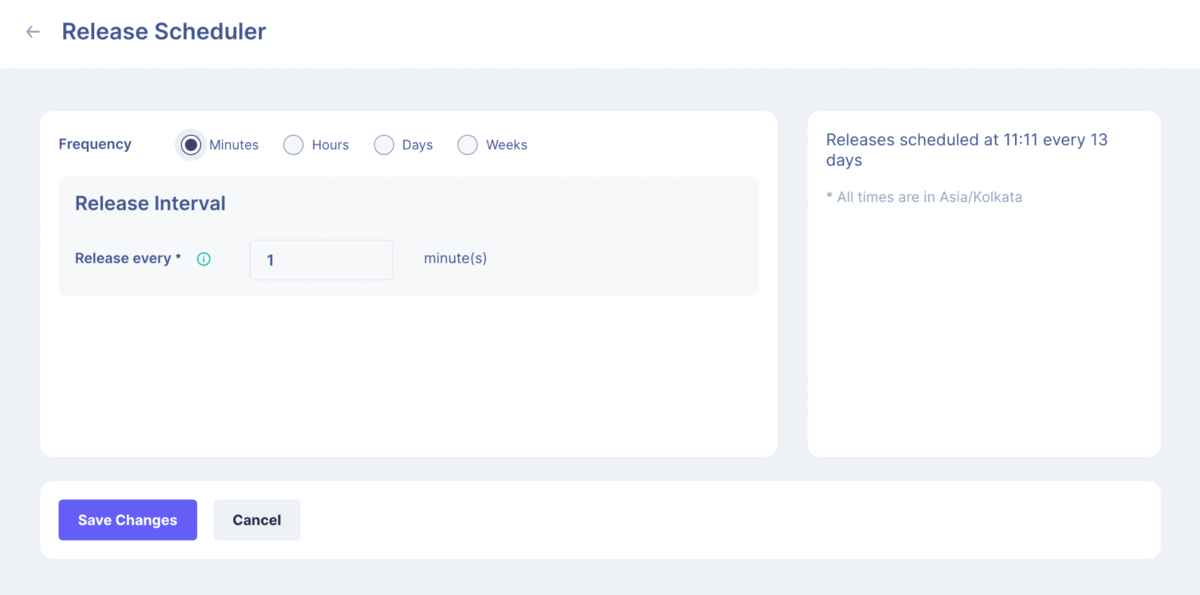
Enhanced Release Schedule screens
- Improved Terraform Logs UI
The Terraform Logs UI has been enhanced by removing the search box and the "More Logs" tooltip. This has significantly reduced the load times for Terraform Logs. - Release Pod settings added to Environment Settings screen
Users can now find two additional settings, namely, "Enable default node pool" and "Release pod cpu" under the Settings screen in Environment Overview page. - Restricted access to Environment settings page
The Environment settings page will now be editable by users withENVIRONMENT_CONFIGUREpermission only. - Better time zone information in the Control Plane
All time and date information will now include the time zone information when displayed in the Control Plane. - Sync with Git option in Secrets and Variables screen
Users can now choose to synchronise their Control Plane with their repository from the Secrets and Variables screen. - Improved Error messages on failure to Sync with Git
The error message popup on sync failure is now more verbose and provides the reason for the failure in the popup. - Default option changed to Empty Blueprint when creating a new Blueprint
Users will now see the Empty Blueprint option selected by default in the Create Blueprint screen. - Revamped Releases page icons and functionality
The Release Details icon will no longer be visible when a release is in progress. The loader will not be visible when page auto reloads for releases in progress. - Encryption for root volumes
New nodes are now created with encrypted root volumes by default. Older nodes can be recycled to enable encryption for their root volumes. To learn how to refresh existing instances, check out this documentation. - Added ability to clear old logs from Wetty
Users can now set a policy to clear older logs by using theclear-logscron job in Resources screen. Note that this is disabled by default. Users can enable this and set aRETENTION_DAYSenvironment variable to control the retention period of logs. - Added ability to disable AOF persistence
Setting persistance_enabled to false in Redis instances will now disable AOF persistence. - Enhancement to perform Callback on Application Deployment completion
Facets IaC generates "Application Deployment Complete" events when all pods of an application are ready. - Overprovisioner pod disabled by default
The overprovisioner pod is now disabled by default, and users can choose to enable it when required. - Improved pagecache clearing capabilities
Pagecache in Kubernetes nodes are now periodically cleared to prevent applications that use significant pagecache going out of memory. - SSL Checker for all provisioned ingress and domains with prometheus alerts
All domains used with Facets managed ingresses are monitored continuously for SSL expiry and alerts are raised when certificates are about to expire (in 7 days). - Enhanced API response to fetch resources info
The API call to fetch resources info for an environment has been enhanced to provide additional information and metadata.
🐞 Bug Fixes
- Fixed a bug where Silence Alert rules were not persisting in case of change of pod/instance label.
- Fixed a bug where Custom Roles were able to be deleted even when Users were assigned to that role.
- Fixed a bug where CPU/Memory graphs were not loading in certain environments.
- Fixed a bug where pushing an artifact from a Windows machine was causing an undefined error.
- Fixed a bug where the appropriate error message was not visible when overriding resource JSON file.
- Fixed a bug where Release Details page and Terraform logs were not visible to users with Read-Only access.
- Fixed a bug where Context Switcher was displaying broken breadcrumb for same Environment names in two different Blueprints.
- Fixed a bug where Users assigned to a Custom Role having no specific permissions were able to modify settings without appropriate access.
- Fixed a bug where user sensitive information was not hidden in
facesctlerror stack trace.
📚 Documentation Updates
The following guides have been added to Readme: