Access Wetty from your Control Plane
Learn how to access Wetty from your Control Plane
Wetty is a terminal emulator that allows users to access their terminal directly from their browser over HTTP/HTTPS.
See External Tools and Using them to learn about the various external tools Facets provides to monitor, configure and manage your resources.
Step by Step guide
- Login to your Control Plane.
- Select a Blueprint.
- Select the Environment in your defined Blueprint.
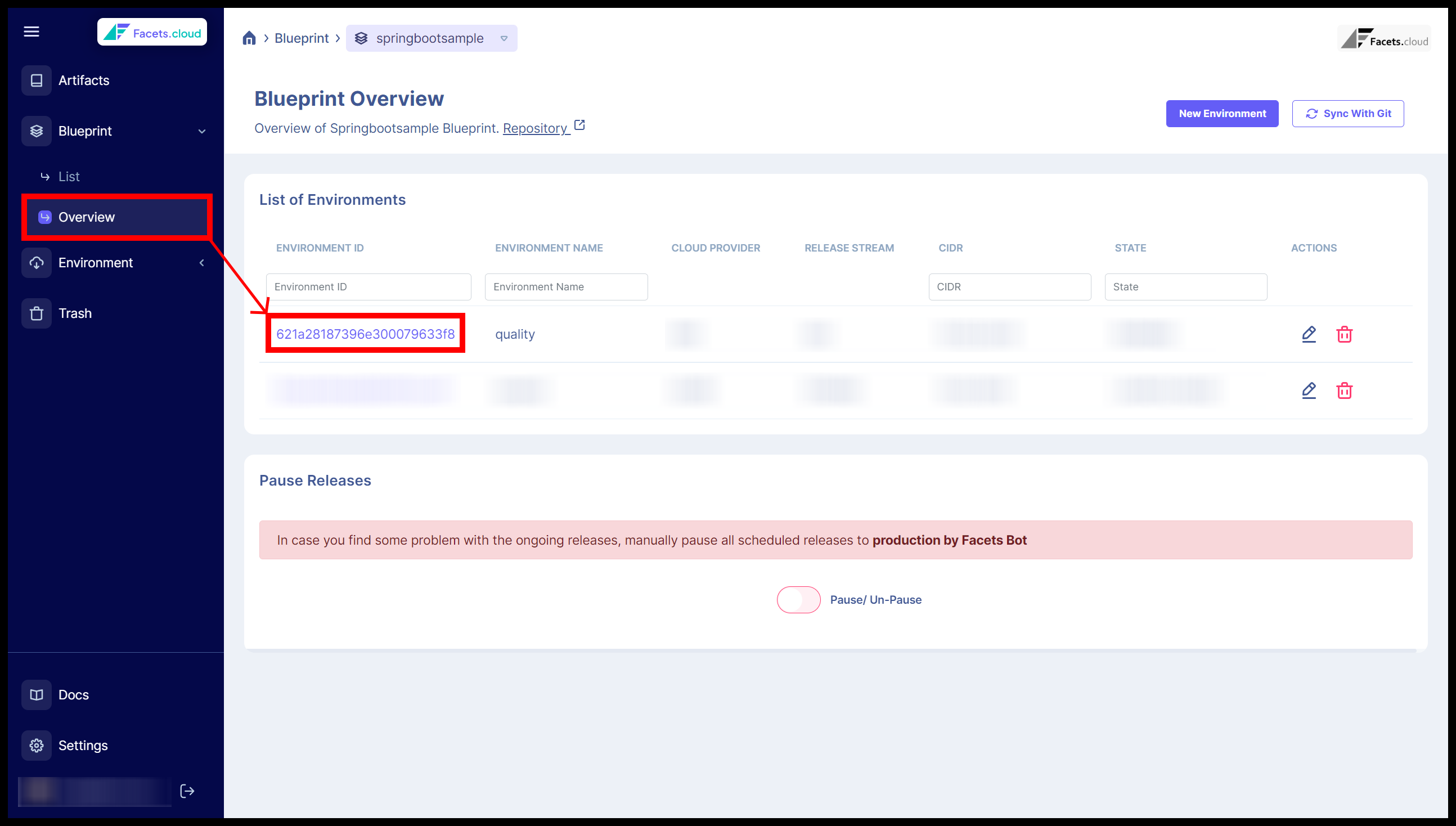
Select an Environment (Click on the image to expand)
- Click on the Tools button in the sidebar and go to the External Tools tab.
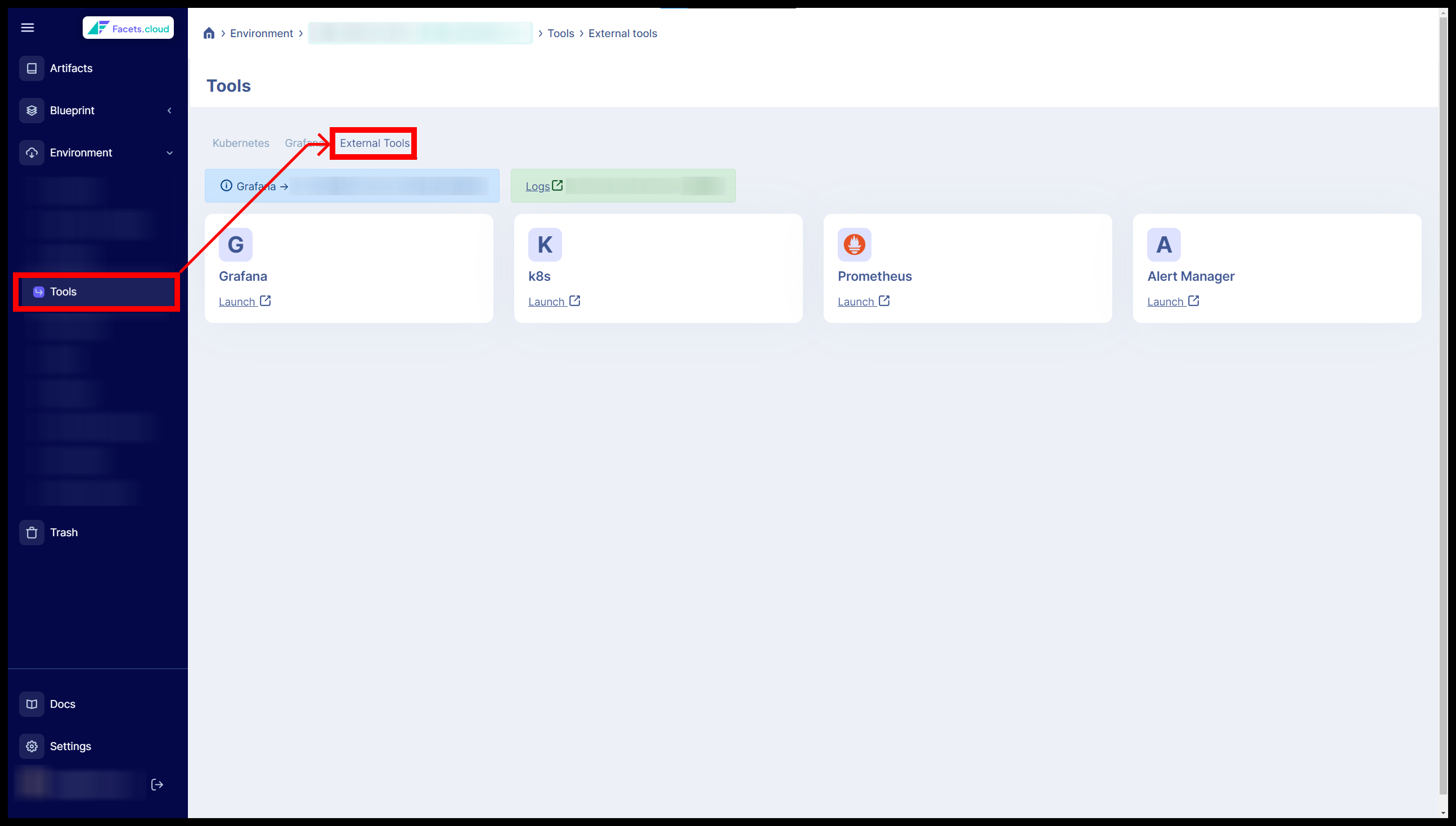
External Tools tab (Click on the image to expand)
You can integrate other tools with Facets based on your use case.
Connect with us to know more!
- Click on the hyperlink that says
Logsand it will open a new tab with Wetty terminal as configured for your account.
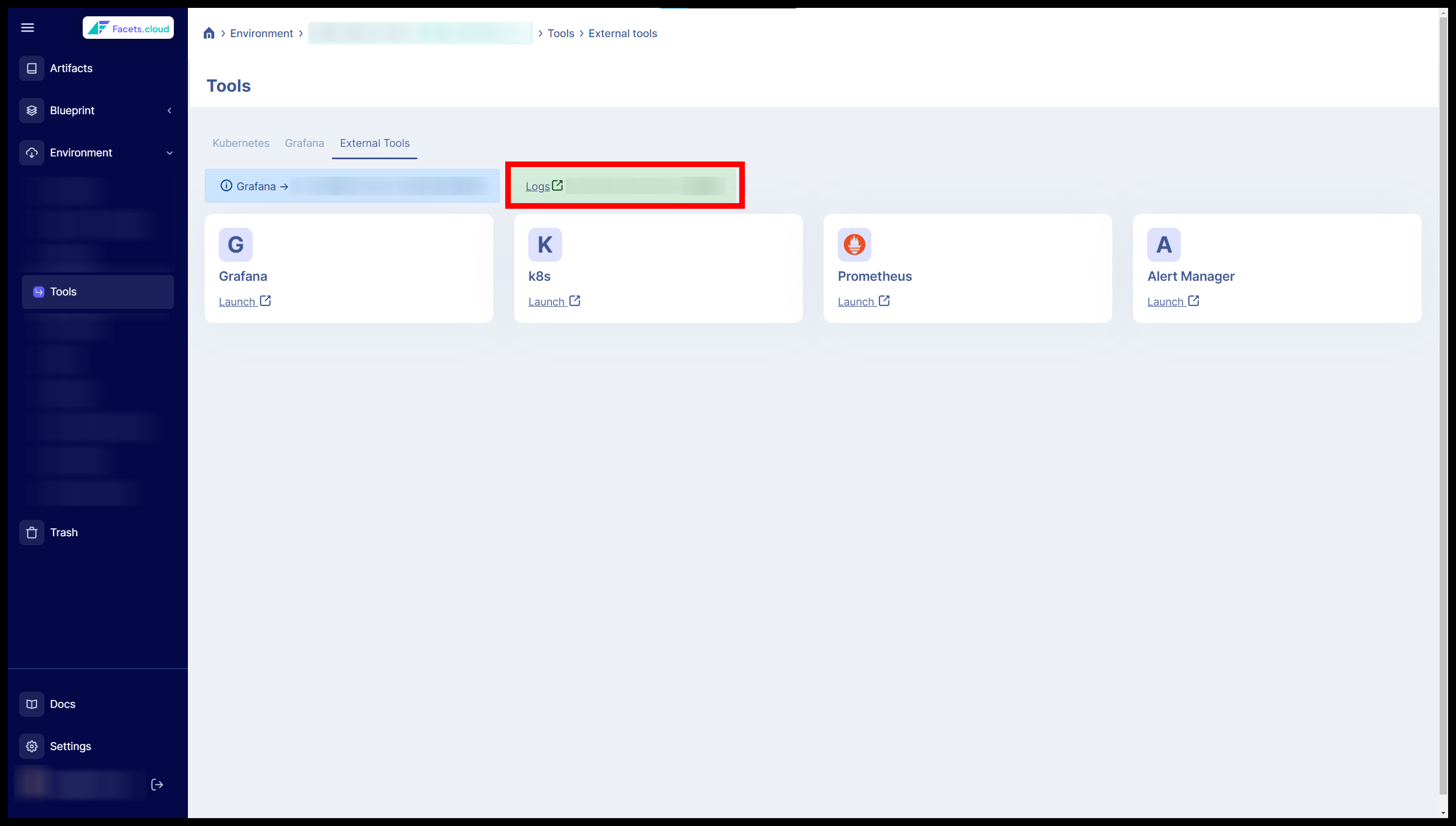
Click on Logs (Click on the image to expand)
- You can now input the username and password and access your terminal directly from your browser window.
Updated 12 months ago