Blueprint Designer
The Blueprint Designer in Facets is a powerful tool designed to streamline the process of managing and visualizing Blueprints. It addresses critical use cases such as cataloging and architecture visualization. This document provides an in-depth overview of the Blueprint Designer's functionalities, its capabilities, and how it simplifies complex tasks in blueprint management.
Navigate to Blueprint > Designer.
Key Functionalities
- Table View: For those who prefer a structured format, the Table View provides a comprehensive tabular representation of all the Resources in the Blueprint.
- Graph View: The Graph View offers an intuitive, visual representation of the Blueprint, making it easy to understand the relationships between different components.
- Resource Management: Add, modify, or delete resources seamlessly within the Blueprint Designer.
- Resource Configuration: Manage resource configurations directly at the Blueprint level, ensuring precise control over resource settings.
- Resource Overview: Within the Blueprint Designer, you can observe how resource links with artifacts, environments, and other blueprint resources, all on one page, delivering valuable insights into resource interactions.
- Overrides Management: Effectively manage overrides for all resources, ensuring flexibility in customization.
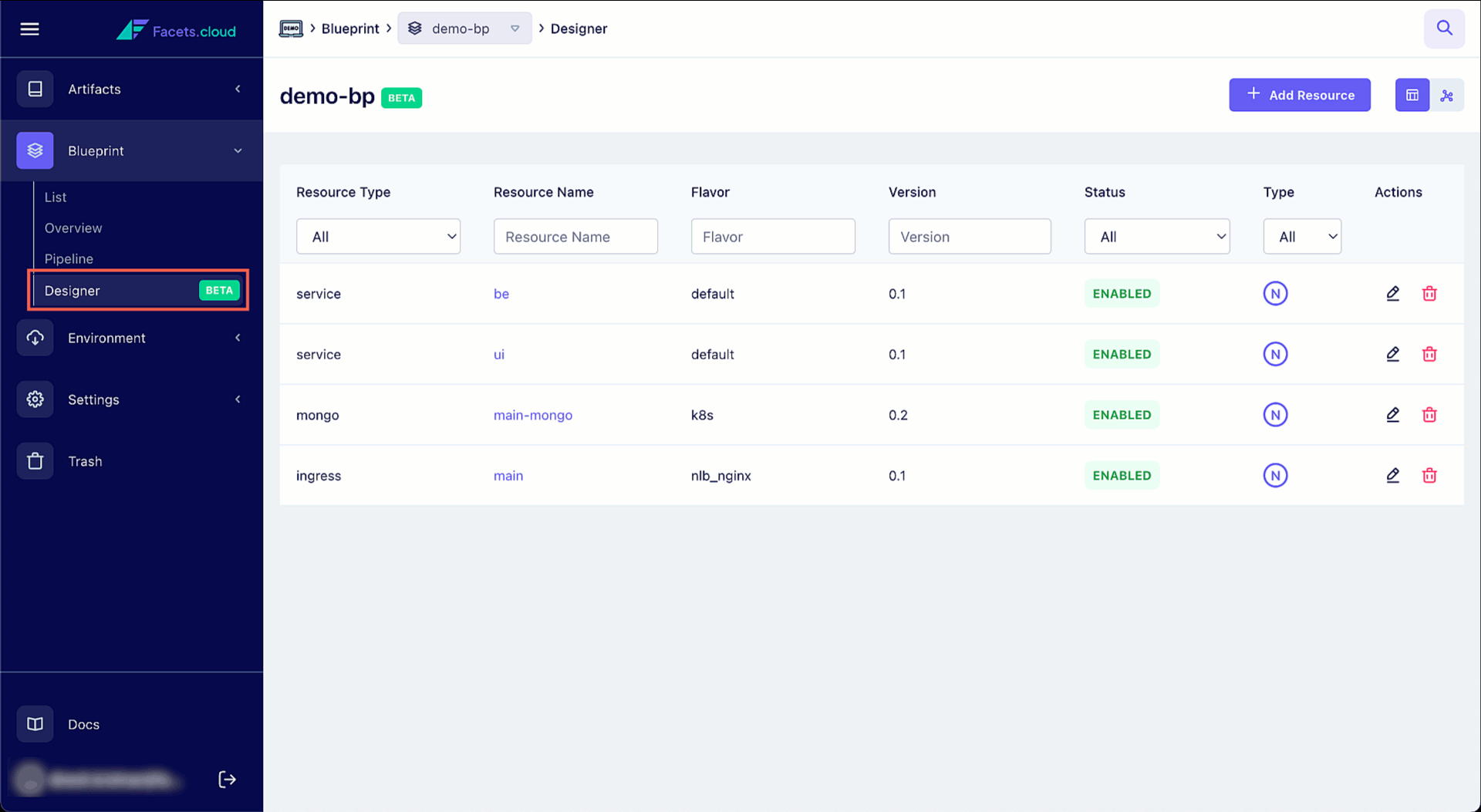
Click on the image to expand
FAQs
1. How can I switch between Graph and Table views?
You can toggle between Graph and Table views using the view selector in the top right corner of the Blueprint Designer page.
2. What insights can I gain from the Resource Overview page within the Blueprint Designer?
The Resource Overview page provides a comprehensive view of a resource's relationships. You can visually explore all its connections to other resources through a reference graph. Additionally, it conveniently lists the environments and artifacts in which this resource is involved.
3. What do I need to know about managing overrides in the Blueprint Designer?
The Overrides page offers key details, including the configuration parameter (Key), the default blueprint value, a list of overridden environments, and the customized values for each environment providing a comprehensive overview of customizations for that resource.
Related Guide
Updated about 1 year ago