Validations Summary Panel
The Validations Summary Panel serves as a central hub for identifying potential errors and broken references. In addition, it also alerts users to instances where resources do not comply with Guardrail policies.
By providing immediate visibility, the panel helps you quickly pinpoint errors, avoid release failures, and boost developer productivity.
Validation Cycle
The Validation Summary panel operates a validation cycle every 5 minutes, promptly capturing and displaying errors and potential issues.
Types of Validations
The panel performs several types of validations to ensure the adherence of compliance in your resources:
- Disabled Resource References: Alerts you when a resource incorrectly references another resource that is disabled.
- Invalid Reference Expression: Highlights errors in reference expressions, such as when a service refers to a database using an incorrect path.
- GuardRails Compliance Issues: Notifies you of any violations against your defined guardrail policies.
- Non-Existent Resource Reference: Warns you when a resource references another resource that does not exist in the Blueprint.
- JSON Syntax Error: Detects and signals any JSON syntax errors in the resource configurations, helping you maintain correct syntax.
Using Validations Summary Panel
- Navigate to Environment > Releases and select the Validations tab.
- If any validation errors are present in your resource definitions, you can find them on this page with details about the error and the location.
- To initiate a reevaluation of these validation errors, click Run Validation.
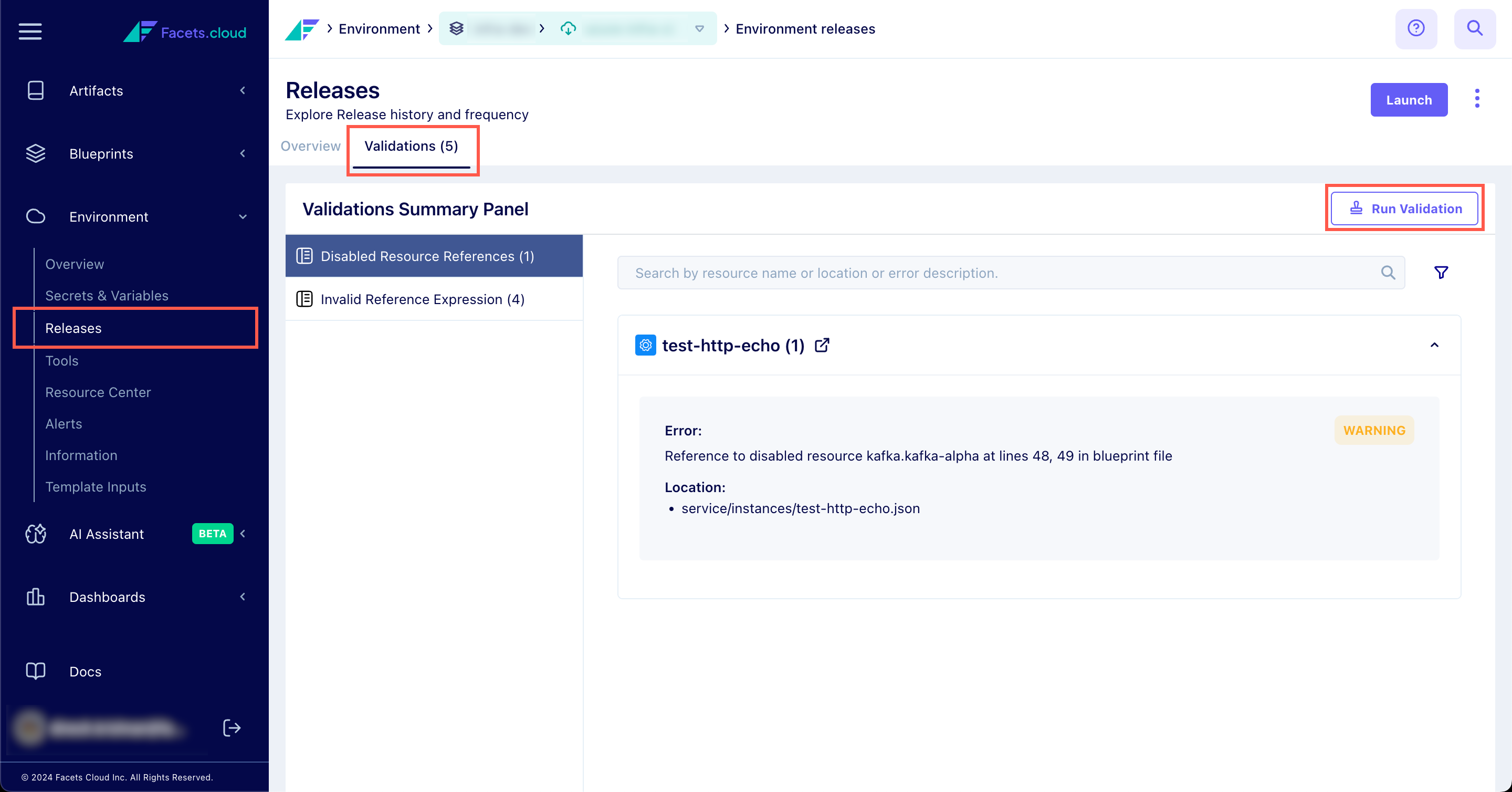
Click on the image to expand
You have successfully retriggered the validation process. The system is now undergoing a thorough reevaluation to ensure compliance and accuracy in your configurations.
Updated about 1 year ago