Generic SSO
Facets allows users to enhance their login experience by integrating a custom Single Sign-On (SSO) solution through OPEN_ID. This feature streamlines the authentication process, providing users with a secure way to access the Facets control plane.
Prerequisite
- Users need to have pre-existing accounts created through OPEN_ID.
- Users must have OAUTH_INTEGRATION_WRITE authority.
How to Integrate Generic SSO in Facets?
- Navigate to Setting > OAuth Integrations from the left pane.
This page displays all the configured OAuth Integrations in Facets. - Click Add Integrations and select OIDC as the Provider.
- Fill in the following information:
- Registration ID: A unique identifier for your application.
- Client ID: A public identifier for your client application during authentication.
- Client Secret: A confidential key for secure communication with the authorization server.
- Authorization URL: The link where users authenticate and grant access to your application.
- JWK Set URI: A URL pointing to a set of public keys used for token verification.
- Token URI: The endpoint where the authorization code is exchanged for an access token.
- User Info URI: Endpoint to fetch additional user information after authentication.
- Select the Client Authentication Method between Post and Basic.
Note: We recommend using the 'Post' method for enhanced security in client authentication - Login Button Text: Choose the text that will appear in the Control Plane Login screen. Facets recommends using your organization's name.
- Click Create.
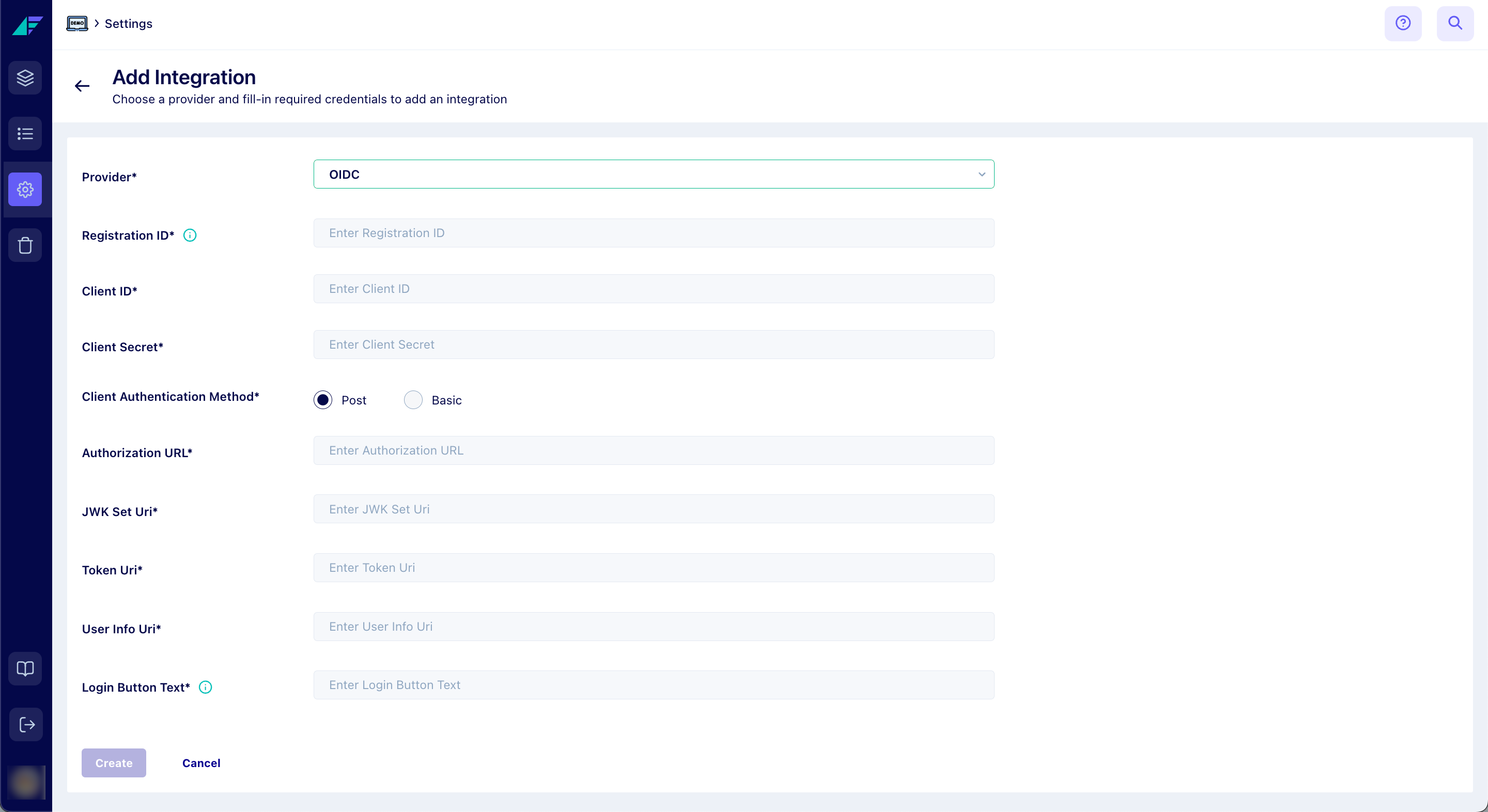
Click on the image to expand
You have successfully set up Custom SSO integration in Facets.
Updated 12 months ago