Rolling Back a Service
How to View the Artifact History?
The process of viewing the artifact history and performing a rollback in the Facets Control Plane is as follows:
- Open Blueprints and select the desired Blueprint.
- Select the Environments tab and select the required environment.
- Select the Resource Center tab and select the service for which you want to view the history.
- In the Resource Details Overview page, the Artifact section will display the currently registered image if any.
- Click on History in the Artifact widget to view a list of previously registered artifacts.
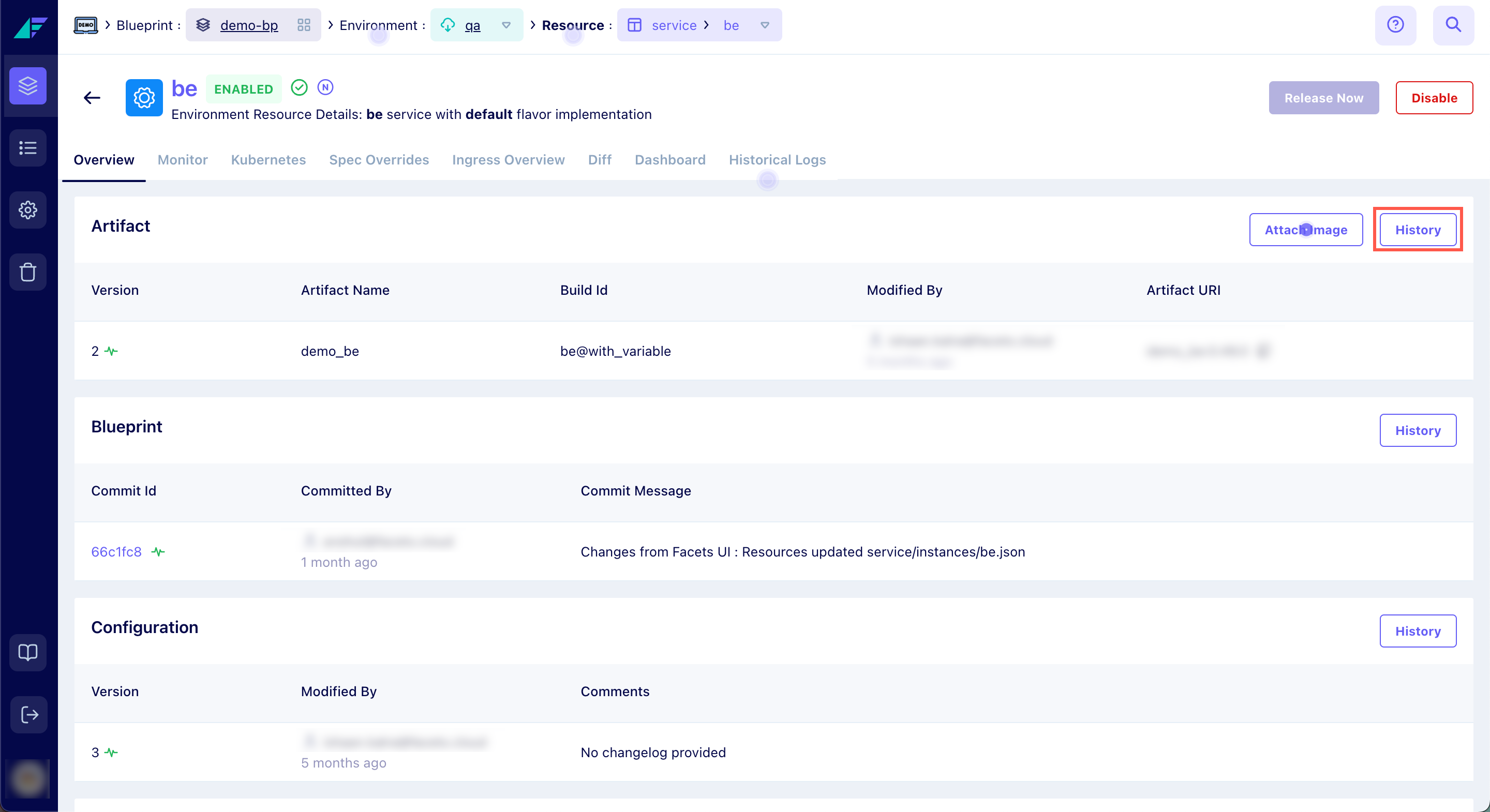
Click on the image to expand
How to perform a Rollback?
- On the artifact history page, select the rollback icon on a previously registered image.
- In the popup that appears, click Confirm to verify the rollback.
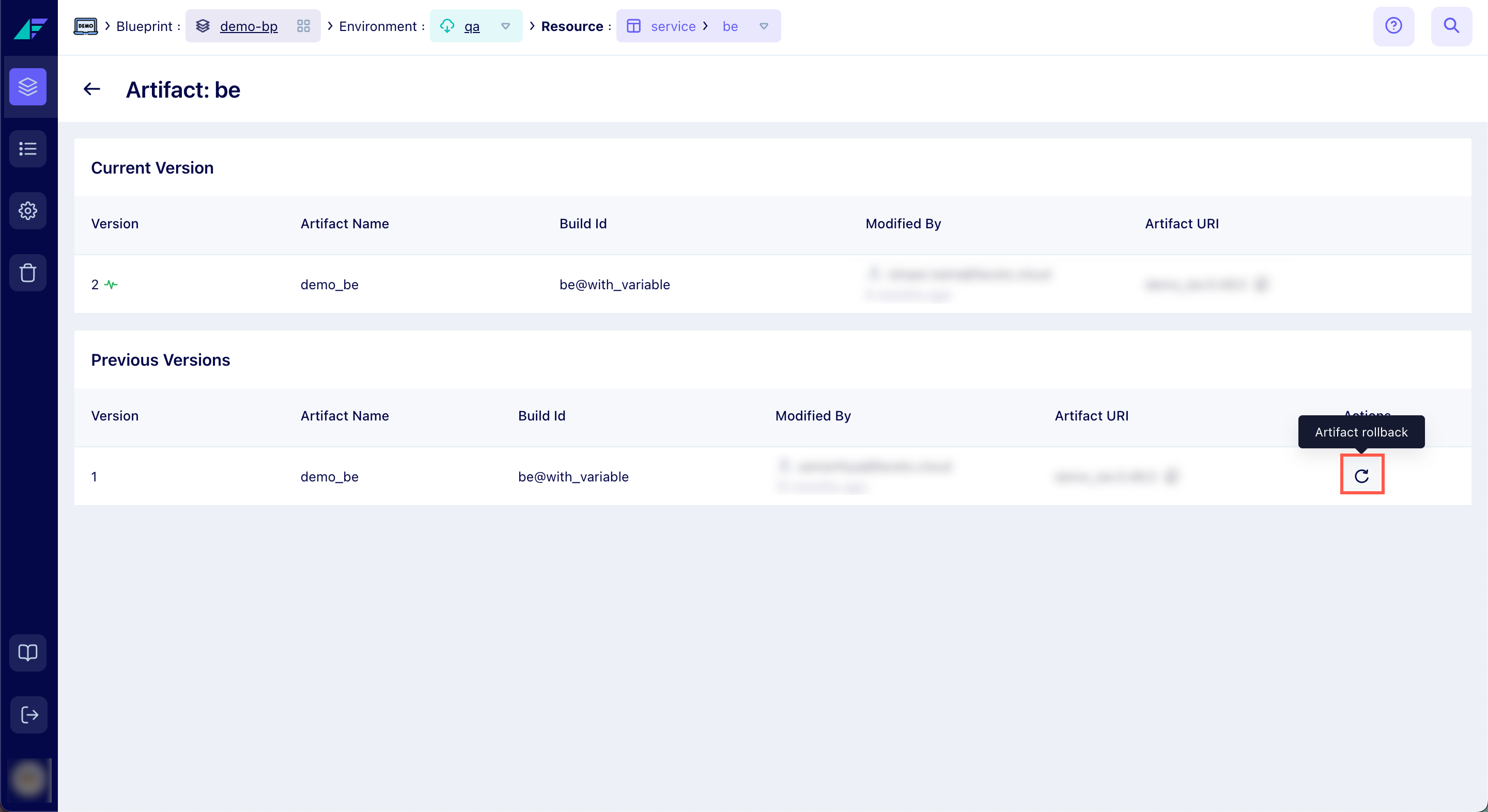
Click on the image to expand
If the rollback is successful, the dialog window closes, a success toaster is displayed, and both the current image and history list are refreshed.
Updated 12 months ago