Container Registries
Facets now provides support for multiple Container Registries, including AWS ECR and other platforms like ACR, GCR, Nexus, and Docker Hub.
Note: Users require 'ARTIFACTORY_WRITE' and 'ARTIFACTORY_DELETE' permissions to create, modify, or delete a Container Registry.
How to Add a Container Registry?
- Navigate to Settings > Artifactories. This page will display all the existing Registries.
- To add a new registry, click Add Container Registry.
- Mention the Registry Name, Registry Type and Registry URL.
- Under Registry Types, you can choose between AWS ECR and Others.
- If you select AWS ECR, mention the AWS Key and AWS Secret.
- If you select Others, this includes platforms such as Docker Hub, Nexus, Google Artifact Registry, and Azure Container Registry, provide the associated Username and Password.
- Click Create.
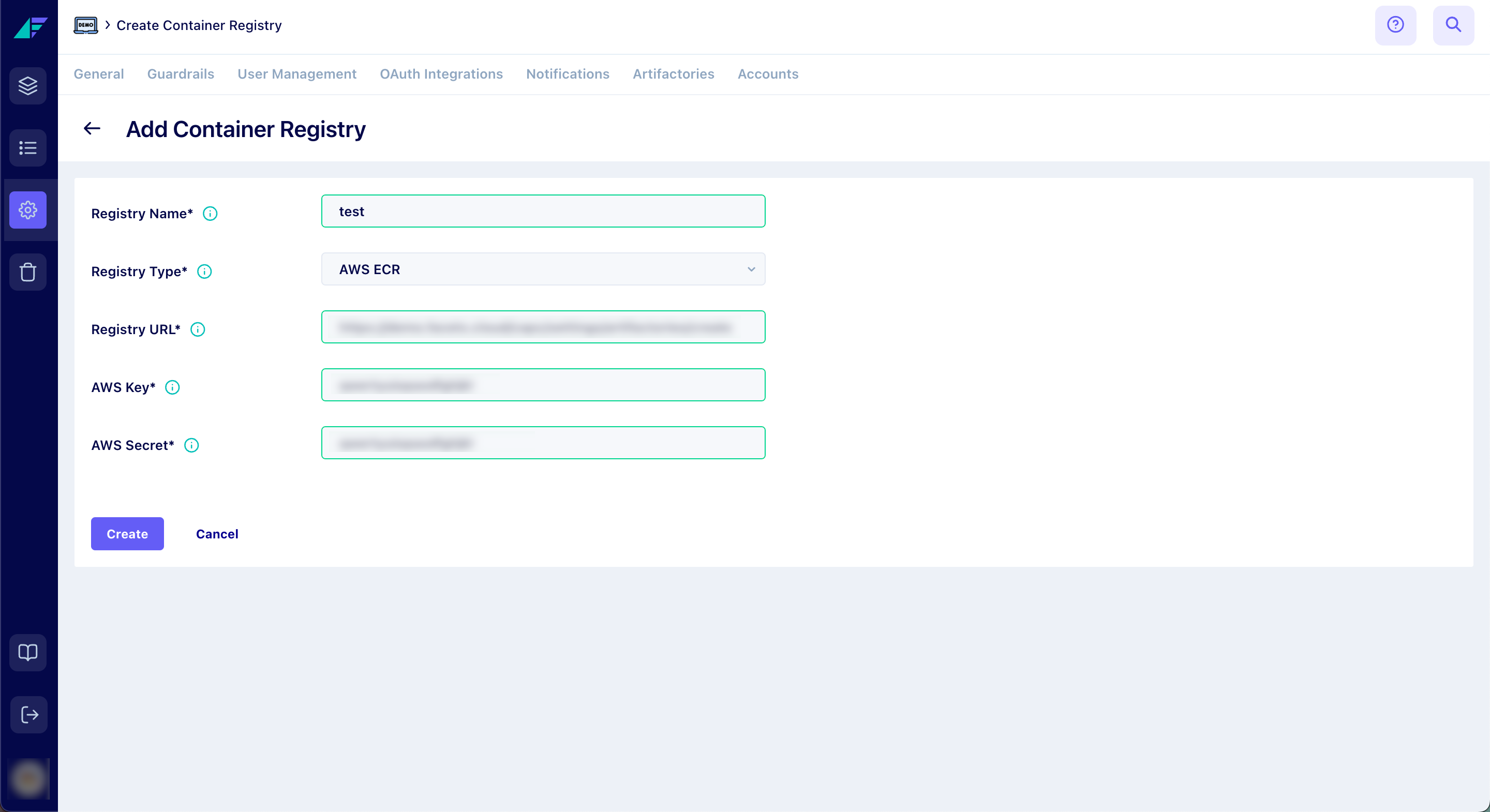
Click on the image to expand
You have successfully added a new Container Registry to your Control Plane.
FAQs
1. What container registries are supported by this feature?
The feature supports a variety of container registries including AWS ECR, ACR (Azure Container Registry), GCR (Google Container Registry), Nexus, and Docker Hub.
2. What information is necessary for setting up the following container registries: ACR, GCR, Nexus, and Docker Hub?
To configure Others (ACR, GCR, Nexus, Docker Hub), only the user name, password, and registry URL are required.
Updated 12 months ago