Creating Custom Roles
How to Create and Customize Custom User Roles?
- Navigate to Settings > User Management in your left navigation pane.
- Select the Roles tab and click on the Create Custom Role button.
- Add the Basic Information for this custom role like Name (mandatory) and Description.
- You can clone the permissions of an existing role by toggling the Clone Permission button.
- You can also select the specific permissions you want to assign to this custom role.
- Click on the Add Role button.
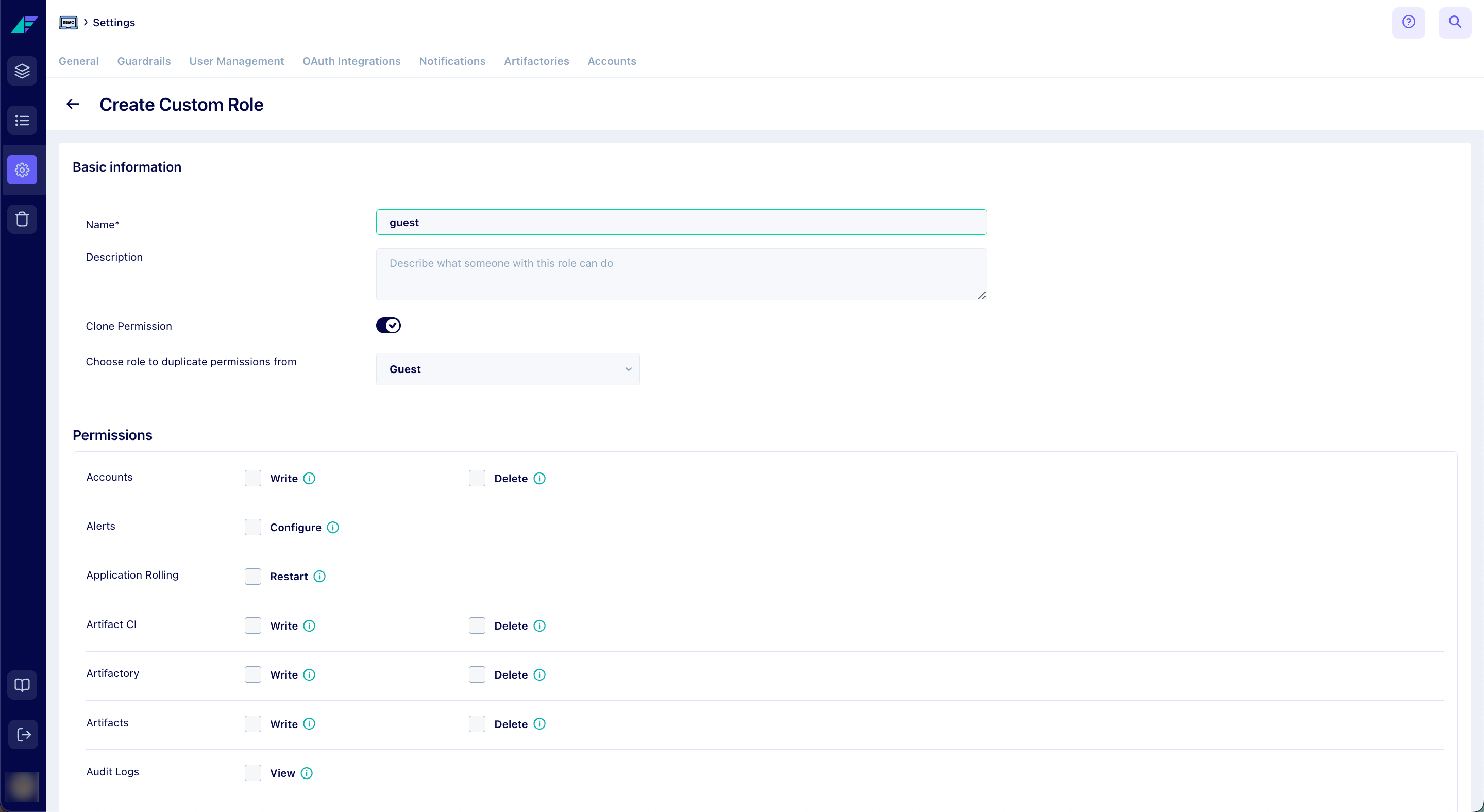
Click on the image to expand
You have successfully created a Custom Role for your organization.
Updated 12 months ago