Scheduling Releases
Facets is a tool that provides the ability to define separate release schedules for each environment. This step-by-step guide will help you create a schedule for your releases in Facets:
How to Schedule Releases in Facets?
- Open Blueprints and choose the Blueprint that contains the environment.
- Select the Environments tab and select the Environment.
- Select the Releases tab.
- Click the ellipsis button in the top right corner and select Release Schedule.
- In the pop-up that appears, click Create Release Schedule. If you already have a schedule set for this release, you will see the existing schedule. You can click Edit Schedule to modify it.
- Select the desired schedule interval and click Create.
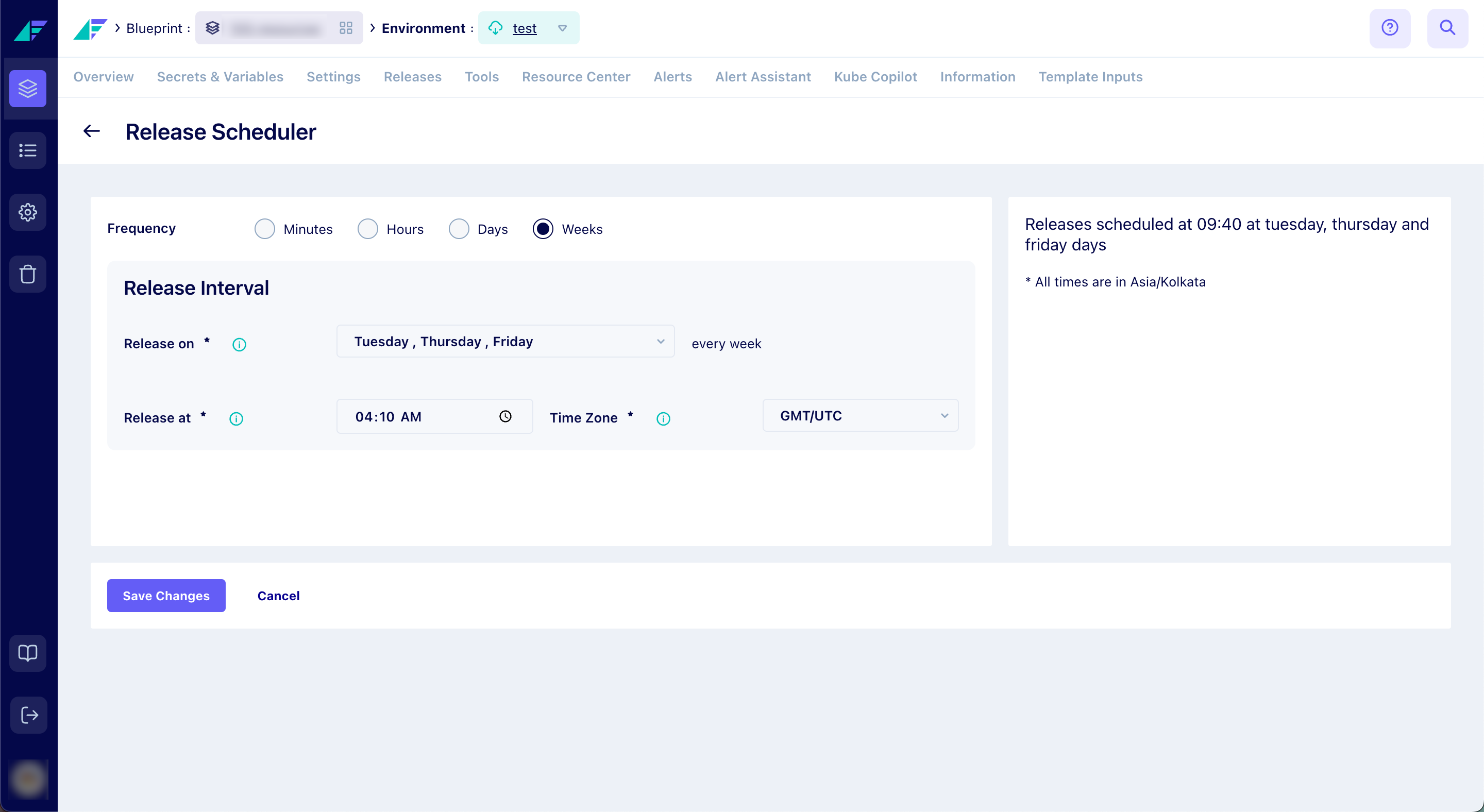
Click on the image to expand
You have successfully created a release schedule in Facets. You can repeat this process for each environment in your system and set a different schedule for each one if needed.
Updated 12 months ago