Creating a User
How to Create a User?
- Navigate to Settings > User Management.
- Select the Users tab. Here, in this tab, you will find all the available users.
- To create a new user, click Create User.
- Mention the User email (mandatory) and Password (mandatory).
- Select the User Group (mandatory) to which the user is to be added and click Create.
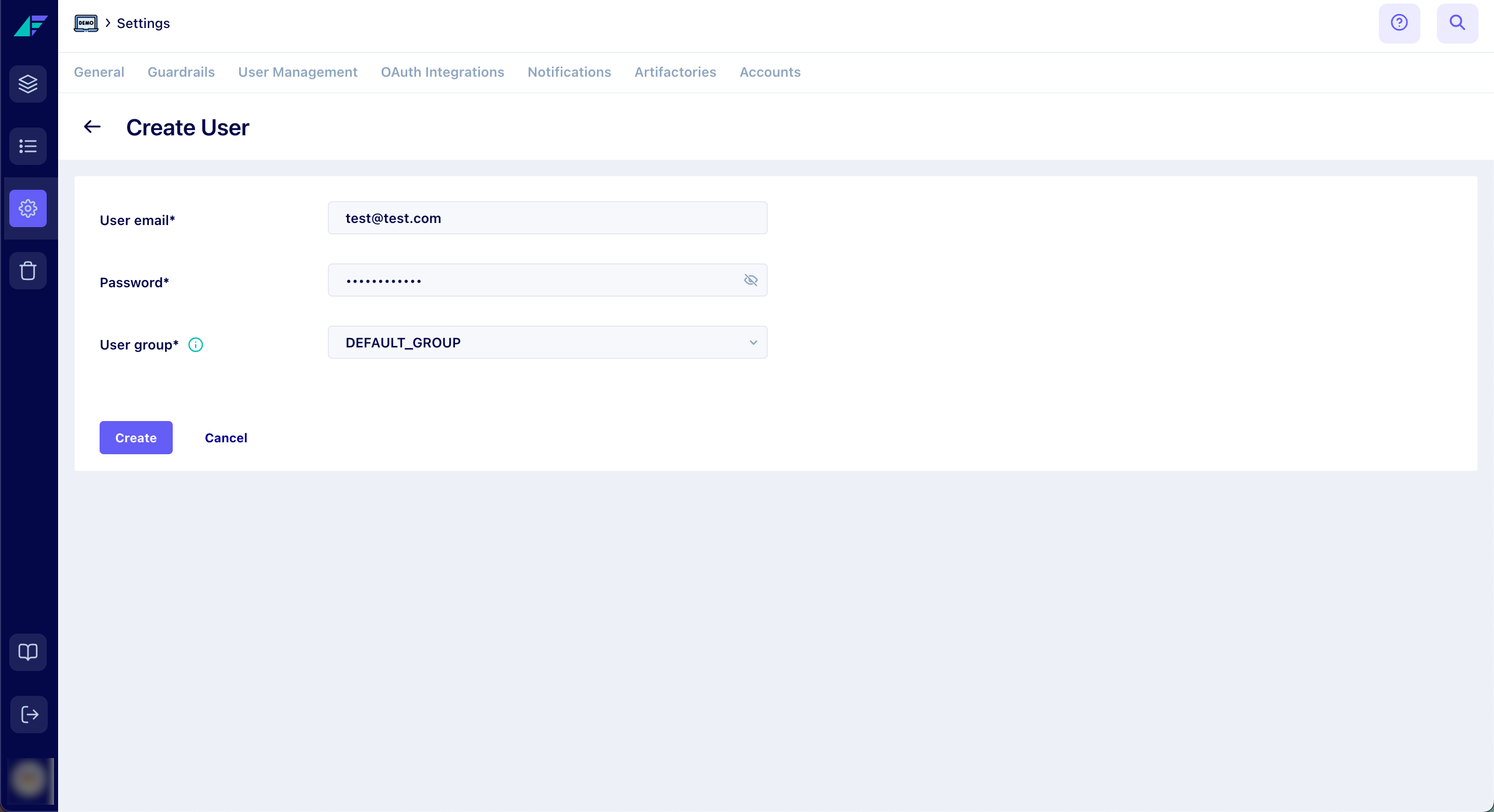
Click on the image to expand
You have successfully created a new user.
Related Guide
Updated 12 months ago