Optional Filters for Notifications
Learn how to set up optional filters for your notification subscriptions
Facets Control Plane provides the capability to create subscriptions for notifications and also define advanced filters for those notifications to get alerts based on various different scenarios.
Set up Advanced Filters for Notifications
- Click on the Settings icon in your sidebar.
- Click on Notifications tab.
- Click on Create Subscription in the Subscriptions tab if you want to create a new one or click on the Edit Subscription icon to edit an existing one.
- Select a Blueprint and associated Channel from their respective dropdown menus to decide where the notifications should be propagated.
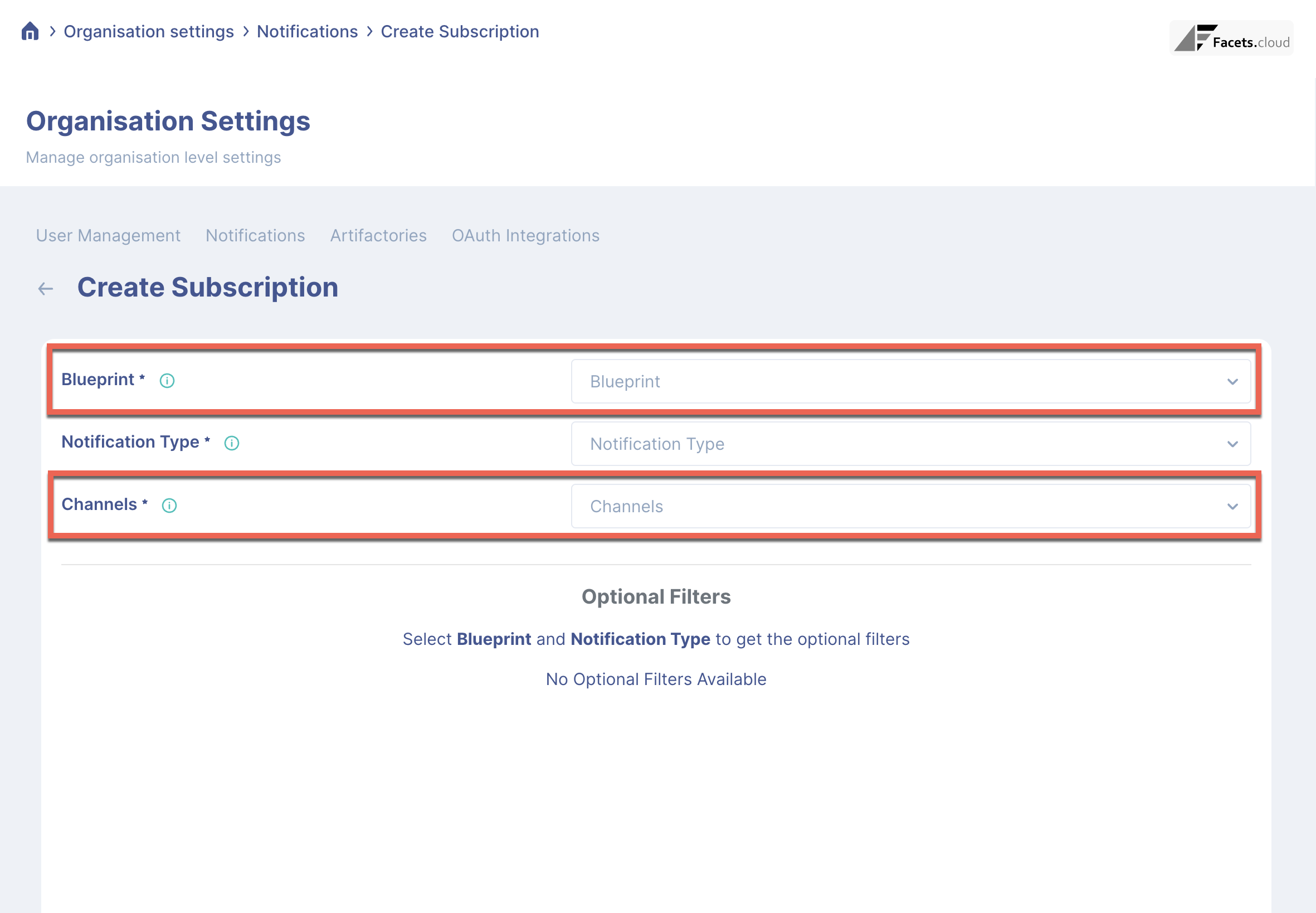
Select a Blueprint and Channel (Click on the image to expand)
- Select a Notification Type from the dropdown menu and all the Optional Filters associated with that Notification Type will be displayed.
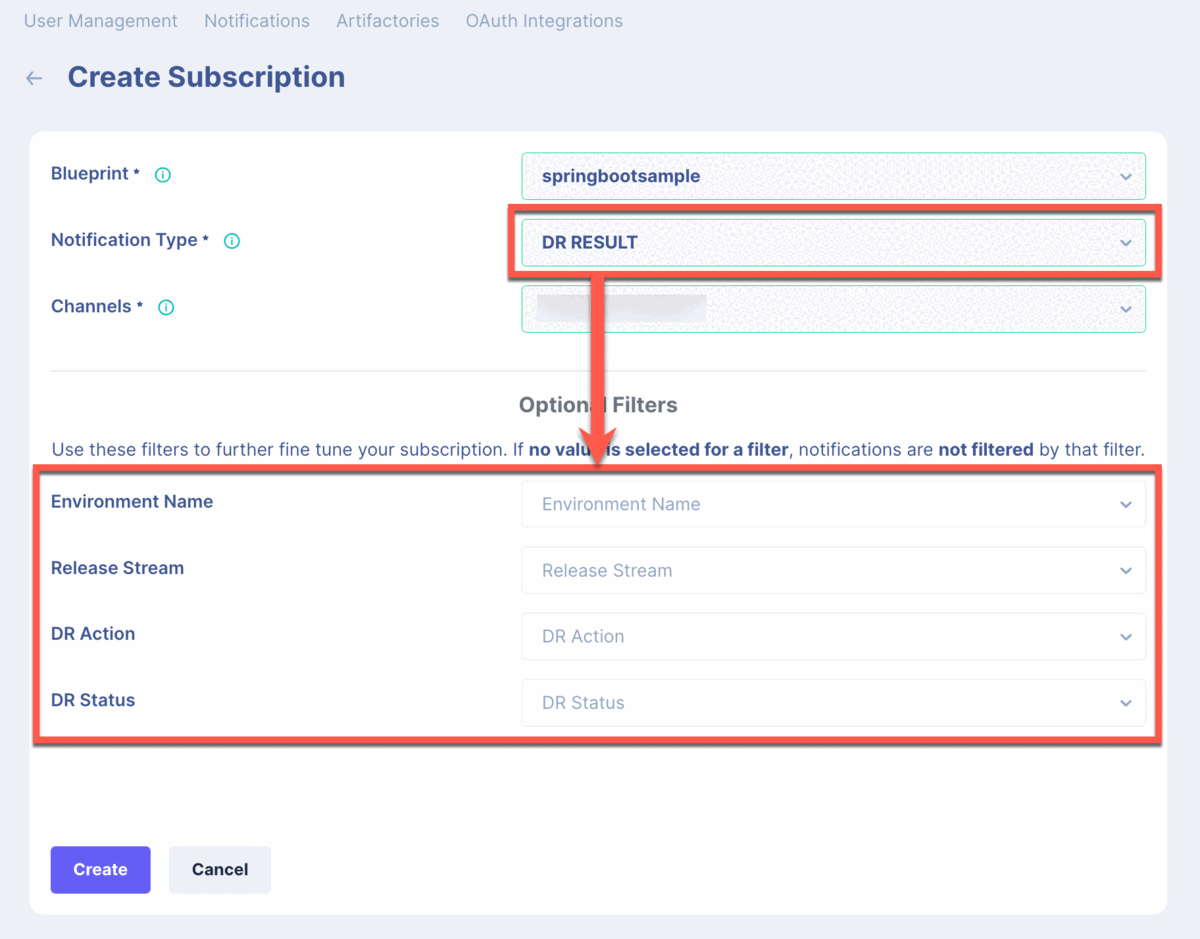
Advanced filters for Notifications (Click on the image to expand)
- Choose the values for the Advanced Filters from the dropdown menus. If nothing is selected no default values will be picked. Note that you can select multiple options among the available filters.
- Click on Create button.
You can now view the subscription with advanced filters you have created on the Notifications page under the Subscriptions tab.
Constraints
A defined blueprint and a channel should exist for you to be able to create a subscriptions and set fine grained filters for notifications.
Updated 9 months ago