Creating a User Group
How to Create a User Group?
This guide will walk you through the process of creating and managing a User Group.
- Navigate to Settings > User Management.
- Select the User Groups tab. Here, on this page, you will find all the User Groups available in Facets.
- Click Create User Group.
- In the page that appears, mention the Group Name (mandatory).
- Select the Default Role(mandatory), Accessible Environments and Accessible Accounts.
If no Accessible Environments are selected, the users in this group will have access to all the environments.
- Under Env-specific permissions, select the required environment and choose the role you wish to assign to that environment. Click Add Permissions.
- Env-specific permissions will take precedence over the user group's default role.
- In Env-specific permissions, you will only be able to select the environments added under Accessible Environments
If no Accessible Environments are selected, you will be able to select from all the available environments.
- Select the Accessible Resource Groups.
Selecting Accessible Resource groups ensures that the users within this group can only access the resorce in those specified resource groups.
- Click Create.
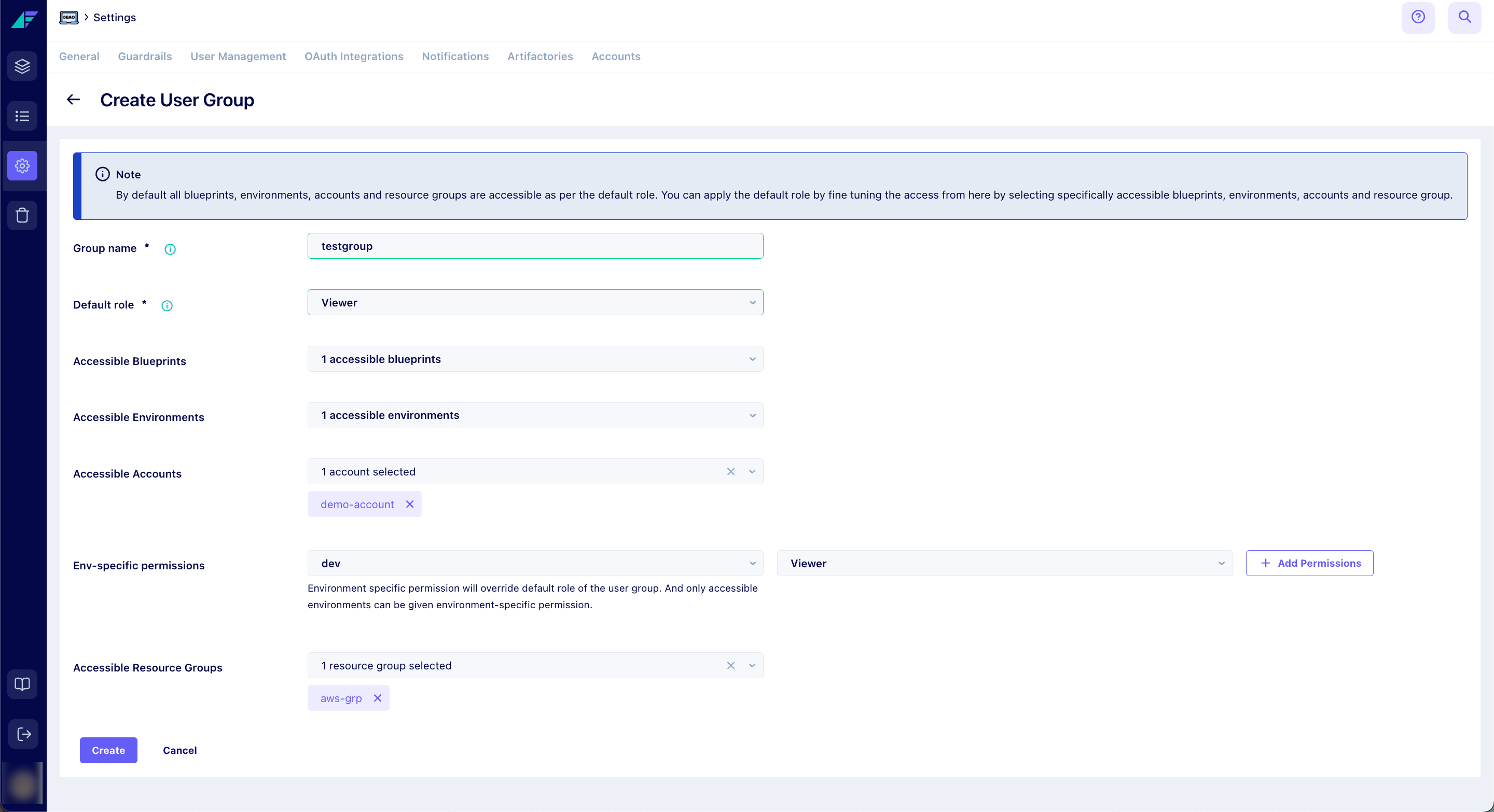
Click on the image to expand
You have successfully created a user group.
Related Guide
Updated 10 months ago