Bring Dependencies
Bringing Existing Databases to Facets
Facets makes it easy to onboard your existing databases by offering structured blueprints and configurations. Whether you're migrating from traditional setups or cloud-hosted solutions, follow these steps to ensure a smooth migration:
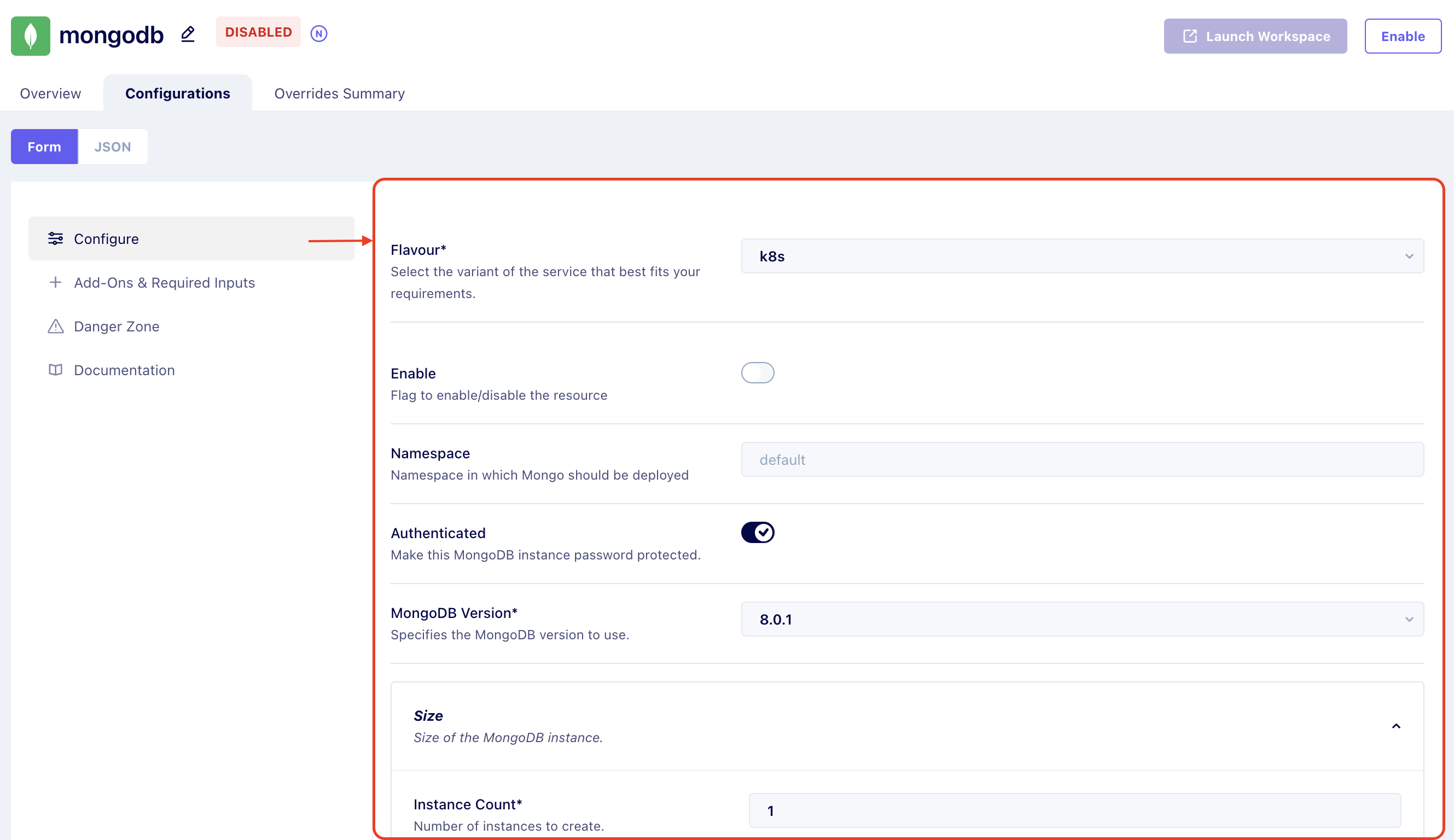
1. Database Creation
- Add DB Resource to Blueprint: Choose a database resource from Facets' blueprints that matches your existing setup (e.g., RDS, MongoDB, Redis).
- Configure Specifications: Define parameters such as instance size, storage, and replication settings to mirror your current database.
2. Application Connection
- Update Connection Details: Modify the application’s database connection strings, credentials, and endpoints to point to the new database instance on Facets.
3. Data Migration
For databases like Redis, use existing tools and scripts to migrate data. This may involve:
- Taking snapshots or dumps.
- Exporting the data from the existing database.
- Importing it into the new database instance on Facets.
4. Cutover
- Validate Migration: Ensure the data migration was successful.
- Redirect Connections: Update the application to exclusively use the new database instance on Facets.
- Decommission the Old Database: If no longer needed, safely decommission the old database.
Bringing Existing Cloud Dependencies to Facets
To transition your existing cloud dependencies to Facets, follow these steps:
1. Resource Provisioning
- Select the Resource: Choose a matching resource for your resource type (e.g., SQS, SNS, Lambda).
- Mirror Configurations: Configure the resource to match the settings of your existing setup, including attributes like queue delay, visibility timeout, or concurrency limits.
2. IAM Permission Setup
- Define Access Policies: Assign IAM roles and policies to allow the application to interact with the provisioned resources.
3. Environment Variables
- Update Sensitive Information: Add endpoints, ARNs, and credentials as environment variables within the Facets service configuration.
4. Application Integration
- Modify Application Configuration: Update the application’s configuration or code to reference the new resource endpoints and credentials.
- Test Connectivity: Verify that the application interacts with the new cloud resources as intended.
Note: You can also mark resources as Provided which will allow you to seamlessly incorporate externally provided infrastructure components, services, and cloud resources into their workflows.
Updated 7 months ago