Basic Concepts
Projects
A 'Project' in Facets is a comprehensive workspace that provisions the infrastructure and streamlines software development. It houses a Blueprint, which acts as your application's visual roadmap provisioning all the resources required for your Project, and Environments that are practical implementations of the Blueprint for software deployment on your selected cloud platform. For detailed instructions on setting up a Project, refer to the Creating a Project documentation.
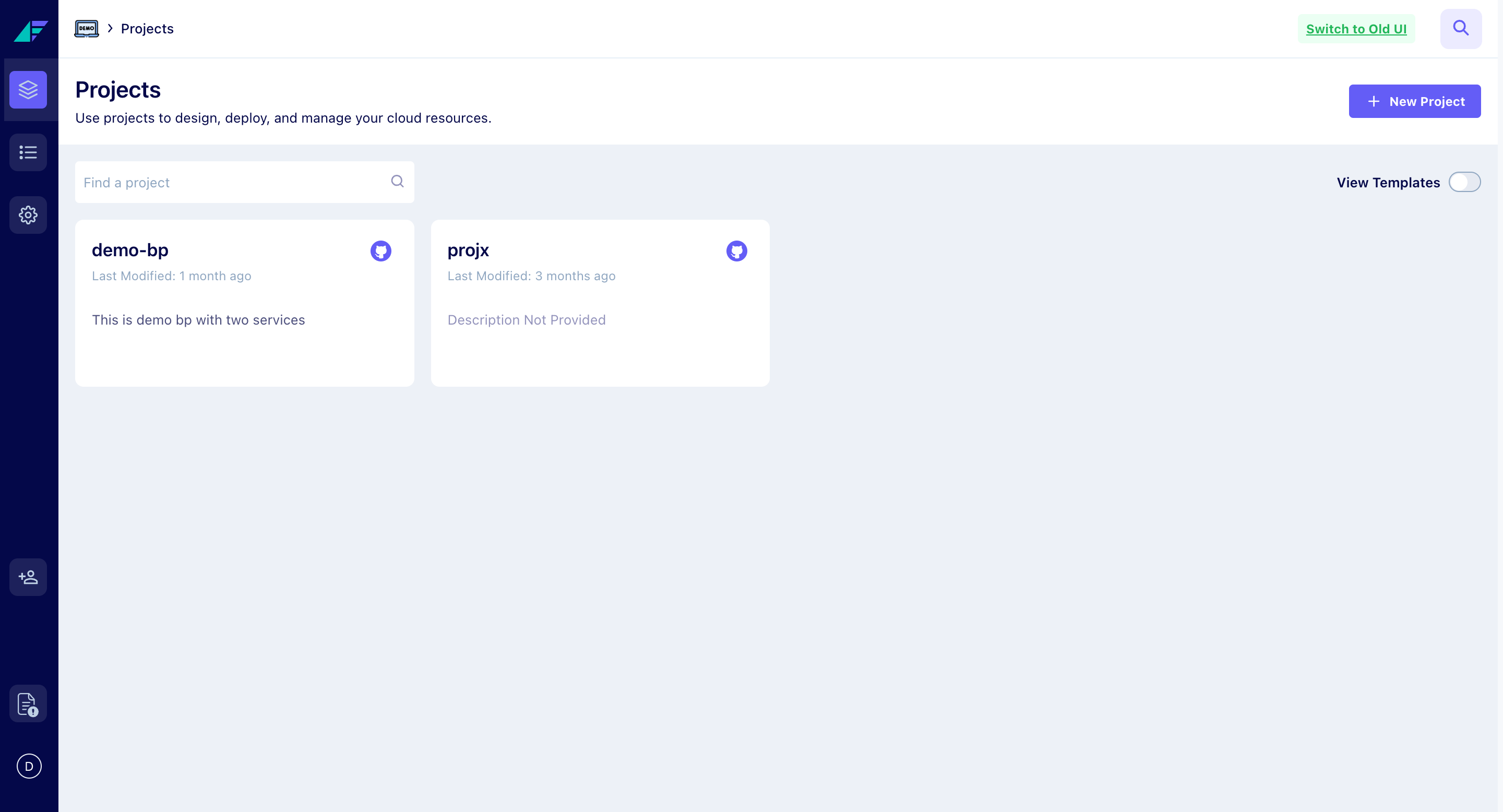
Blueprint
Blueprints are declarative representations of your overall application's architecture. They serve as a comprehensive plan, enabling you to design every aspect of your product without deploying resources to the cloud.
They encapsulate all configurations required to create and manage cloud environments, including resource definitions, service discovery, and secrets. Stored as files in a Git repository, blueprints provide a single source of truth for infrastructure design and deployment.
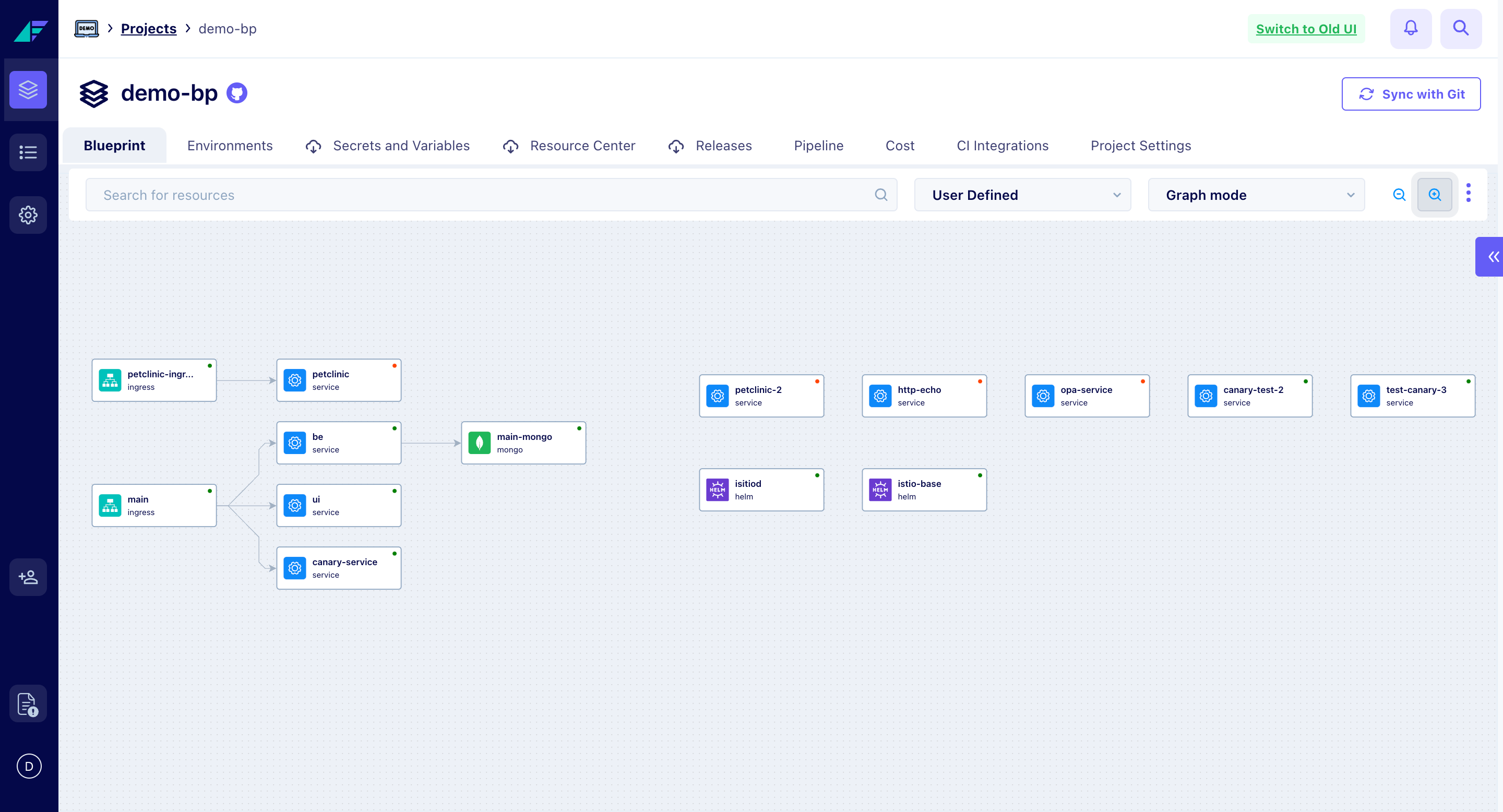
A sample blueprint in Facets
Benefits of using Blueprints
Consistency and Zero Drift
Blueprints ensure that all your environments follow the defined architecture unless explicitly overridden. You can always compare an environment against the blueprint defaults, maintaining consistency across deployments.
Default Configurations
Blueprints let you set default configurations. For example, if you set your production configuration as the default, you can launch a performance environment identical to production whenever needed.
Single Source of Truth
Blueprints act as a single source of truth for your infrastructure. They help you tag resources correctly for billing and cost tracking. Since blueprints capture everything needed to run an environment, including resource configurations, service discovery, and secrets, you can launch environments with a single click.
Efficient Resource Management
Blueprints help you manage resources by defining and tagging them correctly. This ensures your cloud infrastructure is organized and costs are tracked accurately.
Version Control with Git
Every Blueprints reside in a Git repository, so all infrastructure changes are versioned and under your control. This approach offers several advantages:
- Versioning: Fine-grained versions in resource configurations are beneficial as your team grows. You can use PR raise and merge flows similar to your code for infrastructure, observability, and application configuration changes.
- Innovation: Infra-as-Code files in JSON allow internal teams to be innovative. Some customers have written Slack bots for resourcse creation, policies to scan before each release, and automation to rightsize resources based on feedback from observability platforms.
Resources
A resource in Facets refers to any cloud infrastructure component included in a Blueprint and deployed to an environment. This can range from fundamental elements like VPCs and Kubernetes clusters to application-specific components like databases, caches, and load balancers. For detailed instructions on provisioning resources within Facets, refer to the Adding Resources documentation.
Understanding Intents
An Intent represents a high-level infrastructure requirement. When you're building an application, you think in terms of capabilities: "I need a database" or "I need a cache." You shouldn't need to worry about whether it's AWS RDS, GCP Cloud SQL, or which specific configuration parameters to set.
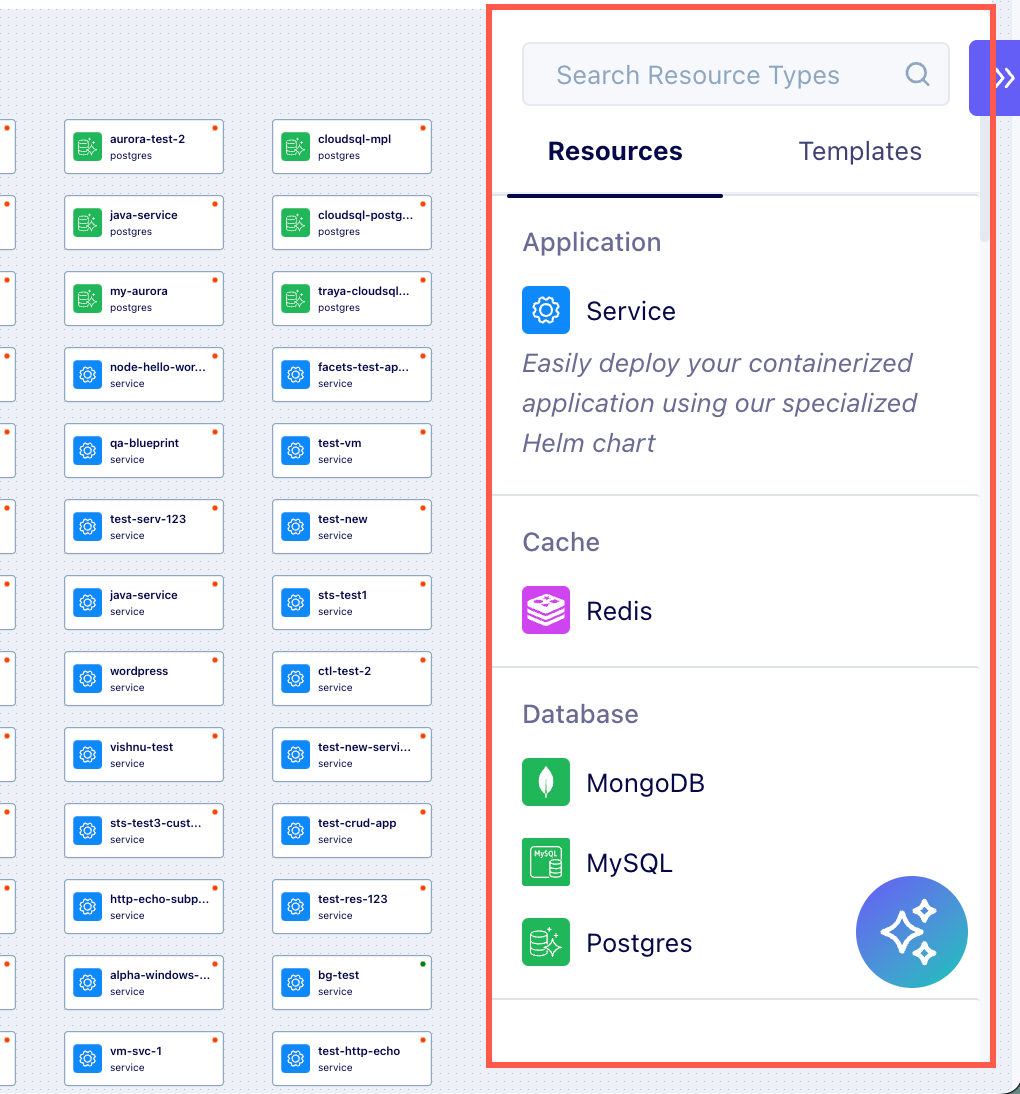
Here's how an Intent works in practice:
# Example Database Intent
{
"kind": "postgres",
"version": "0.1",
"disabled": true,
"metadata": {
"tags": {
"name": "postgres"
}
},
"spec": { }
}The Intent above declares a postgres intent what you need without specifying implementation details. It focuses on the essential characteristics your application requires. This abstraction allows you to maintain the same Intent across different environments or cloud providers.
Working with Flavors
While Intents declare what you need, Flavors define how to provide it. A Flavor is a concrete implementation of an Intent, packaged as a Terraform module. Think of Flavors as the bridge between your high-level requirements and actual cloud resources. Each Flavor implements the same Intent differently, but they all satisfy the core requirements.
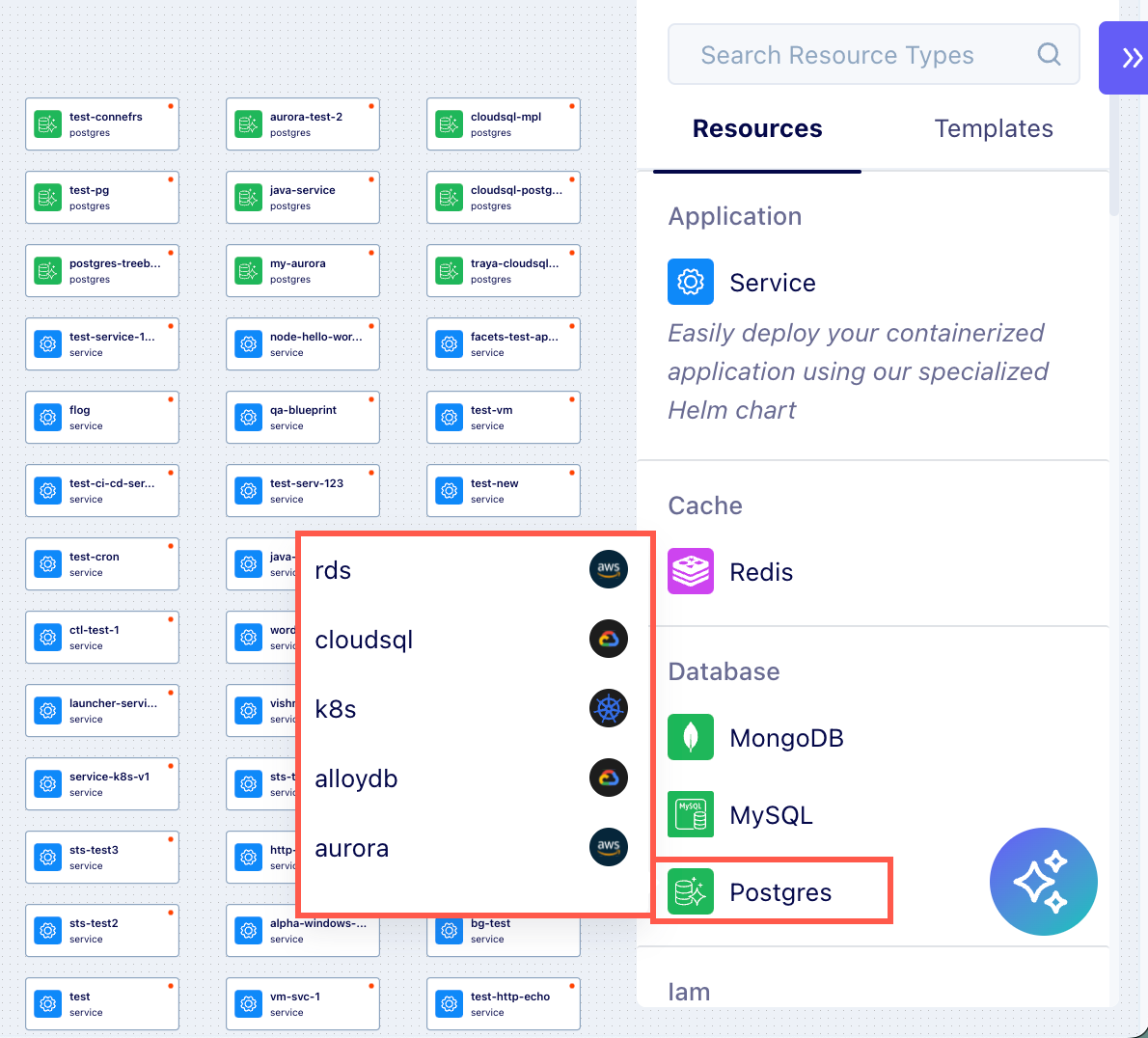
Here's how to assign a flavor:
# Example Database Flavor
{
"kind": "postgres",
"flavor": "k8s",
"version": "0.1",
"disabled": true,
"metadata": {
"tags": {
"name": "postgres"
}
},
"spec": { }
}In the above, the Flavor we assign—"k8s" in this case—specifies how this database will be provisioned, packaged as a Terraform module tailored for Kubernetes deployment. This allows the Intent for PostgreSQL to be fulfilled in a way that’s consistent across different cloud environments, leveraging Kubernetes as a common infrastructure layer.
With an understanding of resources, intents, and flavors, you can define infrastructure components in Facets. By structuring these components, you can create an infrastructure blueprint tailored to your project’s needs.
Environment
An Environment in Facets is a concrete implementation of a Blueprint designed for a particular cloud infrastructure. It contains all necessary resources, configurations, and services to run the software.
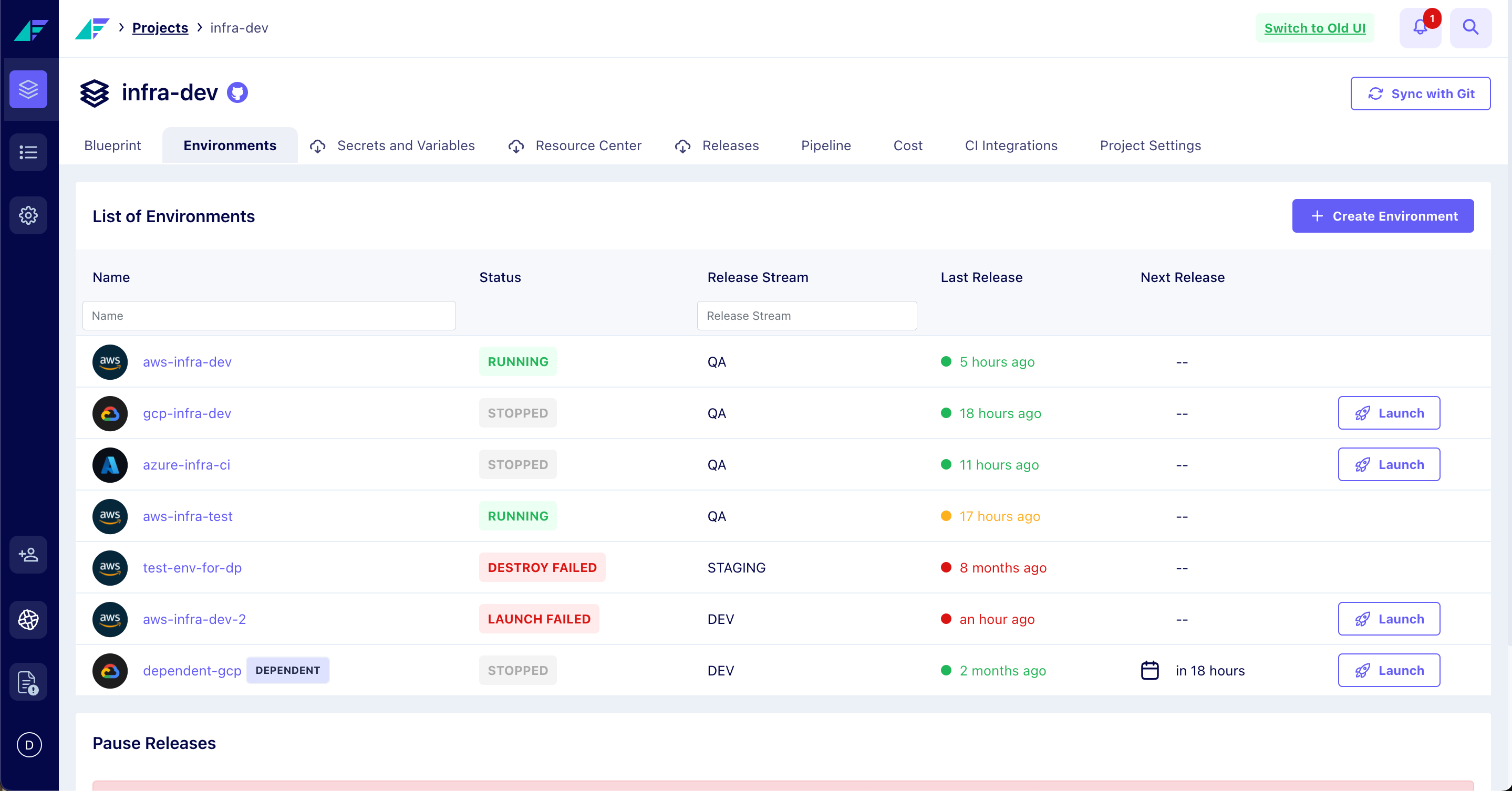
Base Environment
The term "Base Environment" is often referred with "Environment" when referring to a standalone environment that is created independently and operates without dependencies on other environments. Both terms refer to the same concept when there is no need for environment-specific dependencies. For detailed instructions on creating an Environment, refer to the Creating an Environment documentation.
Dependent Environment
The Dependent Environment in Facets enables environments to inherit infrastructure, tools, and deployed resources from a specified Base Environment. This approach ensures consistency, minimizes duplication, and simplifies maintenance by allowing updates made to the base environment to propagate to dependent environments as needed. For detailed instructions on creating a Dependent Environment, refer to the Dependent Environments documentation.
Time-Sensitive Environments
Time-sensitive environments support temporary setups for testing or short-term projects. These environments are configured within a normal environment to be used for specific purposes and can be easily discarded once they are no longer required. For detailed instructions on configuring an environment as time-sensitive, refer to the Availability Rules for Environments documentation.
The next step is learning how to customize and adjust resources within these environments through overriding, allowing for tailored configurations and flexibility in deployment.
Releases
A release in Facets is a streamlined process for deploying changes to a cloud environment. Any modifications in a running environment, such as adding a new Redis instance or deploying an application build, happens through a Release.
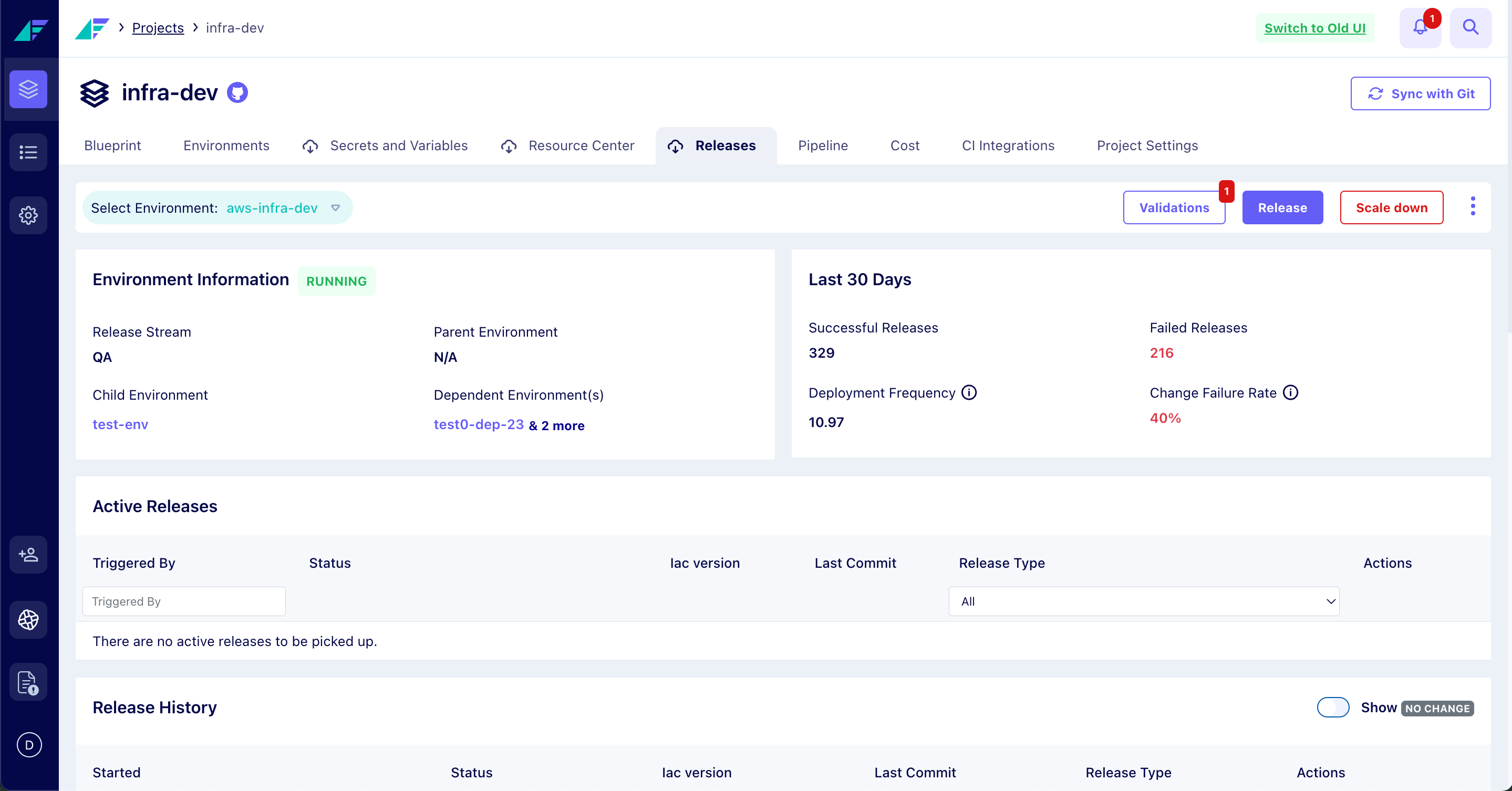
Three-Way Comparison
- Releases are executed using Terraform apply commands, which perform a three-way comparison to determine and deploy the necessary changes.
- This comparison involves checking the current state of the environment, the state defined in the generated Terraform configuration files from the blueprint, and the desired end state.
- Based on this comparison, the required changes are deployed to align the environment with the desired configuration.
Releases Execution
For any environment, Releases can be scheduled to run periodically, with an option to do Manual release anytime you need. Any changes (disk expansion, new build, changed alert definitions) during the period are accumulated and executed in the next scheduled or manual release. To learn how to perform and manage releases in Facets, refer to the Performing Releases documentation.
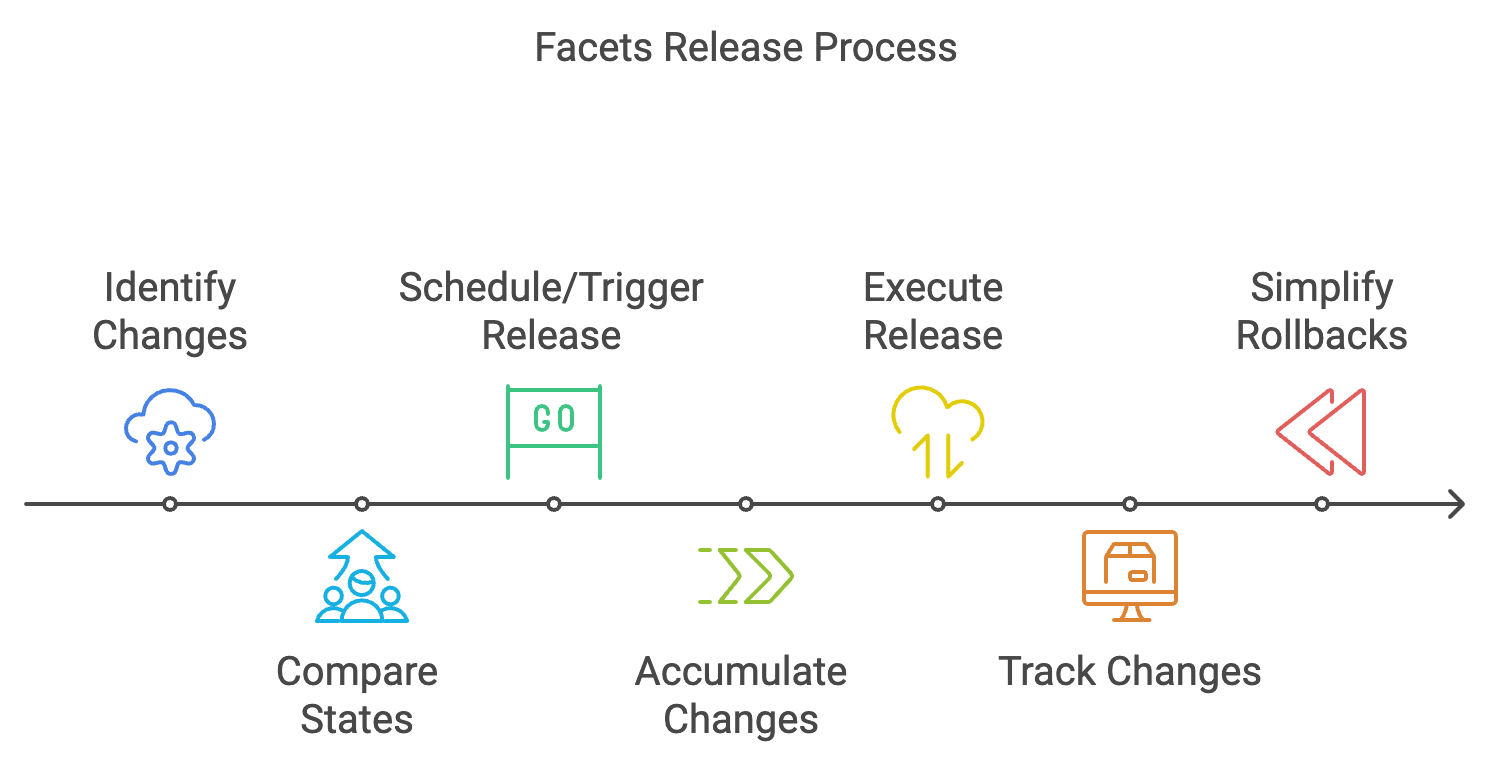
In addition, Terraform logs are available for power users to view detailed information about the changes made during each release. By using releases in Facets, organizations can have a well-defined and automated process for deploying changes to their cloud environments, which helps reduce the risk of errors and makes it easier to roll back if necessary.
Overrides
Facets Overrides allow developers to customize infrastructure configurations on a per-environment basis (e.g., development, staging, production) without altering the core Blueprint and its configurations.
This method provides flexibility by enabling environment-specific adjustments while maintaining Blueprint integrity, ensuring consistency, and reducing code duplication. Learn how to customise configurations for specific environments in the Overriding Resources in an Environment documentation.
Types of Overrides
- Resource Configurations: Modify resource settings, such as instance types, database sizes, or scaling parameters, to allocate resources based on the specific needs of each environment (e.g., 2 cores for production and 0.5 cores for testing).
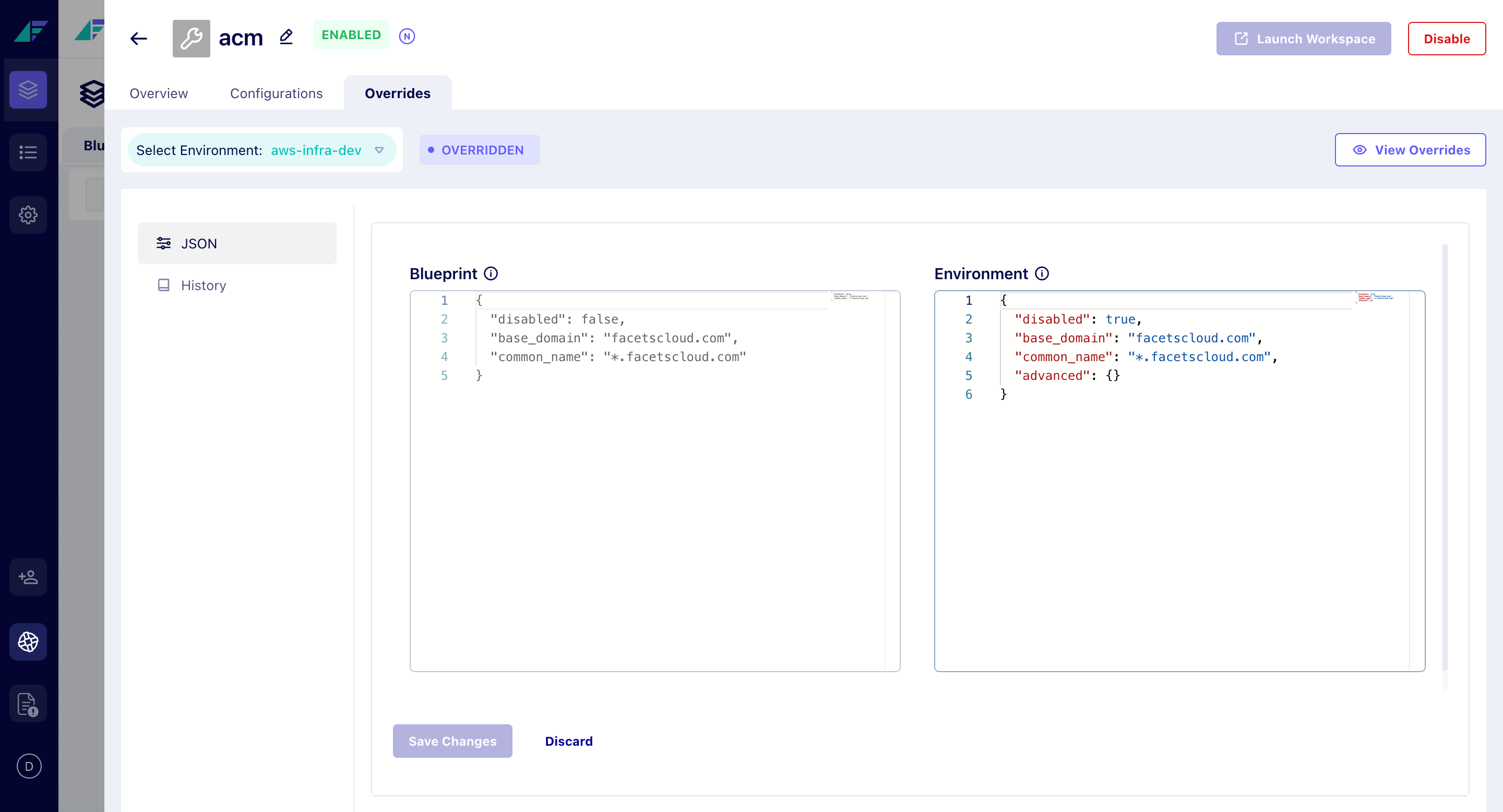
- Secrets and Sensitive Data: Manage secrets (e.g., passwords, access tokens) securely for each environment without hardcoding them in the Blueprint.
- Variables: Define environment-specific variables, such as API keys, URLs, or other configuration values that differ across environments.

In summary, Facets Overrides provide a flexible way to customize configurations for different environments while maintaining Blueprint integrity.
CI/CD Integration
How to Deploy Docker Images to Your Environments
Deploying Docker images to your environments often requires well-defined CI systems and deployment rules to scale effectively. Keeping this in mind, we have designed our platform to streamline this process. Our approach to Docker image deployment is all about flexibility, automation, and control. By linking your artifactory, configuring CI/CD workflows, choosing the right deployment strategies, and integrating with your CI system, you can make your deployment process smooth and reliable across all environments. This design philosophy comes from decades of experience, knowing that well-defined CI systems and deployment rules are key to scaling successfully.
Linking Your Artifactory
Integrating your artifactory, where you store built Docker images, is essential. This integration ensures that your Docker images are accessible for deployment in your environments.
Configuring CI/CD Workflow
You can set up your CI/CD workflow at the project level. This setup can include specific branch-to-environment mappings, such as:
- master branch deploys to dev
- production branch deploys to prod
You can also define strategies to promote builds from one environment to another in the Project Settings page.
Image Deployment Strategy
Our platform offers flexible ways to deploy images. The image deployment strategy is defined per Facets service and can be found in its UI:
- Follow Project Settings: Use the strategy defined at the project level.
- Manual Selection: Choose images per environment manually.
- Select for All Environments: Use one image for all environments, useful for open-source applications.
These options help you align image deployment with your organizational needs.
CI System Integration
Integrating your existing CI system with our platform is straightforward. By embedding the provided script into your service’s CI configuration, your images will automatically be sent to the platform. This integration supports tools like GitHub Actions, GitLab CI/CD, and Bitbucket Pipelines, making it easy to create CI pipelines.
By understanding these concepts, you can use our platform to manage your Docker image deployments in a way that fits your organization's practices and goals. For more detailed guidance, refer to our documentation or contact support.
Updated 8 months ago