Form UI with (x-ui-* tags)
Facets modules support dynamic, user-friendly form rendering through x-ui extension fields in facets. YAML. These extensions control how inputs are displayed, validated, and interacted with, enabling smart defaults, conditional logic, API-driven dropdowns, YAML editors, and more.
This guide quickly references all supported x-ui fields, helping you build intuitive and robust configuration UIs for your modules.
Here is the table sorted alphabetically first by Category, then by Tag:
Category | Tag | Short Description |
|---|---|---|
Conditional Display | Conditionally display this field only if another field has a specific value. For example, show replicaCount only if deploymentType is set to "ReplicaSet". | |
Dynamic Data Sources | Populates a dropdown based on values from another field. For example, allow selecting a port for a health check from the list of container ports defined in the same deployment. | |
Dynamic Data Sources | Marks the field as a special output type. For example, an Ingress upstream can be selected from available Services that export a compatible output interface. | |
Dynamic Data Sources | Mark a particular field from a referenced output to be used, instead of the entire output object. For Example: Picking attributes.id from @outputs/pubsub | |
Dynamic Data Sources | Populates dropdown options by calling a specified API endpoint and applies optional filters to retrieve and display relevant data based on the defined criteria. | |
Dynamic Data Sources | Allows the field value to reference a secret defined at the project level. For example, link to a stored API key without exposing its value. | |
Dynamic Data Sources | Allows the field value to reference a variable defined at the project level. For example, reuse a common region or environment name. | |
Dynamic Data Sources | Allows a field value to be typed instead of selecting it from the dropdown values | |
Environment Management | Show this field only when overriding for a specific environment. For example, a CIDR block must be set per environment and shouldn't have a default value. | |
Environment Management | Prevents a field from being modified by the user for any environment - ensuring that a blueprinted or default value remains intact. | |
Form Layout & Presentation | Specify the rendering order of fields. | |
Form Layout & Presentation | Provide example input placeholder text. | |
Form Layout & Presentation | Renders a group of fields as a collapsible section. For example, show health check settings inside a deployment only if the user chooses to enable health checks. | |
Form Layout & Presentation | Provides a way to attach artifacts (images/zip) for any field marked with this tag. | |
Form Layout & Presentation | Enables an editor, with an option to choose language (by default YAML), for fields that will be saved as a string in the JSON. | |
Form Layout & Presentation | Enables a YAML editor for complex object fields. For example, custom values.yaml for a Helm chart deployment. | |
Validation & Error Handling | Defines a custom error message to show when validation fails. For example, “CIDR must be a valid private IP block” for a pattern mismatch. | |
Validation & Error Handling | Defines a custom pattern and error message to show when pattern fails. | |
Validation & Error Handling | Compare the field and define the error message to show if the comparator validation fails. |
Detailed Examples
Conditional Display
x-ui-visible-if
x-ui-visible-ifConditionally shows fields based on another field’s value (User can enter multiple conditions under this flag and the field will be visible only if all the conditions are met)
readiness_timeout:
type: integer
title: Readiness Timeout
default: 10
minimum: 0
maximum: 10000
x-ui-placeholder: "Enter readiness timeout for the Pod"
x-ui-error-message: "Value must be between 0 and 10000"
x-ui-visible-if:
field: spec.runtime.health_checks.readiness_check_type
values: ["PortCheck", "HttpCheck", "ExecCheck"]
liveliness_timeout:
type: integer
title: Liveliness Timeout
default: 10
minimum: 0
maximum: 10000
x-ui-visible-if:
- field: spec.runtime.health_checks.liveliness_check_type
values: ["PortCheck", "HttpCheck", "ExecCheck"]
- field: spec.runtime.health_checks.liveliness_start_up_time
values: ["10"]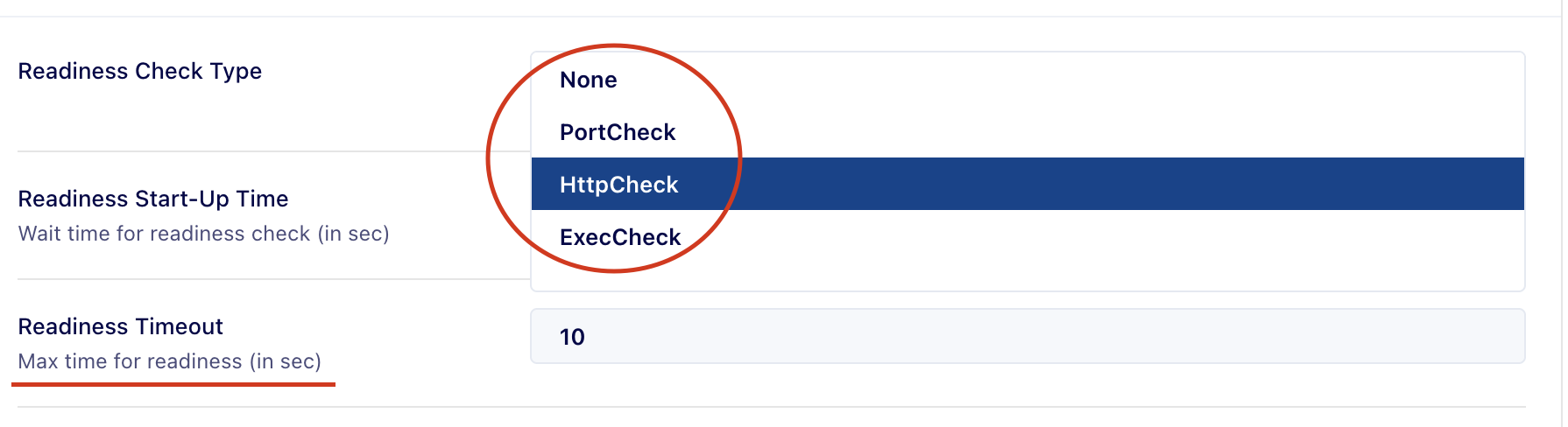
Dynamic Data Sources
x-ui-dynamic-enum
x-ui-dynamic-enumDynamically populates enum values from a schema path
readiness_port:
type: string
title: Readiness Port
x-ui-dynamic-enum: spec.runtime.ports.*.port
x-ui-disable-tooltip: "No Ports Added"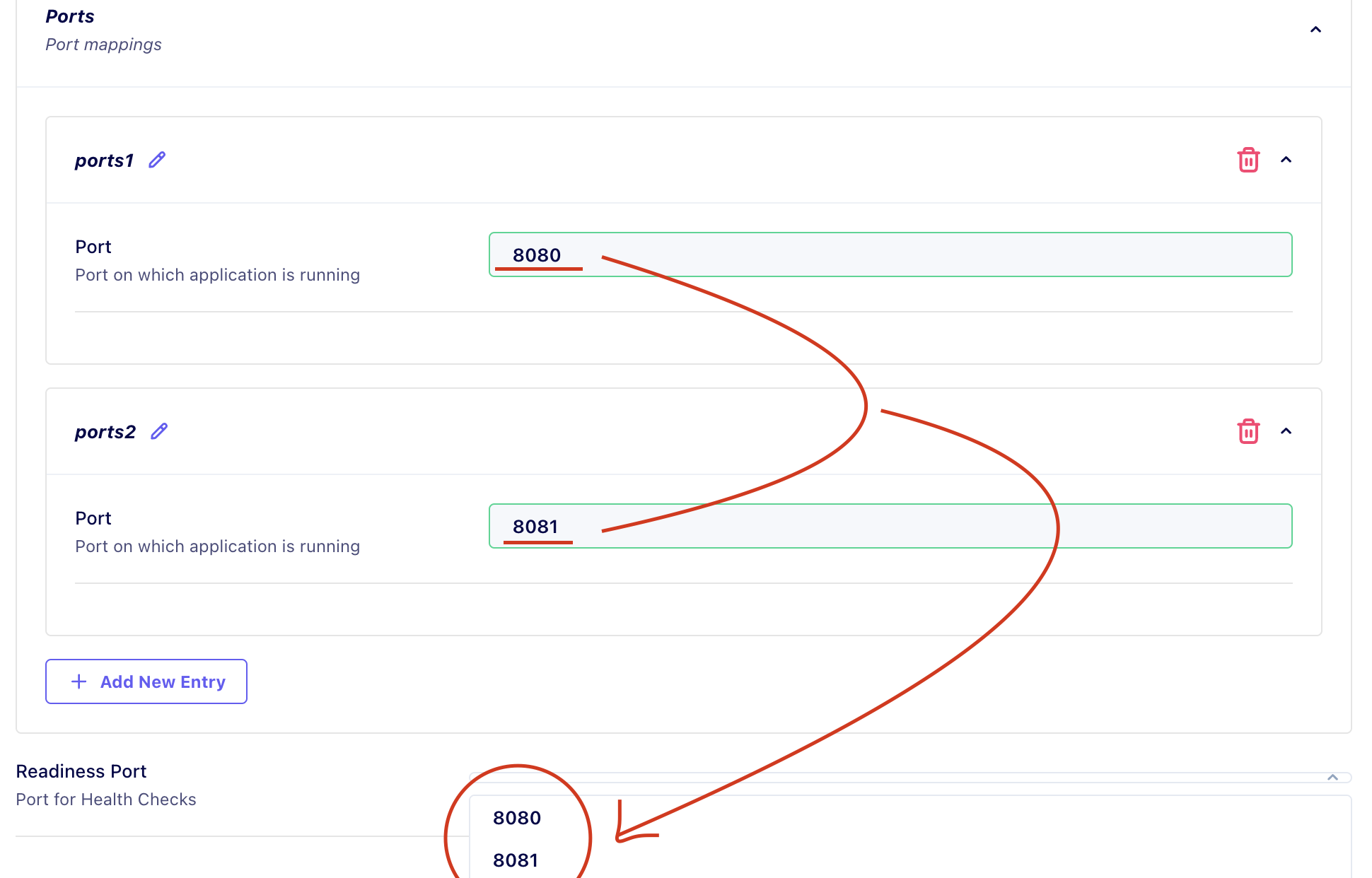
x-ui-output-type
x-ui-output-typeLists down all the resources whose output is of type mentioned in "x-ui-output-type".
arn:
title: ARN
type: string
pattern: '^(arn:aws:iam::(\d{12}|aws):policy\/[A-Za-z0-9+=,.@\-_]+|\$\{[A-Za-z0-9._-]+\})$'
x-ui-error-message: "Value doesn't match pattern, accepted value pattern
x-ui-output-type: "iam_policy_arn"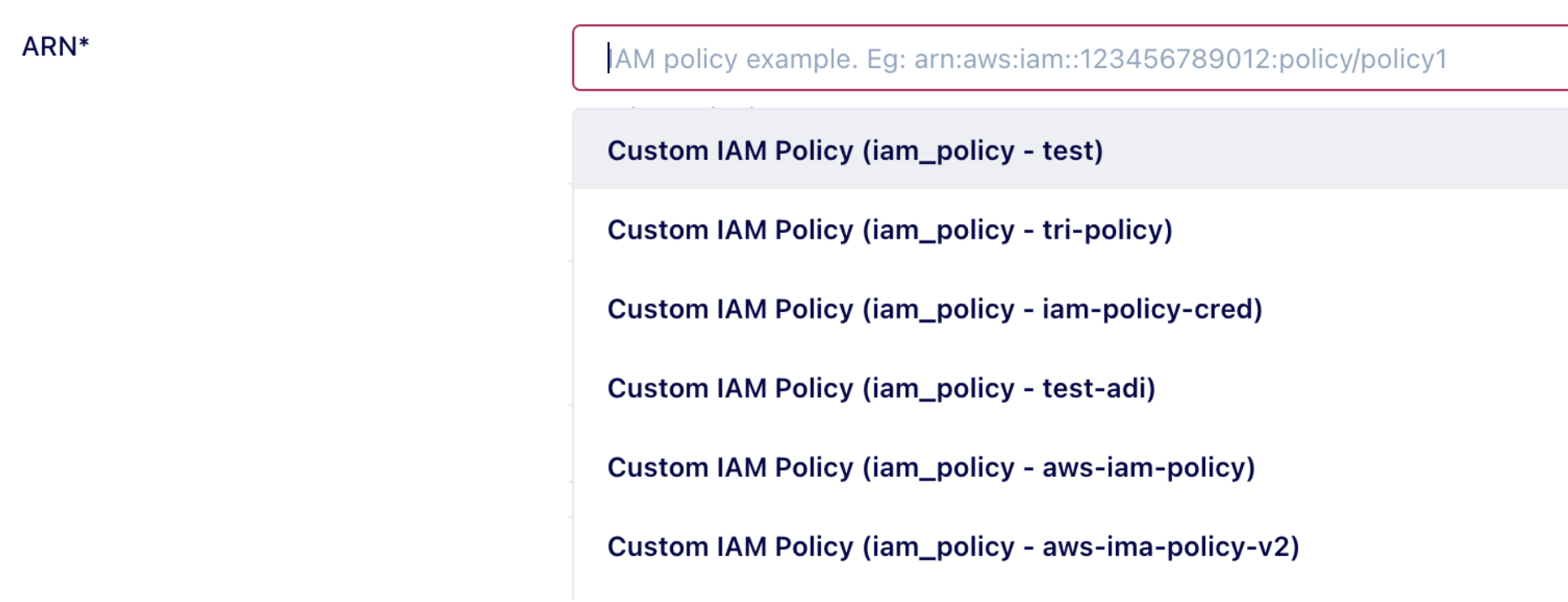
x-ui-output
x-ui-outputList down the "field" of all the resources whose output type is mentioned in the "type" of x-ui-output.
For Example: Picking attributes.id from @outputs/pubsub
pubsub:
title: Topic Name
description: The topic name of the Pub.Sub
type: string
x-ui-output:
type: @outputs/pubsub
field: 'attributes.id'x-ui-api-source
x-ui-api-sourceList down all options by calling a specified API endpoint (and applies optional filters) to retrieve and display relevant data based on the defined criteria.
service_name:
type: string
x-ui-api-source:
endpoint: "/cc-ui/v1/dropdown/stack/{{stackName}}/resources-info"
method: GET
params:
includeContent: false
labelKey: resourceName
valueKey: resourceName
valueTemplate: "${service.{{value}}.out.attributes.service_name}"
filterConditions:
- field: resourceType
value: service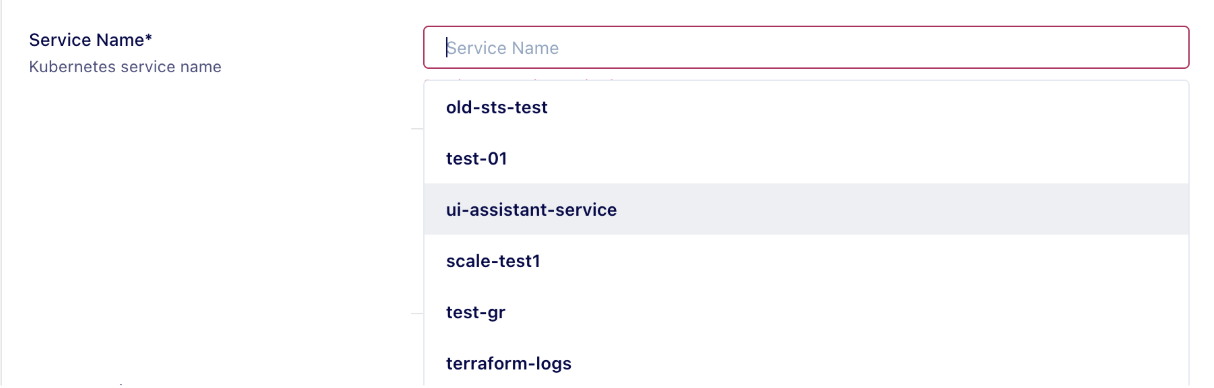
x-ui-secret-ref
x-ui-secret-refAllows referencing or creating secrets (this flag shows a dropdown along with capability to type as well).
db_password:
type: string
x-ui-secret-ref: true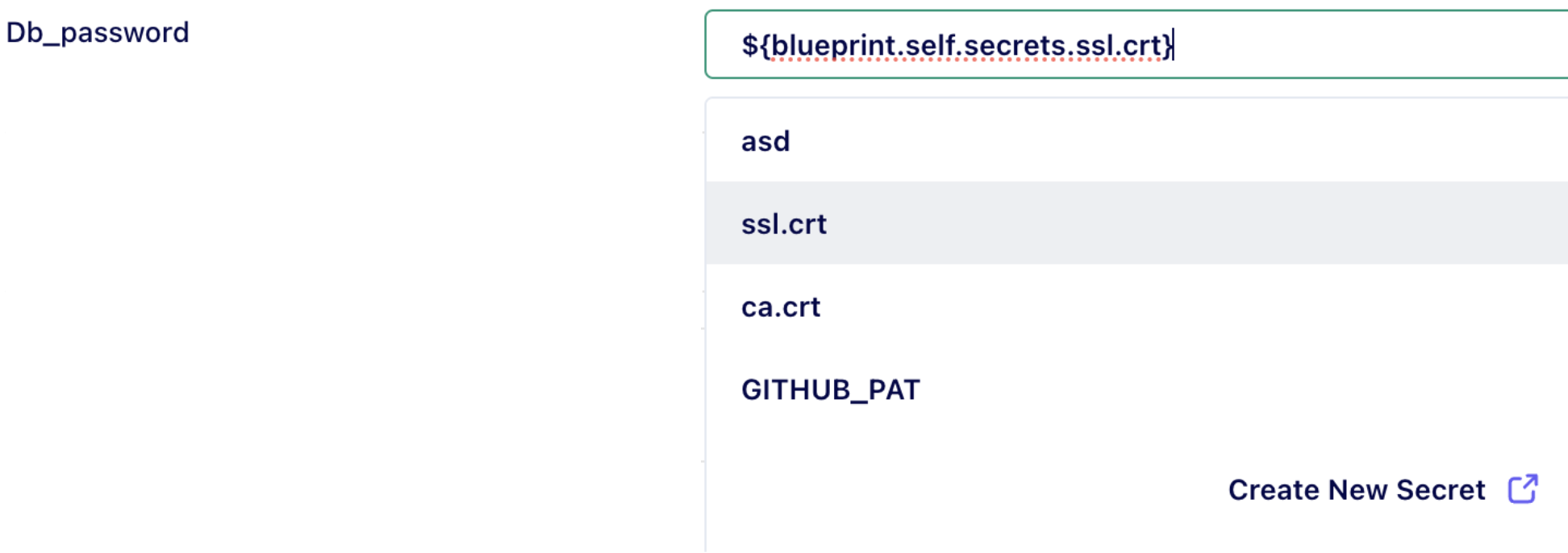
x-ui-variable-ref
x-ui-variable-refAllows referencing or creating variables (this flag shows a dropdown along with capability to type as well).
db_username:
type: string
x-ui-variable-ref: true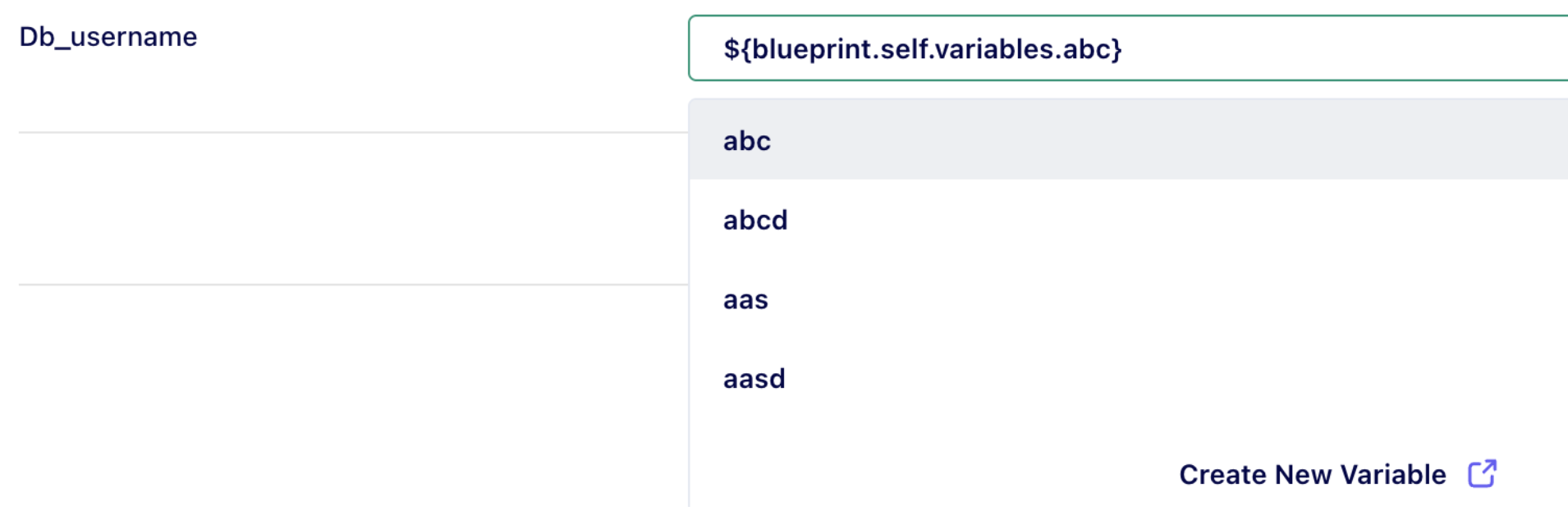
x-ui-typeable
x-ui-typeableAllows a field value to be typed instead of selecting it from the dropdown values
java_version:
title: Java Version
type: string
description: Java version to use for the build
default: '17'
enum:
- '8'
- '11'
- '17'
- '21'
x-ui-typeable: true
Environment Management
x-ui-overrides-only
x-ui-overrides-onlyOnly visible at the environment level and not visible at the blueprint level
cidr:
type: string
default: "defaultValue"
x-ui-overrides-only: true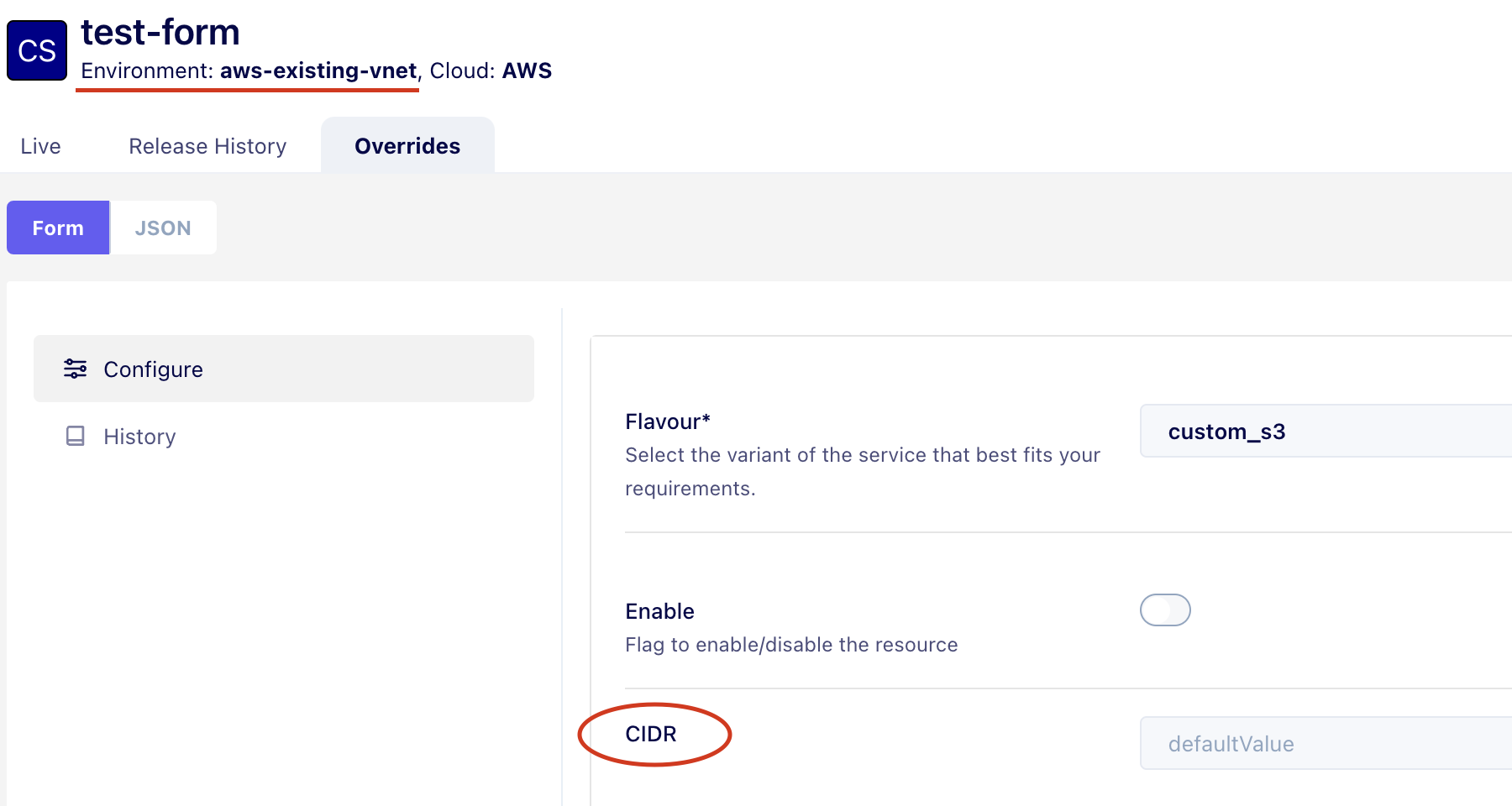
x-ui-override-disable
x-ui-override-disableOnly visible at the blueprint level and not visible at the environment level
restart_policy:
type: string
title: Restart Policy
description: Restart Policy- Always, OnFailure, Never
x-ui-override-disable: true
enum:
- Always
- OnFailure
- Never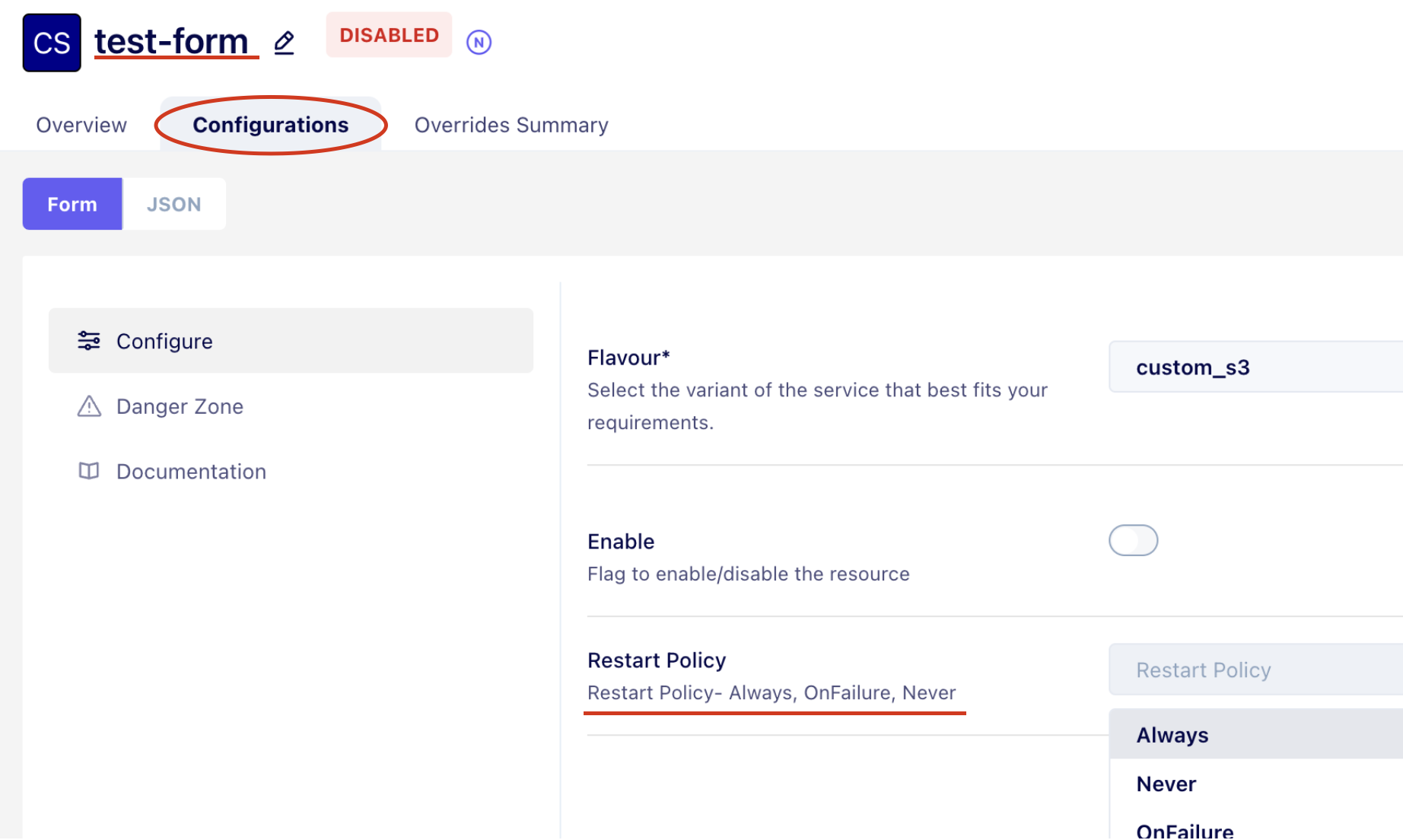
Form Layout & Presentation
x-ui-order
x-ui-orderControls the exact order of rendered fields.
x-ui-order:
- restart_policy
- db_password
- memory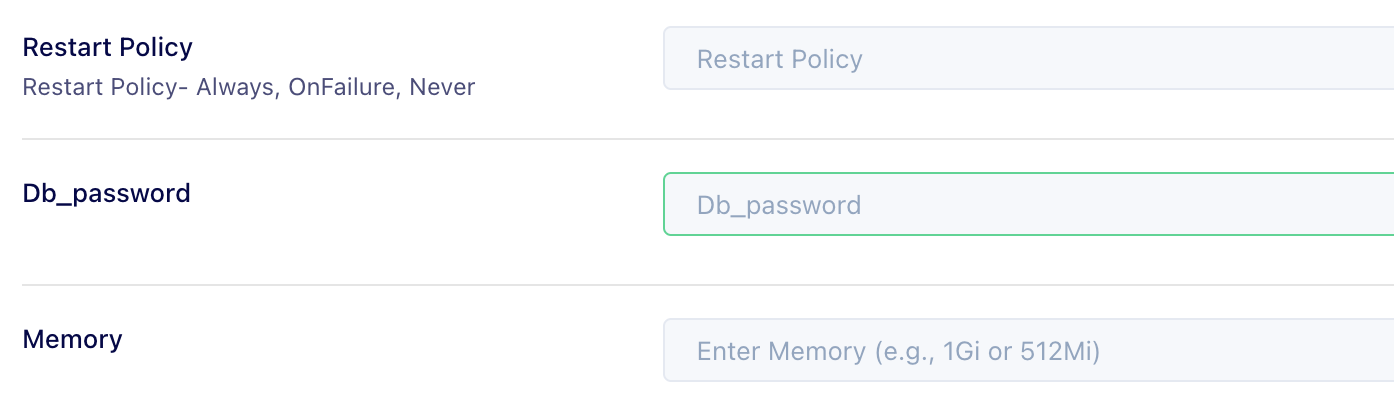
x-ui-placeholder
x-ui-placeholdermemory:
type: string
title: Memory
x-ui-placeholder: "Enter Memory (e.g., 1Gi or 512Mi)"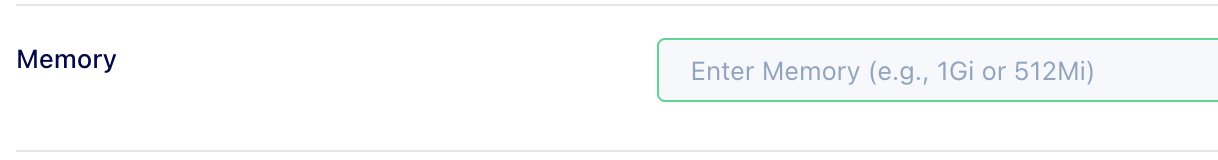
x-ui-toggle
x-ui-toggleSets value for collapsible groups. If true, the group is collapsed by default every time the form is rendered.
cloud_permissions:
type: object
title: Cloud Permissions
description: Assign roles, define access levels
x-ui-toggle: false
properties:
aws:
type: object
title: AWS
x-ui-toggle: true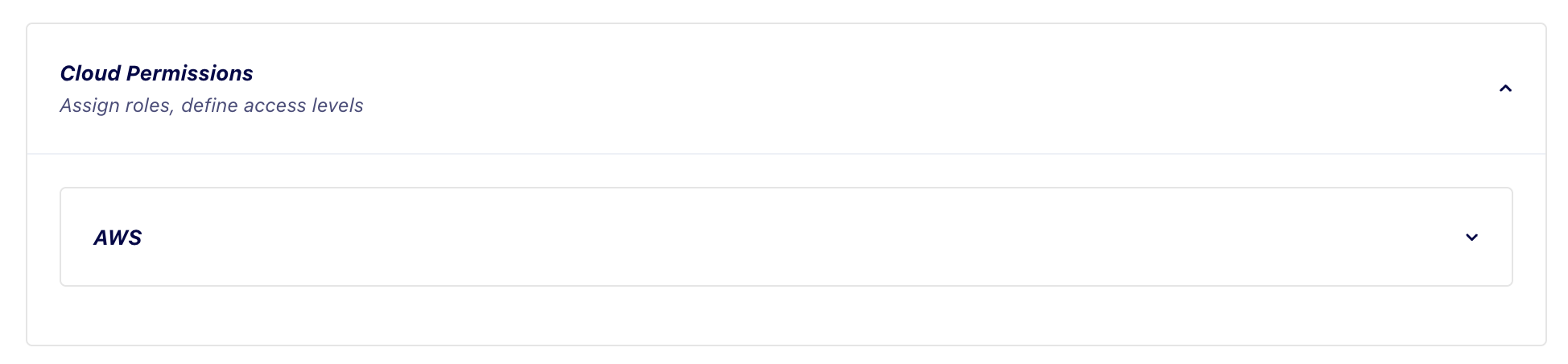
x-ui-artifact
x-ui-artifactProvides a way to attach images in all environments (based on the CI/CD Flow set at the project level) for any field marked with this tag.
init_containers:
title: Init Containers
type: object
image:
type: string
title: Image
description: Docker image of the init container.
x-ui-artifact: docker_image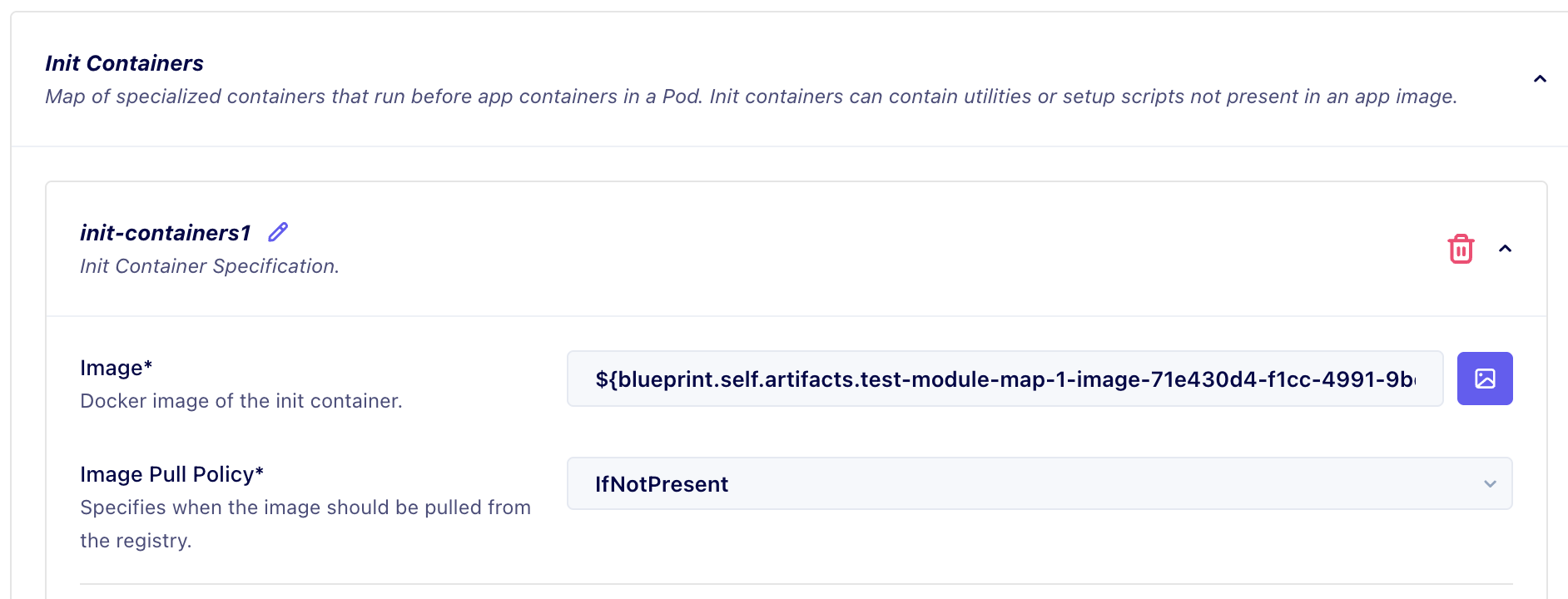
x-ui-editor
x-ui-editorCustom editor (with support of multiple languages to choose from) for string-type fields.
env:
title: Environment Variables
description: Map of environment variables passed to the main container.
type: object
x-ui-editor: true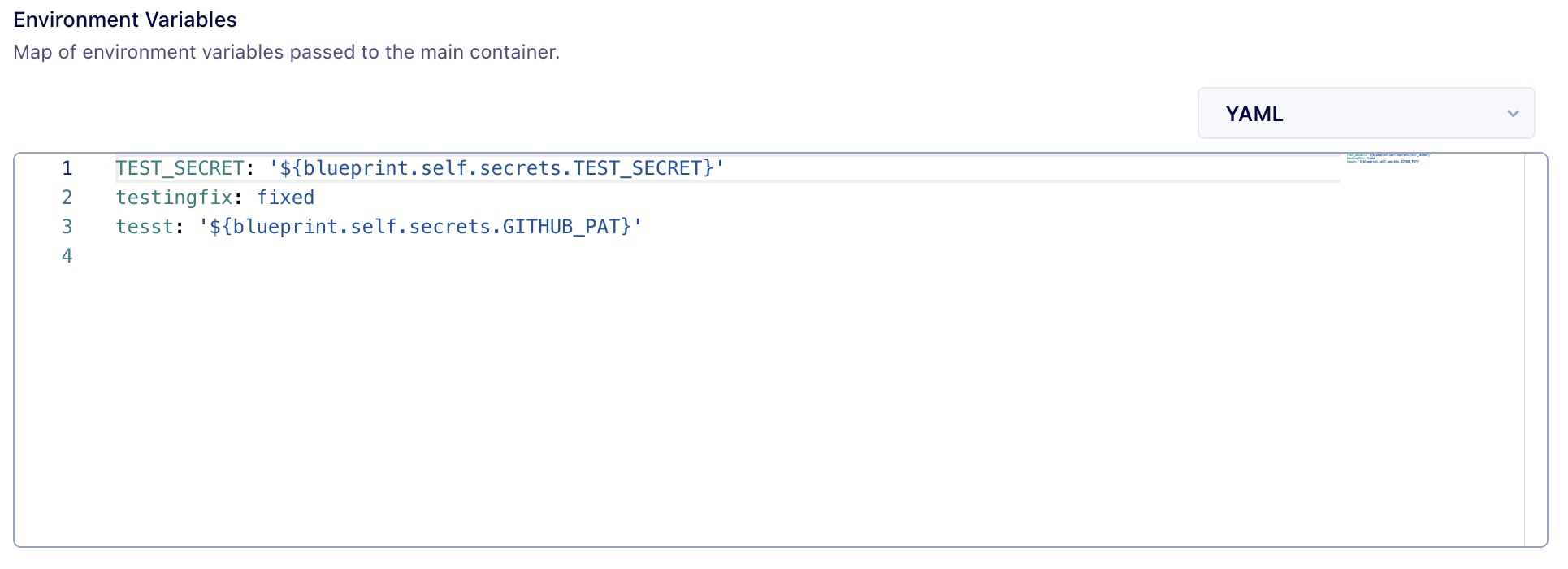
x-ui-yaml-editor
x-ui-yaml-editorCustom YAML editor for object-type fields.
env:
title: Environment Variables
description: Map of environment variables passed to the main container.
type: object
x-ui-editor: true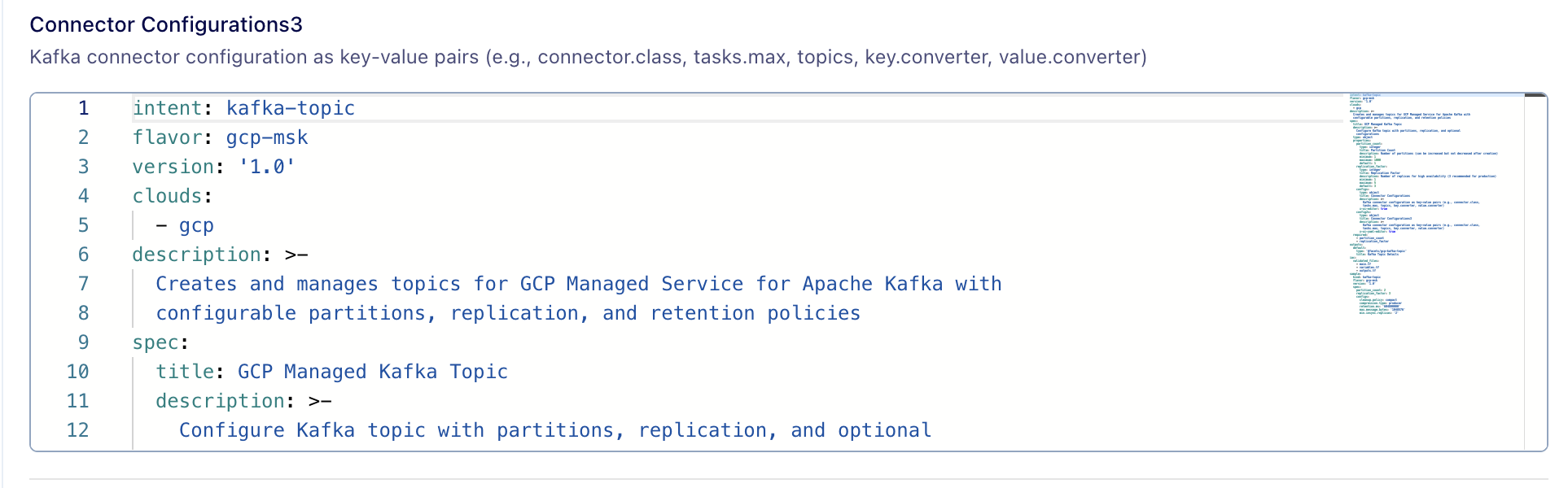
Validation & Error Handling
x-ui-error-message
x-ui-error-messageCustomises error messages on validation.
memory:
type: string
pattern: "^\\d+(Mi|Gi)$"
x-ui-error-message: "Invalid memory format. Use Gi or Mi."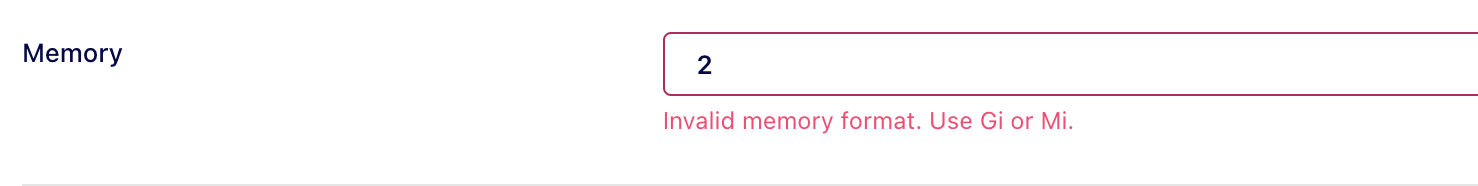
x-ui-array-input-validation
x-ui-array-input-validationIf any field with type "array", then validation can be put on each item of the array by defining pattern and error message inside this field.
times:
type: array
x-ui-array-input-validation:
pattern: "^([0-1]?[0-9]|2[0-3]):[0-5][0-9]$"
error: "Invalid time. Please enter a valid time in HH:MM format."
items:
type: string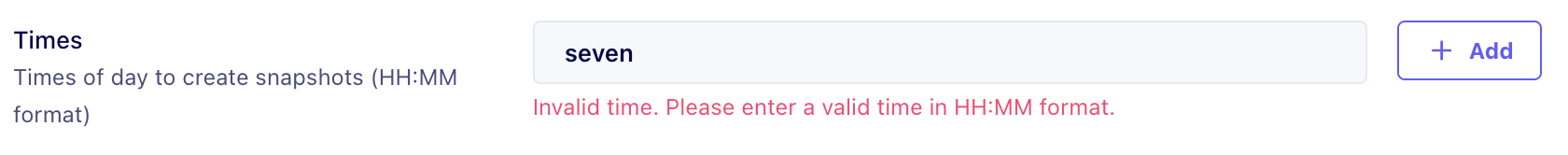
x-ui-compare
x-ui-compareIf two fields need to be compared using operators such as >, >=, <, <= , enable this flag. If the provided values do not satisfy the comparison, the specified error message will be displayed.
min:
type: integer
title: Minimum
minimum: 1
maximum: 200
x-ui-compare:
field: spec.runtime.autoscaling.max
comparator: '<='
x-ui-error-message: 'Min cannot be greater than max'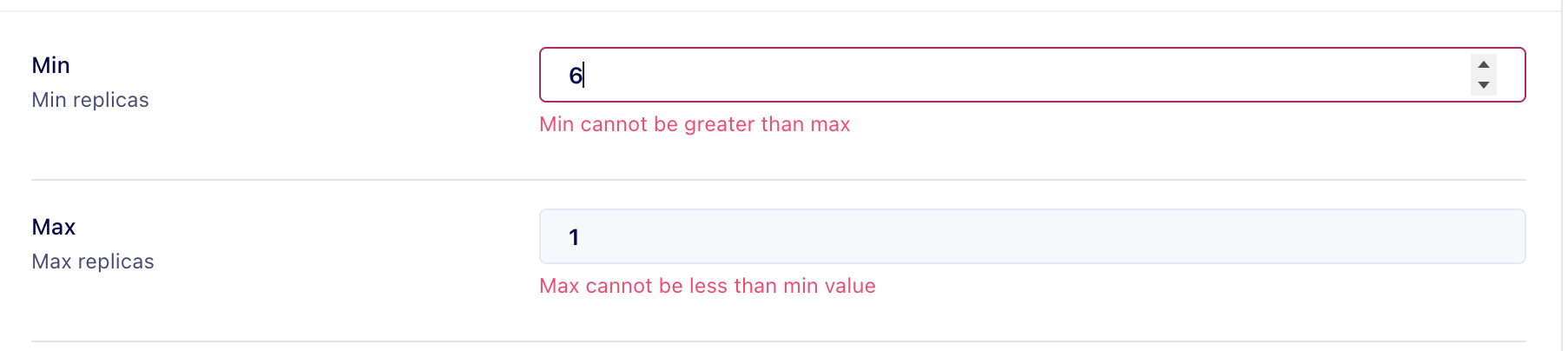
Updated 2 months ago