Centralized Override Management
Overriding resources in a Blueprint
The centralized override management system provides users with a comprehensive view of override variables across all Environments in a Blueprint.
How to override values at the Environment level from the centralized override tab?
- Open Blueprints and select the desired Blueprint.
- Now, select the Designer tab.
- Select the required resource and switch to the Overrides tab.
This tab presents a list of override values for the selected Blueprint's environments. Displayed details include Path, Environment, Blueprint Value, and Environment Value. - Click the Edit icon to override the Value at the Environment level. After updating the value, confirm the change by clicking the Check icon.
- Click Save Changes.
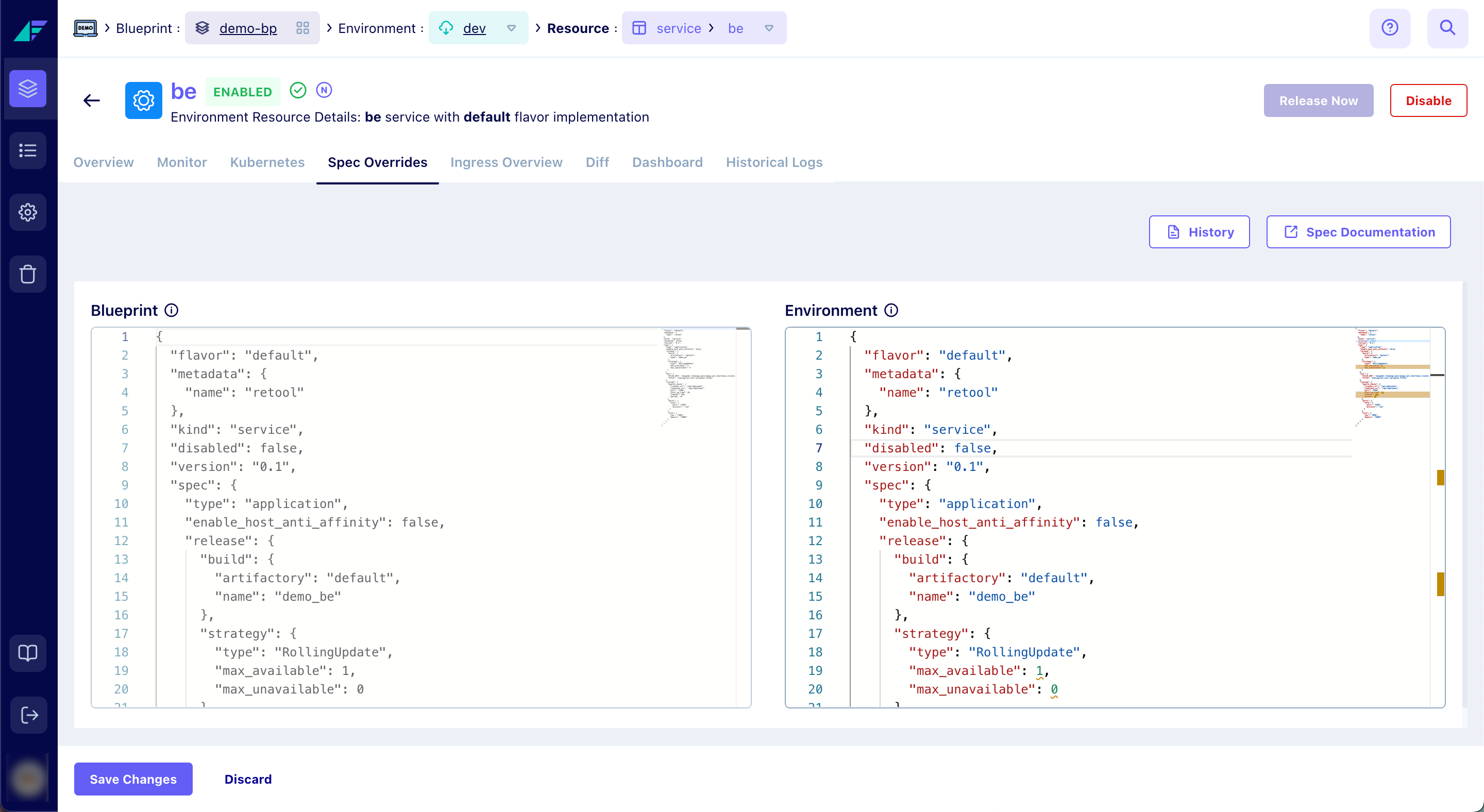
Click on the image to expand
You have successfully overridden the value at the environment level.
Updated 6 months ago