Setting up the Delivery Pipeline
How to Set up the Delivery Pipeline?
This help document will walk you through the process of setting up the delivery pipeline to streamline the deployment of your environment and ensure a reliable and consistent release process.
- Open Blueprints and choose the Blueprint. Select the Pipeline tab.
This page will display the existing pre-defined pipeline in Facets. - Click Edit on the bottom left to edit the pipeline.
- You will find an edit icon on the top right corner of each environment.
- Click the edit icon of the required environment.
- In the pop-up that appears, you will find the current parent environment.
- Select a new Parent Environment from the dropdown.
- Toggle Require sign-off to approve the releases manually.
- Click Confirm and click Save Changes.
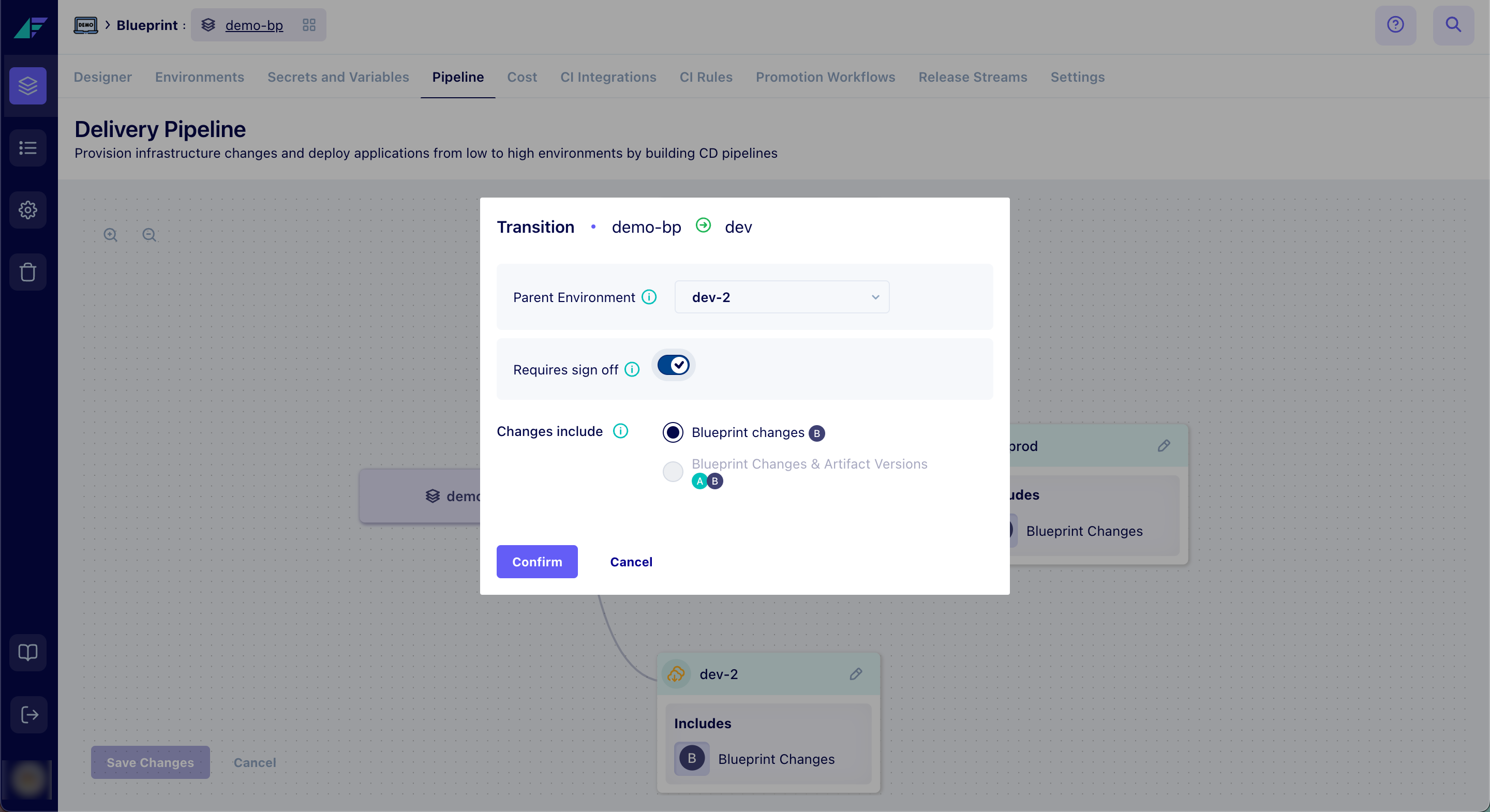
Click on the image to expand
You have successfully created a delivery pipeline linking the two environments.
Updated 6 months ago