Custom Release Streams
How to Add Custom Release Streams?
Facets allows users to add multiple custom release streams alongside predefined ones provided out of the box.
Note: While all users can view the list of release streams, creating and deleting release streams requires the
RELEASE_STREAM_WRITEandRELEASE_STREAM_DELETEpermissions, respectively.
- Open Settings and select the Release Streams tab.
Here, you will be able to view a list of release streams available in Facets. - Click Create Release Stream.
- In the pop-up that appears:
- Mention the Release Stream Name and Description.
- Now, enable the toggle to set this as a Production Release Stream.
Note: Enabling Production Release Stream allows you to halt all scheduled releases using the Facets bot in the event of an issue.
- Click Create.
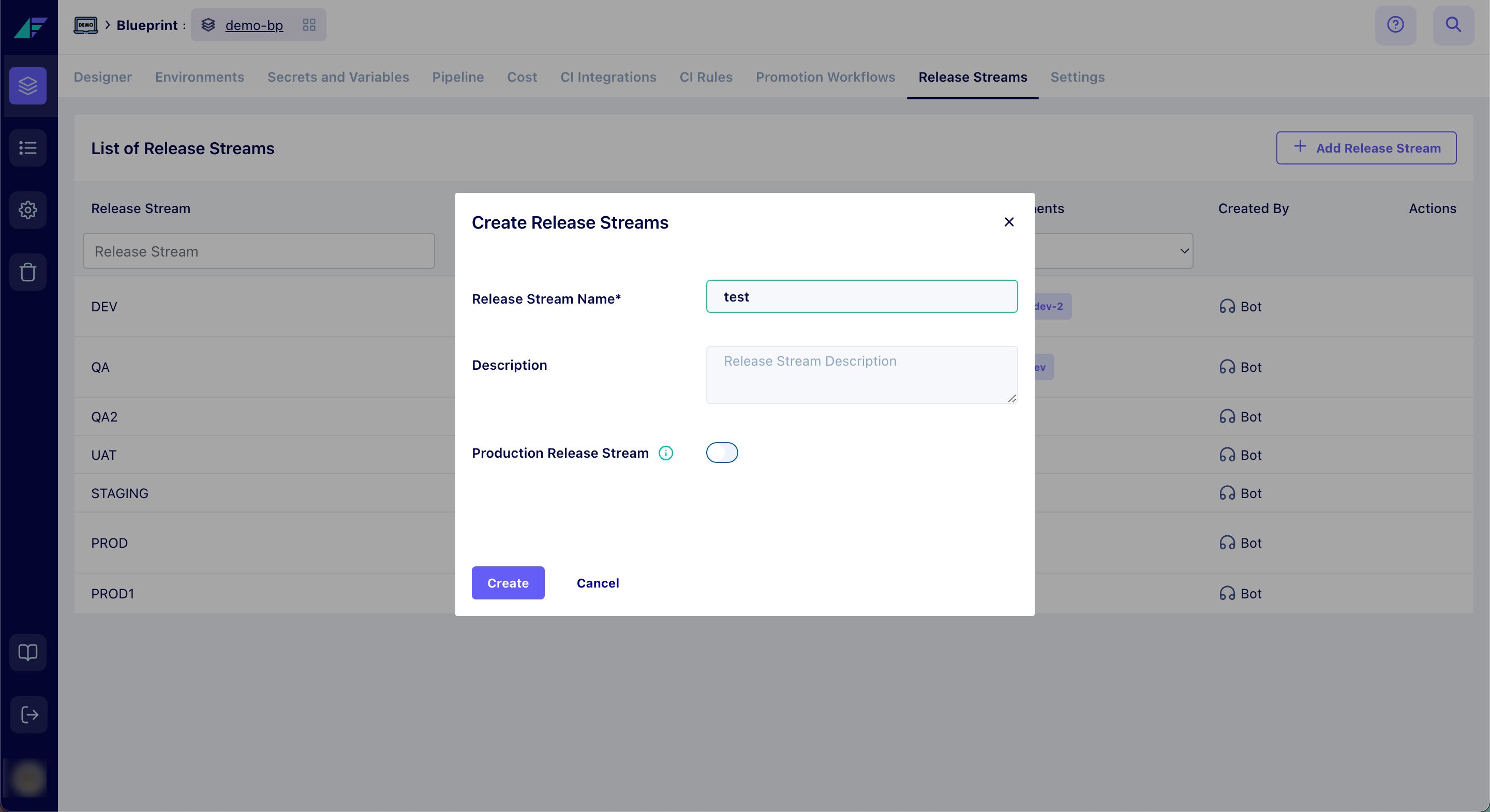
Click on the image to expand
You have successfully created a new release stream in Facets.
Updated 8 months ago